Many offices have a long list of providers stored in Dentrix who have left the practice or are otherwise no longer current. Here’s what to do if you’re one of them.
When I come across offices who have a long list of providers that is no longer current when working with offices, I am often asked why it’s important that they inactivate these providers. There are a couple of reasons why it’s so important.
Appointment Scheduling
The first reason to inactivate providers who are no longer current is so that those providers no longer appear in the Select Provider list when scheduling an appointment.
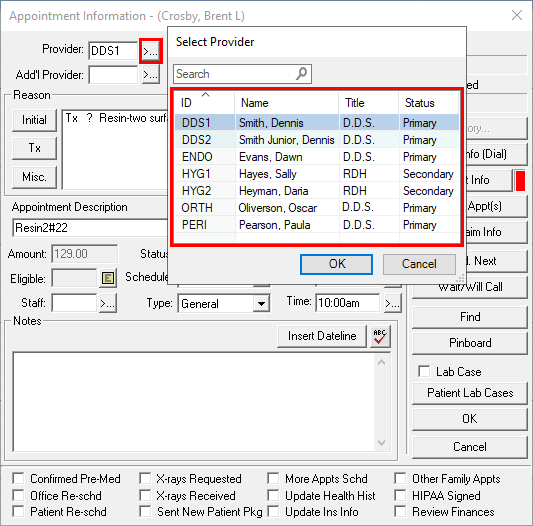
It can be very cumbersome for anyone trying to schedule an appointment to have to scroll through a long list to find the doctor or hygienist they want to assign. Having only current providers to choose from can also eliminate appointments being accidentally scheduled with the wrong provider.
Provider Balances
Another reason to inactivate providers is that it can help you achieve more accurate payment posting. Many private practice offices have always posted payments to the main provider, for example, DDS1. Somewhere along the line, there may be other doctors that have joined the practice: DDS2, DDS3, etc.
If all payments are posted to DDS1, then DDS1 will have a large credit on Dentrix reports, while the other doctors will look like they are owed money on Dentrix reports.
When inactivate providers that no longer work at the office, you can transfer their balances. This will help you to clean up past balances and credits for providers that no longer work at your office.
If your primary provider retires, you can inactivate the provider user ID for DDS1. In Dentrix G7.4 a new feature was introduced so that when you inactivate a provider you can select a provider to replace them and then you have the option to transfer balances. For example, if DDS1 was replaced by DDS2, then DDS1’s credits would be transferred to offset DDS2’s balances.
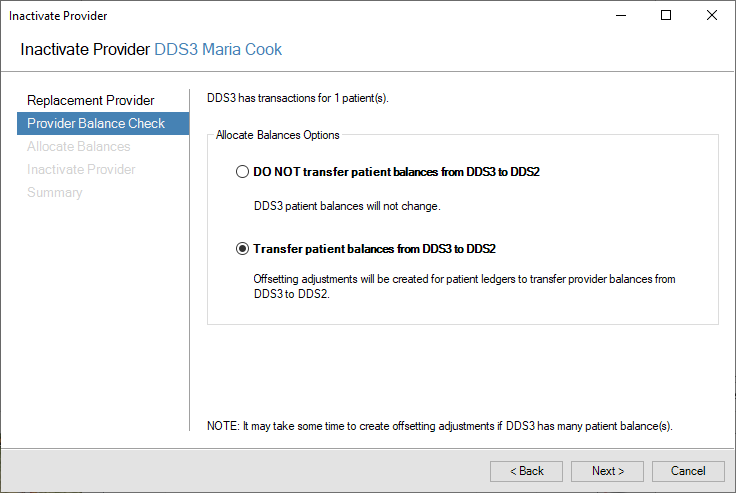
It’s important to have provider balances correct in Dentrix for two reasons. The first is so that reports such as the Provider A/R Totals Report are accurate. And the second is so that the Split Payment by Provider feature functions properly. Posting payments to the provider of the procedure is the most accurate way to handle collections. It’s especially important if you have an associate in your practice that is paid based on a percentage of collections or if any providers or staff get paid on commission.
By inactivating providers that no longer work at your office you can remove their provider user ID from the available providers when scheduling appointments. By transferring provider balances when inactivating, you can help your practice generate the most accurate report information and help the Split by Payment feature to function properly in the future.
Learn More
To learn more about inactivating providers, read the Inactivating a Provider topic in Dentrix Help.
For more information about allocating provider balances, read 3 Reasons Allocating Balances is So Important.
By Charlotte Skaggs, Certified Dentrix Trainer
Charlotte Skaggs is the founder of Vector Dental Consulting LLC, a practice management firm focused on taking offices to the next level. Charlotte co-owned and managed a successful dental practice with her husband for 17 years. She has a unique approach to consulting based on the perspective of a practice owner. Charlotte has been using Dentrix for over20 years and is a certified Dentrix trainer. Contact Charlotte at [email protected].





