Learn how to use the Aging Report, Insurance Aging Report, and Collections Manage to stay on top of collections in your practice.
Dentrix has several reports to help you manage your accounts receivable. The Aging Report, Insurance Aging Report, and the Collections Manager are all great tools to use to manage patient accounts within your practice.
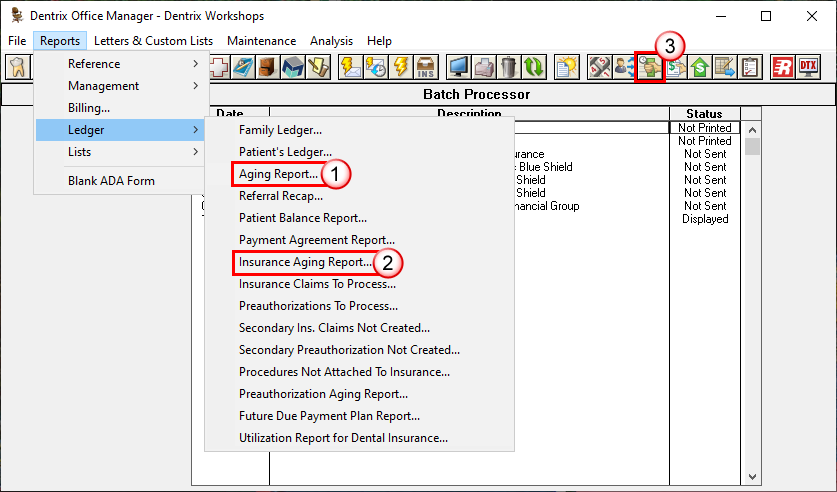
Aging Report
The Aging Report provides you with information about all accounts with an outstanding balance in your office. The balances are a combination of both insurance and guarantor portions. The last page of the report breaks down total accounts receivable by age and shows whether the balance is current, over 30 days, over 60 days, or over 90 days past due. A good rule is to keep accounts over 90 days to less than 12 percent of your total accounts receivable. When you generate the Aging Report, it’s important to note that account credits are included in the totals unless you include a minimum balance to print when setting the filters for the report. If you include a minimum balance of $0.01, you’ll ensure that all outstanding balances are included in the report. You also have an option to include guarantor notes on the report, so if you’re entering account notes, you can easily see those notes right on the Aging Report.
Insurance Aging Report
The Insurance Aging report provides the account aging information for outstanding claims in your office, which can be used to follow up on the status of outstanding insurance claims. A good goal is to avoid any claims becoming over sixty days past due. One way to achieve this is to consistently follow up on insurance claims to check the status. You can do this on a weekly basis so you can ensure that if any claims require additional information, or need to be resent, you can do so right away and avoid claims becoming past due. In Dentrix G7.5 you can choose to include partially paid claims so you can continue to track them. If you’re using claim status notes, you can also include them on the report.
Collections Manager
The Collections Manager is a great tool to use to manage all accounts in your practice. My favorite things about the Collections Manager are:
- It’s an interactive module where you can access other areas of the patient’s information like the Guarantor Notes, Office Journal, and Payment Agreement without leaving the Collections Manager. This is especially helpful when you are working with this report.
- The Collections Manager view is customizable, so you can filter the information on the report to find only the accounts you want to see. For example, you may only want to view accounts over 60 days past due or if you want to exclude patients with a payment agreement, because you’ll be using the Payment Agreement Manager to manage those accounts. You can also choose what information you want to view by showing or hiding columns. This will also help you to view all the necessary information from one screen without having to open several different modules to work an account.
Managing collections and accounts receivable is an important task in your office. You can use the Dentrix Aging Report, Insurance Aging Report, and Collections Manager to help you to keep accounts current and paid in a timely manner.
Learn More
To learn more about collecting past due balances, read Do You Avoid Patient Collectibles.
For more information about collecting on claims, read Managing Your Past Due Insurance Claims.
To learn more about the Collections Manager, read Simplifying Collections with the Collections Manager.

By Charlotte Skaggs
Certified Dentrix Trainer and The Dentrix Office Manager columnist
Charlotte Skaggs is the founder of Vector Dental Consulting LLC, a practice management firm focused on taking offices to the next level. Charlotte co-owned and managed a successful dental practice with her husband for 17 years. She has a unique approach to consulting based on the perspective of a practice owner. Charlotte has been using Dentrix for almost 20 years and is a certified Dentrix trainer. Contact Charlotte at [email protected].





