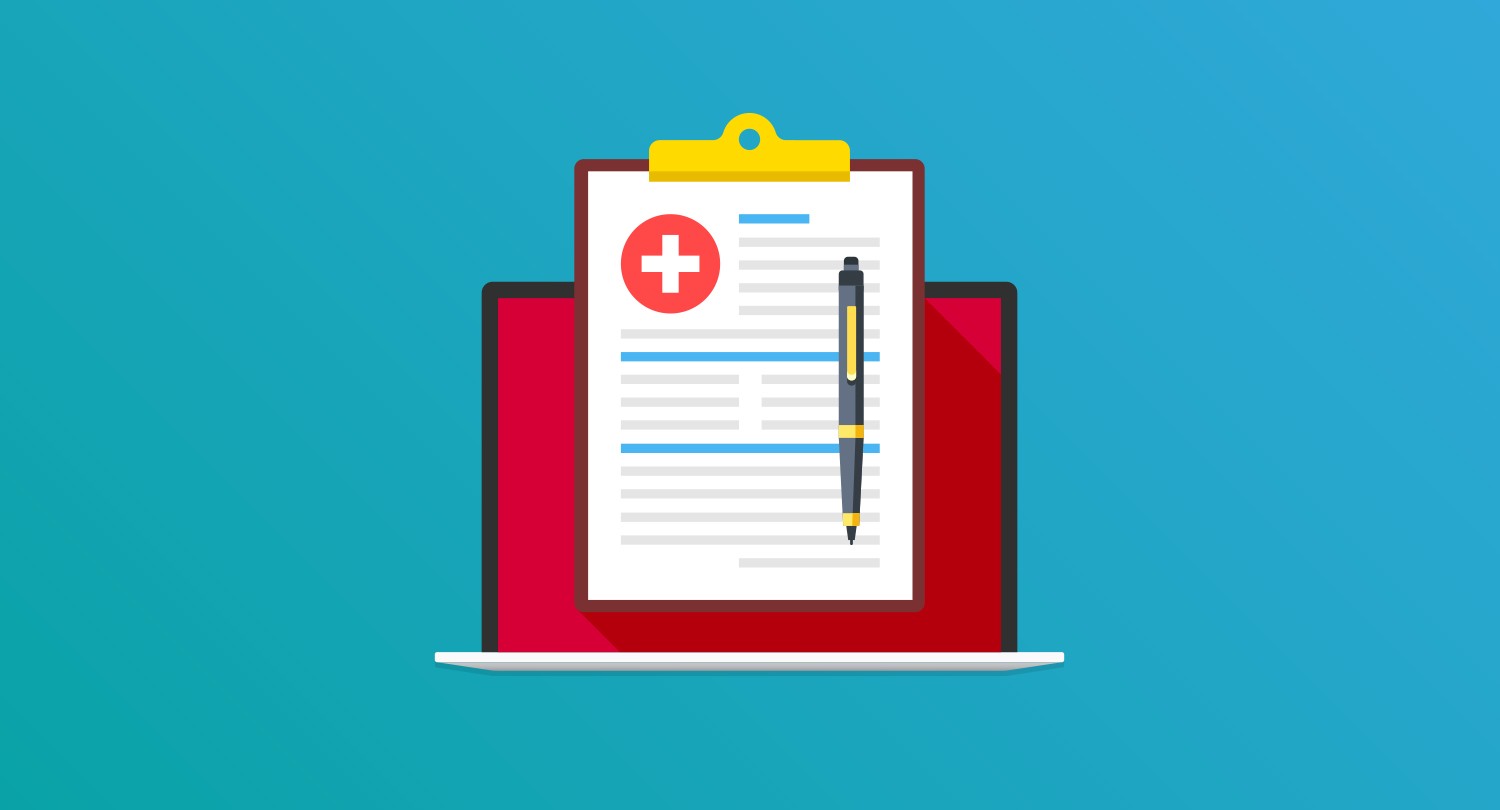Learn about the highly-requested Health History improvements.
Updated 6/30/20
As a dental professional, you care deeply about the health of your patients. Not only for the sake of treatment, but also because you are building lasting relationships with your patients. You know their health concerns and you treat them accordingly. By recording patients’ medical conditions and allergies in Dentrix, your office can provide more effective patient care, and you can build rapport and loyalty with your patients.
We’ve received feedback from many of our Dentrix customers requesting a better way to keep track of a patient’s health history. Here are some of the common requests that we’ve heard and how we have addressed them in our recent Dentrix G7 release:
- “Add an easy-to-access health history icon on the patient file.” — We’ve added a new Health History icon in most Dentrix modules so you can open Health History from the Family File, the Patient Chart, the Ledger, and so forth. The new Health History icon appears gray when no health history is available for the patient and turns red when health history information is available. This new feature has made it easy for many office staff members to record and later glance at the patient’s health history.
- “A medical history button should be tied to past history.” – This is a common request that many Dentrix users have made. As a patient’s health changes over time, the history of those changes should also be recorded. In Dentrix G7, medical conditions and allergies now include more information, such as the Status (Active or Inactive) and the Reported Date. Additionally, when a condition or allergy no longer applies, you can inactivate it, and the inactivated date appears as part of the patient’s permanent history in Dentrix.
- “We would like to see an unlimited Medical Alert List increase beyond 64 alerts.” – Makes sense. Done.
As we were developing Dentrix G7, we completed six rounds of beta testing with over 50 offices using the new features. Health History has been a boon to many of these offices as it has helped them keep better track of their patients’ health. Some of our beta testers reported the following:
“We love the new Health History module. It gives us better insights into patient conditions. The seamless interface with patient questionnaires saves us time and ensures accuracy.”
—Melanie Parado, Office Manager at Bazos Dental in Torrance, CA.
“The new health history module has opened a well-needed dialogue in our office about health histories and questionnaires…[and] all staff are able to update patient information in a consistent and uniform manner.”
—Joanne Cameron, Office Manager for Richard J. Neal, Jr., DMD in Wolfeboro, NH.
We hope you enjoy the new Dentrix Health History feature.
Lean More
For more information on using the Dentrix Health History, read Creating a Comprehensive Patient Health History in Dentrix or see the Health History topics in Dentrix Help.
For more information about the latest new features in Dentrix, visit our What’s New blog.
By Ben Nielsen, Dentrix Product Manager
Originally published in Dentrix Magazine, Fall 2018