Thanking patients for their referrals can be a great internal marketing tool.
Internal marketing can be a great way to market your practice and generate referrals from patients. And what better compliment is there than your patients telling their friends and family they should come to your office too!
I’ve found that thanking patients for referrals can encourage them to refer more patients to your practice. Some offices thank patients by sending a letter or card, while other offices send patients a small token of appreciation like a gift card to a local restaurant or coffee shop. When thanking these patients, you may also want to consider how much production their referral generated for your practice.
Dentrix has a great place to track these referrals and thank you gifts, in the Referral Analysis.
Open the Office Manager and click Analysis > Patient Referrals. First, choose the referring patient by entering their name in the Select Patient dialog box. The Referral Analysis window will appear with the total number of referrals given by the selected patient. You can filter the listed referrals by referral date span or production date span. Based on your filters, the referred patients’ names will be listed along with the production total.
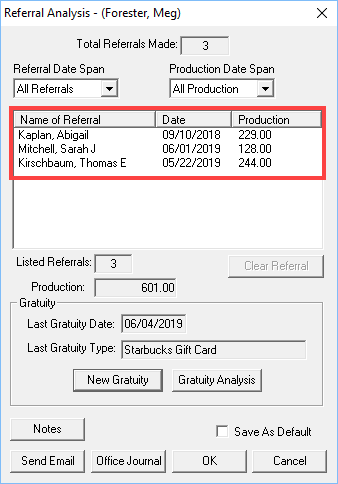
You can track any thank you gifts you give for referrals by clicking the New Gratuity button and entering the gift and its value (for example Starbucks Gift Card, Value: $5.00). When you give a gratuity to a patient, these entries can be automatically added to the referring patient’s Office Journal.
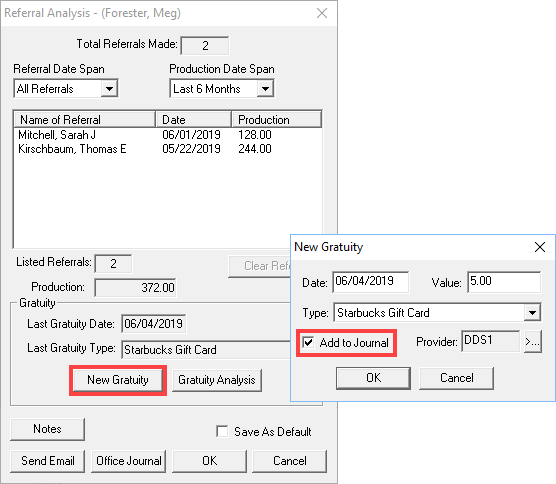
To see a list of all gratuities given to the patient, including their total value, click the Gratuity Analysis button.
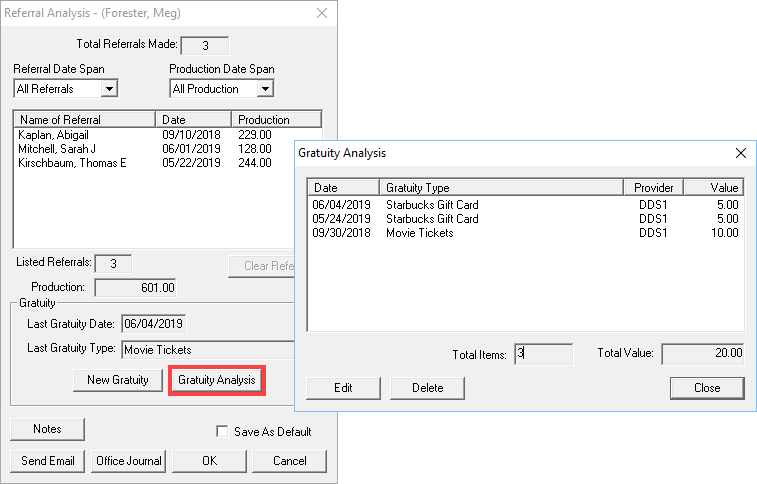
However, in order for the Referral Analysis to be functional, team members must enter referral sources into Dentrix. I recommend that this be done whenever you are scheduling a new patient appointment. Train your team to ask a new patient when they are scheduling, “How did you hear about our office?” or “Whom may we thank for referring you?” Enter the referral information when entering the new patient’s information in the Appointment Book. Getting into the habit of entering the information at that time will help to ensure you have a referral source entered for all new patients.
Make thanking patients for their referrals a part of your monthly routine. I recommend running a report of all referral sources on a monthly basis. In the Office Manager, click Reports > Management > Referred BY Patient for patient referrals, and Reports > Management > Referred by Doctor/Other for doctor and marketing referrals. Use these reports to thank your patients for their kind referrals. Thanking patients for their referrals can be a great internal marketing tool.
Learn More
For additional information, read the following :
- Manage Your Patient Referral Information
- Grow Your Practice With Patient Referrals
- Tracking the Value of Social Media Marketing

By Charlotte Skaggs
Certified Dentrix Trainer and The Dentrix Office Manager columnist
Charlotte Skaggs is the founder of Vector Dental Consulting LLC, a practice management firm focused on taking offices to the next level. Charlotte co-owned and managed a successful dental practice with her husband for 17 years. She has a unique approach to consulting based on the perspective of a practice owner. Charlotte has been using Dentrix for over 20 years and is a certified Dentrix trainer. Contact Charlotte at [email protected].





