Entering accurate coverage tables into Dentrix can help you to provide your patients with more accurate estimates.
Updated 2/27/2023
In order to maintain a healthy collection rate and accounts receivable, it’s important to collect your patient’s out-of-pocket portion of their balance at the time of service. This means estimating accurate insurance payments is important in order to know exactly how much the patient should pay. Entering accurate coverage tables into the Dentrix Family File can help you to provide your patients with more accurate estimates.
When entering PPO insurance into a patient’s Family File, most offices use the default coverage table. The Dentrix default coverage table breaks down ADA codes into sections and categories, such as Diagnostic/Preventive (ADA codes D0100-D1999), Basic Restorative (ADA codes D2000-D2999) Endodontics (ADA codes D3000-D3999) etc.
I recommend customizing your default coverage table in order to make your insurance and patient estimates more accurate. For example, although a full mouth series of X-rays (ADA code D0210) falls into the category of Diagnostic/Preventive (ADA codes D0100-D1999), that particular code is often covered by insurance as a basic service with a deductible applied.
Let’s walk through how to do that.
You can customize your default coverage table in the Office Manager > Maintenance > Reference > Dental Ins Coverage Tables. Select the Default Coverage Table option and click Edit.
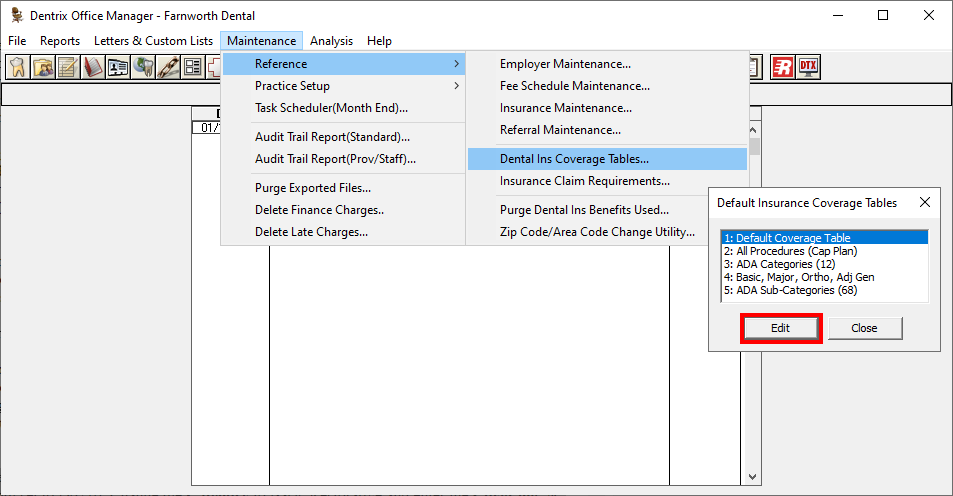
Select the D0100 – D1999 line within the coverage table, and click Edit (pencil icon). Leave the Beginning Procedure column set at D0100, but change the Ending Procedure to D0191. Leave the Category, Coverage %, Deductible, Co-pay and Pre-Auth columns as they are, and click OK.
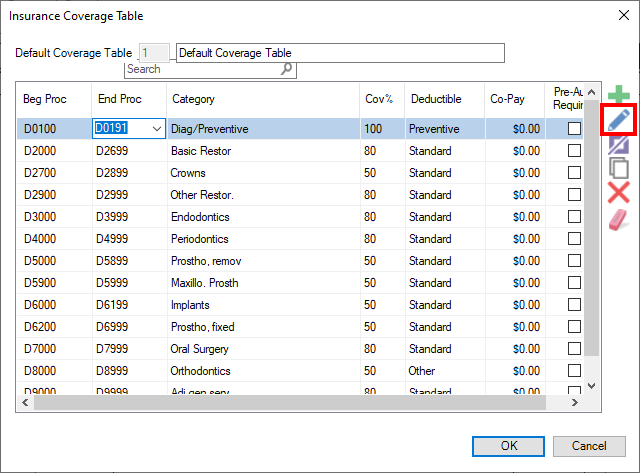
Next, click Edit to open the Default Coverage Table again. Select the D2000 – D2699 Basic Restorative line and click Edit (pencil icon). Change the Beginning Procedure to D0220 and the Ending Procedure to D1999, change the Category to Diag/Preventive, enter the other column information based on the plan, and click OK.
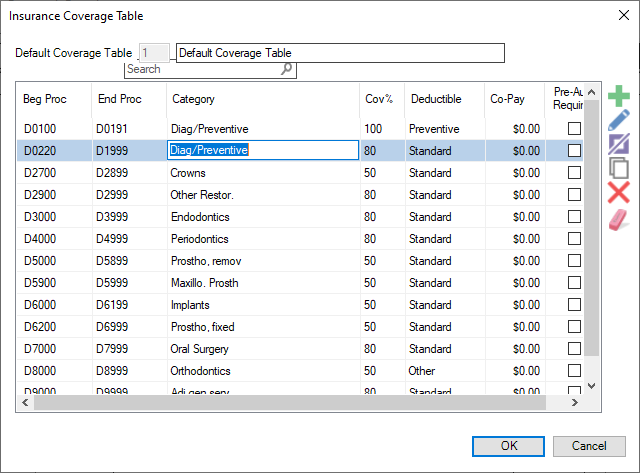
Finally, click Edit to open the Default Coverage Table again. Click Add (green plus sign) to add a new line item with the Beginning Procedure and Ending Procedure both set to D0210. Change the Category to Basic Restorative, enter the Coverage %, Deductible, Co-Pay and Pre-Auth information based on what the plan pays, and click OK.
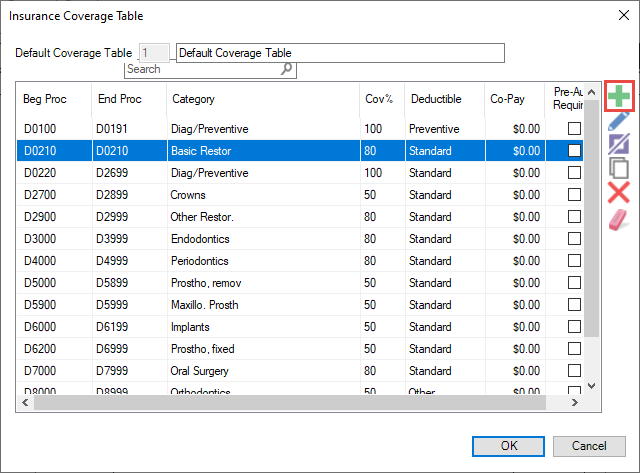
So what you’ll end up with, is your original grouping of diagnostic/preventive codes at their original coverage, except the one code (D0210) which has a different coverage.
You can modify any coverage table to separate codes out of their original categories, and set a different coverage for them, apply a different deductible, apply a copay or require a pre-authorization. You can customize the coverage table based on the trends you see in your office.
Here’s some ideas of ADA codes insurance companies may pay differently for than are pre-set in the default coverage table:
- FMX (ADA code D0210)
- PA (ADA code D0220)
- Sealants (ADA code D1351)
- SRP (ADA codes D4341 and D4342)
- Crown build-up (ADA code D2950)
- Occlusal Guard (ADA code D9940)
There are a couple of things to look out for when customizing the default coverage table. Dentrix won’t allow you do create groupings of codes that overlap, for example having an Ending Procedure in one set of codes of D2699 and then having a Beginning Procedure in the next grouping using the same code D2699. You should also double check to be sure that all procedures codes are included (no gaps) and that they are listed in sequence.
Providing patients with more accurate estimates while they’re in the office can result in healthy account receivables. It can also result in happier patients because they won’t be receiving an unexpected bill from your office.
Learn More
For additional information, read the following :

By Charlotte Skaggs
Certified Dentrix Trainer and The Dentrix Office Manager columnist
Charlotte Skaggs is the founder of Vector Dental Consulting LLC, a practice management firm focused on taking offices to the next level. Charlotte co-owned and managed a successful dental practice with her husband for 17 years. She has a unique approach to consulting based on the perspective of a practice owner. Charlotte has been using Dentrix for over 20 years and is a certified Dentrix trainer. Contact Charlotte at [email protected].





