Need to know how many patients are attached to a specific insurance plan? Here’s three methods you can use to find that information.
There are different reasons you may want to analyze which dental insurance plans patients have in your practice. Maybe you are considering dropping one of the plans you are in network with due to a low fee schedule. It would be important to first evaluate how many active patients have that dental insurance plan, and if you would be losing those patients if you were to drop that plan.
Another reason you may want to evaluate how many patients have a particular dental insurance plan is if a specific plan has competitive fees and a great payment history. You may want to try and attract more patients with this insurance plan. You could find out where the covered patients are employed and do some marketing to try to gain more patients from that employer.
There are several different reports you can run in Dentrix to find the number of patients that are covered under a particular insurance.
Insurance Carrier List
One report to consider is the Insurance Carrier List. This list will provide you with options to view basic insurance plan information including maximum and deductibles, a list of subscribers, a list of all insured patients, or a combination of this information.
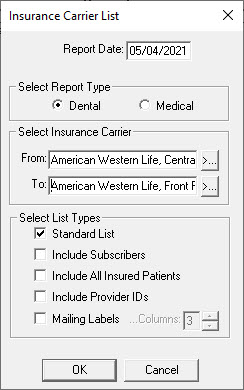
Letters and Custom Lists
If you prefer to generate a list for a range of insurance plans you could use the Patient Report (by Filters) in Letters and Custom Lists. By using this report, you could get a number of patients for a range of plans within an insurance carrier. For example, if you wanted a number of all MetLife patients, you could generate a list by a range of insurance plans beginning with the first MetLife plan and ending with the last MetLife plan entered in your system.
If you only want to include active patients on this report, and not inactive patients or non-patients (which may be the insured but not a patient), be sure to only select the Patient option under Status in the Letter or Custom List Setup dialog box.
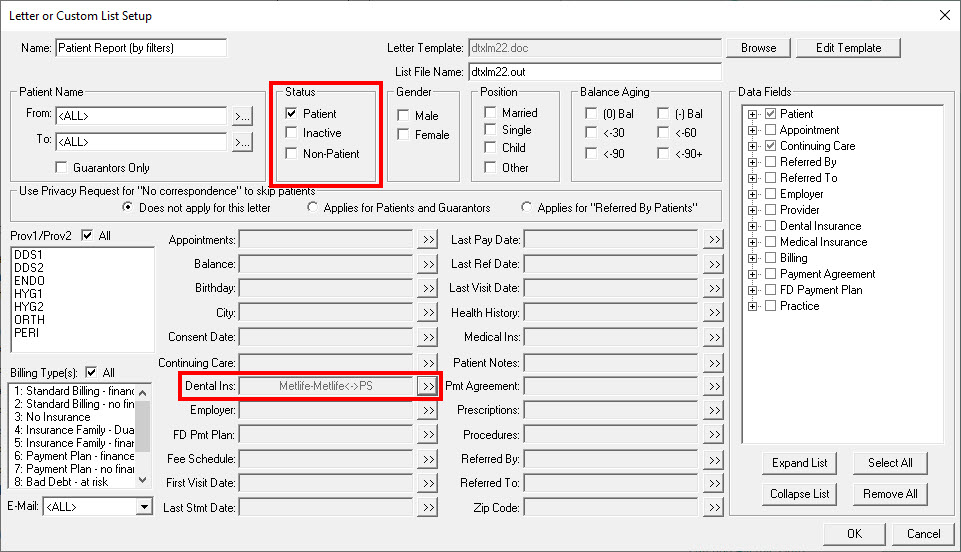
The results from this type of report can be shown in the List Manager. The List Manager is a great way to view the information because you can select a patient from the list, and then open other Dentrix Modules from the list and view additional patient information.
However, in the example I gave earlier, if you are simply looking for a number of patients with a MetLife plan, I would suggest opening the list in Excel. That way you can scroll to the bottom of the list and quickly find the number of patients (by looking at the spreadsheet row number).
Utilization Report for Dental Insurance
The Utilization Report for Dental Insurance is a great report to evaluate your office fee compared to the fee an insurance plan is allowing you to charge. This may be a good report to generate if your practice is considering dropping an insurance plan.
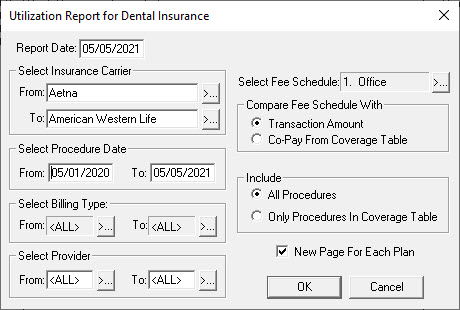
The Utilization Report shows you detailed information regarding procedures performed, the total number of patients seen (based on the date range you enter) and the fees charged.
There are several reasons you may want to view reports regarding what insurance plans patients have. Your office may be considering dropping an insurance contract due to low reimbursement, or you may want to attract more patients with another plan if their insurance has competitive fees and is easy to work with.
With Dentrix, there are a few different reports you can generate to obtain the information and evaluate the data to make the best business decisions for your practice.
Learn More
Want information on the Dentrix G7.8 Reports module? Read Dentrix—A New View of Your Practice Information.
For additional information, read the following:
- Find the Patients Attached to Each Insurance Plan in Dentrix
- Using the Patient Report (by Filters) to Find Specific Groups of Patients
- Utilization Report for Dental Insurance

By Charlotte Skaggs
Certified Dentrix Trainer and The Dentrix Office Manager columnist
Charlotte Skaggs is the founder of Vector Dental Consulting LLC, a practice management firm focused on taking offices to the next level. Charlotte co-owned and managed a successful dental practice with her husband for 17 years. She has a unique approach to consulting based on the perspective of a practice owner. Charlotte has been using Dentrix for over 20 years and is a certified Dentrix trainer. Contact Charlotte at [email protected].





