This new feature attaches digital images with CDT Codes to electronic claims, posts to the Dentrix Ledger, and updates the Progress Notes.
Henry Schein One released Dentrix Smart Image™ 2.0 for customers on G7.2 or higher with a customer service plan (CSP). Smart Image 2.0 is a free, multi-patented feature that makes imaging easier, more convenient, and will help insure attachments and CDT codes are included for insurance claims. Unlike any other imaging solution on the market, the new workflow feature automatically attaches diagnostic images and their associated Current Dental Terminology (CDT) codes to insurance claims. It also posts the claims to the Dentrix Ledger and patient records, including progress notes, so you don’t have to worry about finding images or not getting paid for forgotten images or incorrect CDT codes.
The new capability allows for seamless automation in every step of the practice workflow that connects clinical and financial processes. Smart Image reduces the potential for human error, helping to increase productivity, and enhance clinical efficiencies.
Dr. Jeffrey R. Rein from Long Island Smile Dentistry stated, “Smart Image has made taking and retrieving radiographs so much easier. Previously, they were stored in different programs and errors could easily be made linking these programs to the correct patient. Also, some of the bridges used to link these were unreliable and would crash. With Smart Image, there are virtually no extra steps. In fact, it is so smart that when you post a code in Dentrix, it will automatically open up for you and be ready to take the image.”
The new automated workflow for electronic claims attachment is available to practices using the Dentrix practice management system, Dentrix eClaims, and an integrated connector from a premier-level Smart Image partner, such as DEXIS®, Dentsply Sirona, or Planmeca. The most recent premier-level Smart Image partner, Acteon, currently has an integrated connector in Beta.
“Smart Image 2.0 is proof of our commitment to deliver technology innovation and improvement to every aspect of practice management,” said Jonathan Koch, Senior Vice President and Chief Executive Officer, Henry Schein Global Dental. “We’ve received encouraging feedback from customers, indicating that this new automation to the clinical and financial workflow has given their teams additional tools to be more efficient and enhance their ability to provide quality patient care.”
Smart Image 2.0 incorporates other key features, including the ability to preview a thumbnail of an image before attaching it to a claim. This preview simplifies the manual attachment process. Dental team members can also select and attach up to four images from multiple sources and image types in one location. Having access to the thumbnail images within the patient chart provides a centralized view and improves operatory efficiency.
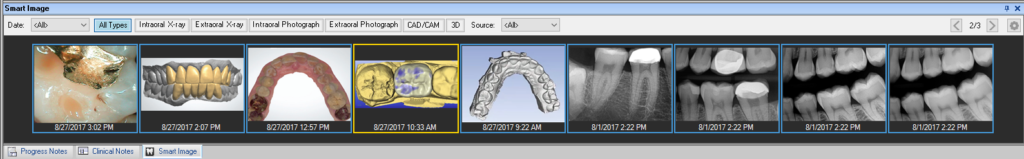
Dr. Daniel G. Butterman from Butterman Dental PC says “The assistant will take an X-ray, and as soon as I walk in the room, the chart is up. I have immediate access to any of the X-rays or images to help diagnose treatment. This is not only faster and easier, but it’s safer for the patient.” Dr. Butterman continues, “I love how Dentrix is becoming the one place I can go to see and do everything. I have immediate access not just to the charting, but also to thumbnail versions of patient diagnostic images on the same screen. By clicking on the thumbnails, I can view full images immediately, without going to imaging software in a separate location.”
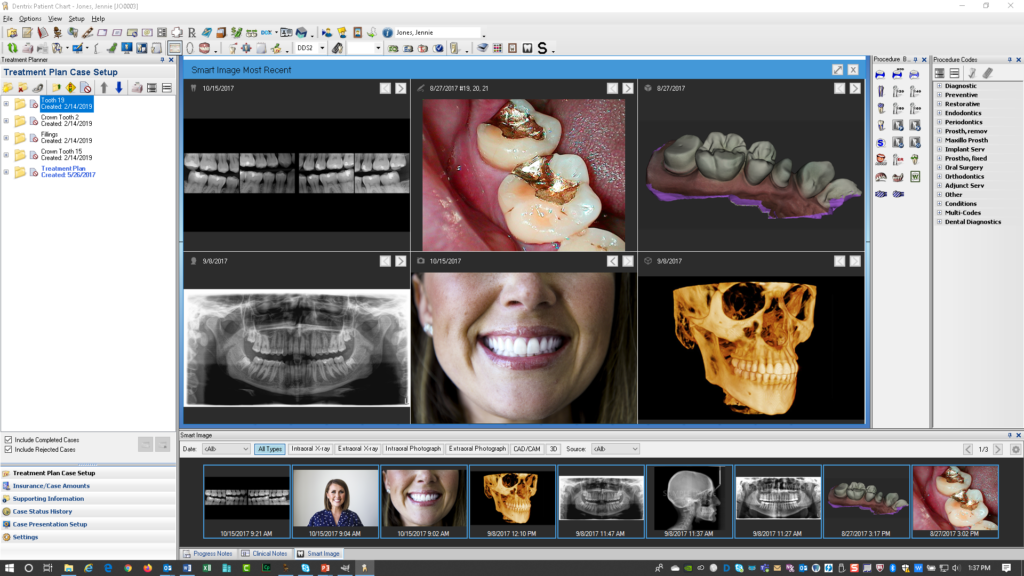
“Smart Image is becoming a prominent clinical and financial workflow in the dental industry for practice management systems,” said Kevin Bunker, President of Henry Schein One North America. “We will continue to connect Dentrix with leading imaging technologies so they work together as one integrated system. Dentists who can connect their technology will benefit from accessing imaging software through Smart Image, making it possible to focus more on providing a quality experience for their patients.”
Learn More
To learn more about Dentrix Smart Image 2.0, visit https://www.Dentrix.com/SmartImage or study the Smart Image help files.
For information on using Dentrix Smart Image, watch this video.





