Save time by setting up the continuing care types you use most often with your most common frequency interval, then customize it on a patient-by-patient basis as needed.
Dentrix Continuing Care is the recall system for your office. It tracks when patients are due for routine procedures. Setting the continuing care system up correctly is the key to its success. In a previous article, I talked about how to assign a procedure code to a continuing care type. Once you have attached a continuing care type to a procedure code, each time that code is set complete from the Appointment Book, Dentrix will prompt you to schedule the patient’s next continuing care appointment and the patient’s due date information will be updated in the Family File.
You can set default frequency intervals for a continuing care type for your office, using the frequency interval you use for most of your patients. For example, for PROPHY continuing care type, most patients will be on a 6-month recall.
To set a default frequency for a continuing care type, open the Dentrix Office Manager and select Maintenance > Practice Setup > Continuing Care > Continuing Care Setup.
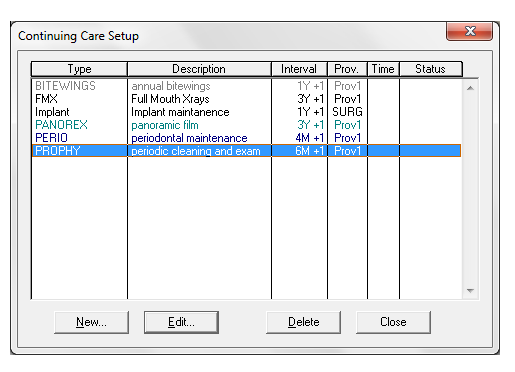
Then, highlight the continuing care type you want to edit, and select Edit.

In this screen you can adjust the default interval for each continuing care type for the office. Dentrix gives the option to add one day to the frequency. This is a nice feature for when insurance plans will only pay for a prophy every 6 months to the day, for example. By checking the +1 Day option, the patient’s next due date for a prophy be will calculated as 6 months plus one day from the completed date.
I would recommend leaving the Initial Status set to {None} because this is a default that will apply to all patients. If you want to assign a default provider for this continuing care type, you can select Provider 1, Provider 2 or a Specific Provider which you can select from the dropdown list. When you select Provider 1 or Provider 2, the patient’s designated provider from the Family File will be assigned to the continuing care type.
Once you have set up the default interval for the continuing care type, select OK, then close the Continuing Care Setup screen. Now each time the continuing care type is used, all your patient’s due dates will follow the default interval you set.
Although the default interval for a PROPHY continuing care type may be 6 months plus one day, some patients may require more frequent visits, for example every 3 or 4 months. You can also customize the frequency of an individual patient’s continuing care.
Open the Dentrix Family File and select the patient who needs a customized interval set for their continuing care. Double click the Continuing Care block.
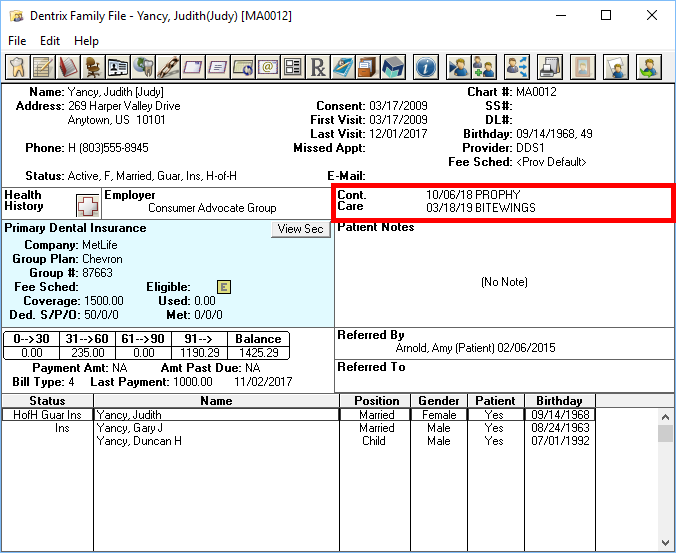
Select the continuing care type you want to edit, and click Edit.
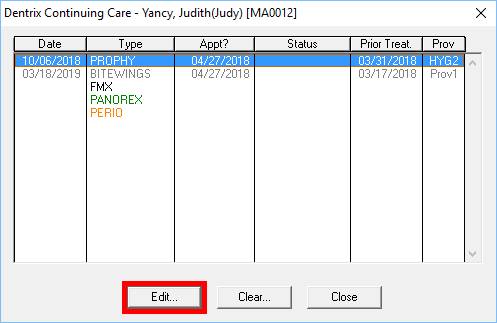
Click on the >> next to the Due Date and adjust the patient’s recall frequency as needed, and click OK.

You can also assign a continuing care Status for the patient, adjust the appointment time and assign a Provider for this continuing care type for this patient. You also have an option to write a Motivational Note which will print on the patient’s continuing care cards. Once you have customized the Continuing Care Type for a specific patient, select OK, then close the patient’s Continuing Care Setup window.
Once you have adjusted the continuing care type interval for the patient, when this continuing care type procedure is set complete from the Appointment Book, Dentrix will prompt you to schedule the next appointment based on the frequency interval you assigned. Also, the patient’s due date will be updated in the Family File according to the selected frequency interval.
Now that you know how to assign a continuing care type to a procedure code and how to set frequency intervals as default both for the office and for individual patients, your continuing care system can function properly.
Learn More
For additional information, read the following :
- Attaching Continuing Care Types to Procedure Codes in Dentrix
- Set Up Your Continuing Care System So It Works For You
- Customizing Recall For Your Patients in Dentrix

By Charlotte Skaggs
Certified Dentrix Trainer and The Dentrix Office Manager columnist
Charlotte Skaggs is the founder of Vector Dental Consulting LLC, a practice management firm focused on taking offices to the next level. Charlotte co-owned and managed a successful dental practice with her husband for 17 years. She has a unique approach to consulting based on the perspective of a practice owner. Charlotte has been using Dentrix for over 20 years and is a certified Dentrix trainer. Contact Charlotte at [email protected].





