Requesting fee schedules and entering them into Dentrix can be a time-consuming process, so consider performing these tasks after hours.
If you haven’t negotiated increased fee schedules with your contracted insurance companies recently, now would be a good time to do so. Requesting updates and entering the new fees into Dentrix can be a time-consuming process. Slow times during the year, or after normal work hours may be the perfect time to take on such a time-intensive project. Once completed, you can implement the increased fees which will result in higher production.
The first thing you should do is contact the insurance company and inquire how often they will allow you to request a fee increase. Different insurance companies have different frequency limitations on when this can be done. Also find out the method in which it needs to be done. Some companies will allow you to send an e-mail request, while others will require you do this by mail.
Once you have received the updated fee schedule you can either import it into Dentrix, if you have it in an Excel format, or you can manually enter the new fees. This is done in the Office Manager > Maintenance > Reference > Fee Schedule Maintenance. Select the fee schedule you want to update, then select View/Edit.
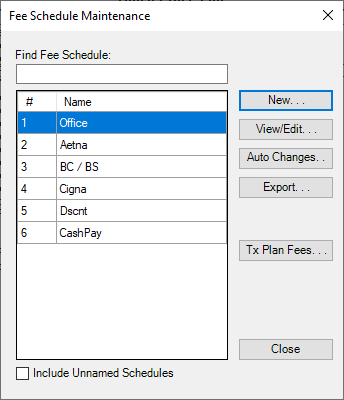
After you have updated the fee schedule, you can update the fees for procedures that have been previously treatment planned. In the Treatment Planner, click the Update Treatment Fees button. You can update treatment fees for all patients, or just the currently selected patient. You can also choose to update fees for procedures treatment planned before a specific date. For example, if you wanted to honor fees on treatment plans that were presented within the last three months, select the procedure date before 01/20/20.
- If you are using expiration dates on treatment plans, you can select to update treatment fees with an expiration date before today’s date. That way you will be honoring all fees that have an expiration date in the future.
- If you aren’t currently using fee expiration dates on treatment plans, you can set up a default case expiration in the settings in the Treatment Planner. I recommend using an expiration date to clearly communicate to patients how long the treatment fees will apply.
Once you have applied your setting and clicked Update to update patient treatment plan fees, be patient. This can take some time because Dentrix is searching your entire database and changing fees based on the settings you chose.
Once the increased fees have been updated and you have worked to update the fees on treatment plans, you will be ready to go. Your production will be increased as you are able to charge a higher fee for some procedures. Requesting fee schedules and entering them into Dentrix can be a time-consuming process that is difficult to do when you are busy seeing patients. Doing this while your office is closed can save time for when the practice is busy again.
Learn More
For additional information, read the following :
- Importing Fee Schedules
- Updating Treatment Plan Fees
- Setting Expiration Dates for Treatment Plan Cases

By Charlotte Skaggs
Certified Dentrix Trainer and The Dentrix Office Manager columnist
Charlotte Skaggs is the founder of Vector Dental Consulting LLC, a practice management firm focused on taking offices to the next level. Charlotte co-owned and managed a successful dental practice with her husband for 17 years. She has a unique approach to consulting based on the perspective of a practice owner. Charlotte has been using Dentrix for over 20 years and is a certified Dentrix trainer. Contact Charlotte at [email protected].





