Filing insurance claims in a timely manner and posting corresponding payments accurately is an important job in your dental office. Use these Dentrix features to help you with this process.
Posting payments is a critical job in any dental office because if you aren’t collecting payment for the procedures you perform, you can’t be successful. Luckily, there are some things you can do in Dentrix that can help you to collect payment from insurance companies.
Filing claims in a timely manner is very important. You want the insurance company to receive your claims as quickly as possible so that those claims can be processed and paid. Using Dentrix eClaims, you can submit your claims quickly. I suggest sending all your claims at the end of your workday, or even twice a day for busy offices. With integrated claim tracking, you can easily review detailed submission reports to keep you better informed of the status of your claims.
In Dentrix G7.3, a new feature was added that warns you if your claims require an attachment for a specific procedure code.
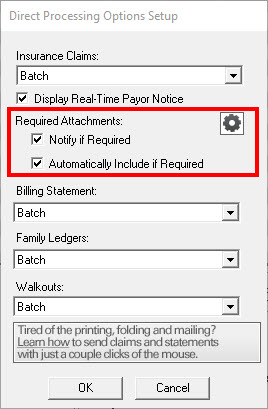
This is very helpful because it eliminates the problem of forgetting to submit an attachment, like an X-ray, for a procedure like a crown, waiting for an EOB from the insurance company, only to be told they need an X-ray in order to process the claim.
Once claims have been filed and you are waiting for insurance payments, track your insurance claims using the Insurance Aging Report. I recommend working this report weekly to handle issues right away and avoid a delay in receiving the insurance payment. Use the claim status notes so that it’s easy for everyone in your office to see what’s happening with claims.
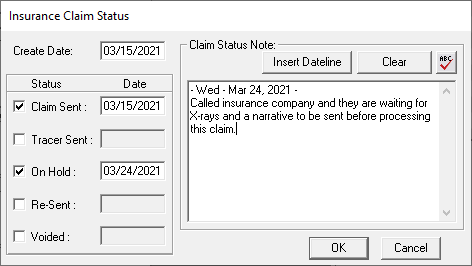
You can even include the status notes on the Insurance Aging Report.
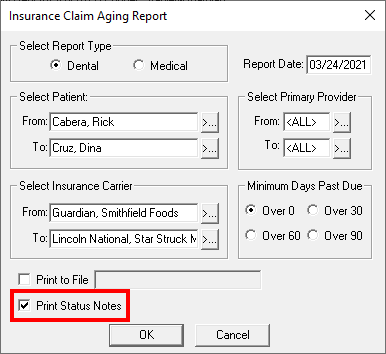
Including status notes will save you time as you are reviewing the report because if the report shows that you contacted an insurance company yesterday to check on a claim, then you can quickly move on to the next claim on the report without having to investigate each patient’s Ledger again.
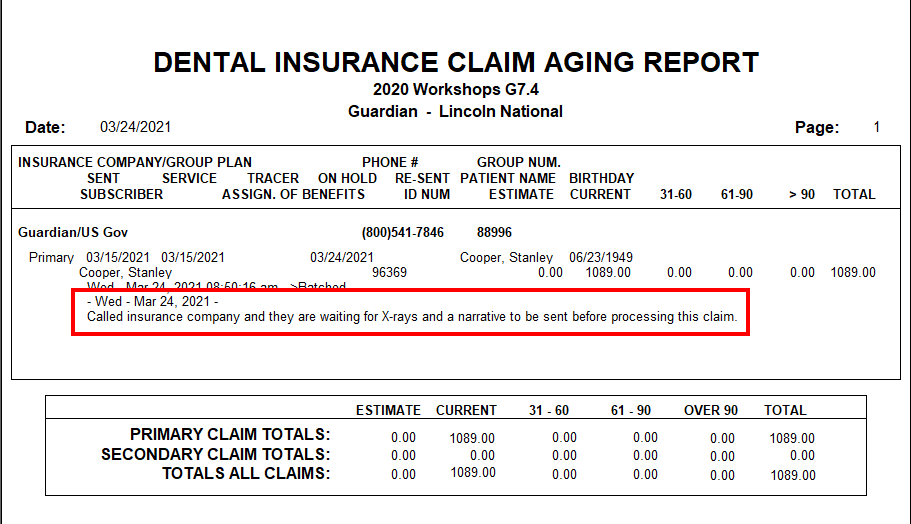
Once you receive the payment from insurance, try using the Enter Batch Insurance Payment feature to enter payments for claims. Using the batch insurance feature, if the insurance payment includes more than one claim, Dentrix will give you an error message if your payments don’t balance. This helps you avoid searching for a few cents at the end of the day when you run your deposit slip because you posted a payment incorrectly…. We have all been there!
When posting a payment to an insurance claim, always select the Itemize by Procedure option to enter the amount the insurance pays for each procedure, rather than the Total Payment Only option. This ensures that the payment is posted to the correct provider of the procedure. This process is extremely important, especially if you have an associate doctor paid based on collections.
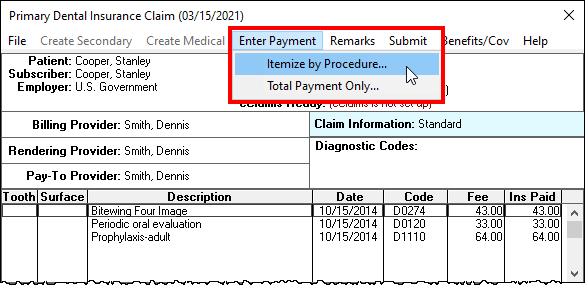
Also, by choosing the Itemize by Procedure option, you have the ability to update the payment table in Dentrix. The payment table will track the dollar amount paid for a procedure code and will apply that information to all patients covered under that same plan. This feature is very helpful if your office is out of network with an insurance plan, or if an alternate benefit is paid (such as for a posterior composite filling).
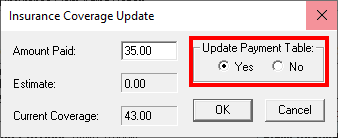
Post any necessary adjustments based on the insurance EOB. Always be sure to split adjustments by provider in the same way you would split a payment, in order for your reports to be accurate.
If there is a balance owed by the patient after you post the insurance payment, create a billing statement for the patient and mail it to them immediately.
As with insurance claims, the faster you send the statement, the sooner you can expect to get paid. Getting paid and posting those payments accurately is a very important job in your dental office. Use the features in Dentrix to help you with this process.
Learn More
For additional information, read the following:
- Reminder: This Claim Needs an Attachment
- Finding the Information You Need on the Insurance Aging Report
- Entering Insurance Claim Status Notes
- Why Aren’t Insurance Claims Being Paid?
- Entering Batch Insurance Check Payments
Get more information about Dentrix eClaims.

By Charlotte Skaggs
Certified Dentrix Trainer and The Dentrix Office Manager columnist
Charlotte Skaggs is the founder of Vector Dental Consulting LLC, a practice management firm focused on taking offices to the next level. Charlotte co-owned and managed a successful dental practice with her husband for 17 years. She has a unique approach to consulting based on the perspective of a practice owner. Charlotte has been using Dentrix for over 20 years and is a certified Dentrix trainer. Contact Charlotte at [email protected].





