Learn how to set up and track when patients are due for X-rays the same way you track cleanings and perio maintenance.
When I write about continuing care and tracking those types of procedures in Dentrix, I’m usually talking about due dates for prophys and periodontal maintenance. However, continuing care can also be a great place to keep track of when patients are due for of X-rays. When you know a patient is due for X-rays, you can plan more time during their upcoming appointment to allow for the X-rays to be taken. This may be important, especially for those X-rays that take more time, like vertical bitewings or a full mouth series.
To track X-rays in Dentrix, first attach the procedure code to the corresponding continuing care type. You can set up new continuing care types in the Office Manager if there isn’t already one that applies. You attach procedure codes to a continuing care type in the Procedure Code Editor in the Office Manager.
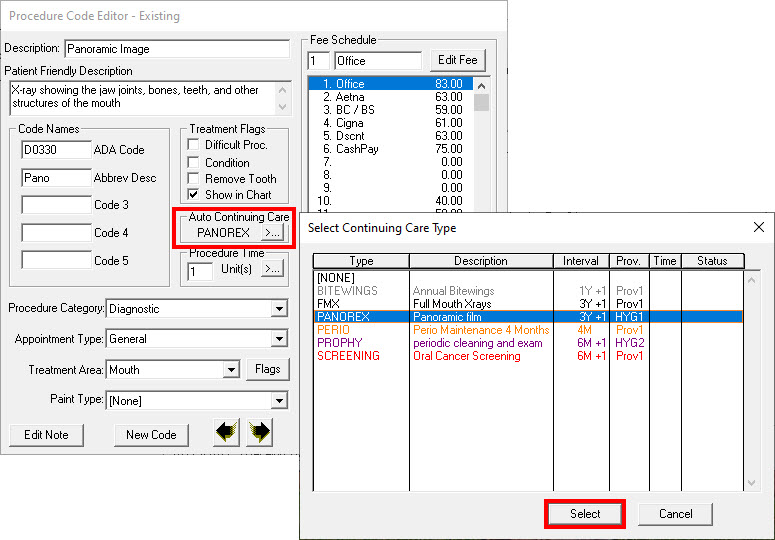
You can assign the default interval for an X-ray continuing care type in Continuing Care Setup (Office Manager > Maintenance > Practice Setup > Continuing Care > Continuing Care Setup). Set the intervals to be the typical intervals for X-rays in your office. You can always adjust an interval for an individual patient, if needed. For example, if you have a patient with high caries risk, you may want their bitewings interval to be every six months instead of the typical twelve-month default you have set up for your office.
Once you have the continuing care type set up with your desired interval and the appropriate procedure code attached, every time you set that procedure code complete in Dentrix for a patient, Dentrix will calculate a new due date for that procedure for that patient. That way you can easily keep track of when the last FMX, Panorex, and bitewings were taken, and when the patient will be due for that type of X-ray again.
If the patient had X-rays taken recently, before becoming a patient in your office, and you want to record the date of those X-rays and when the patient will be due again, you can manually enter the Prior Treatment date and the Due Date when assigning that patient’s continuing care.
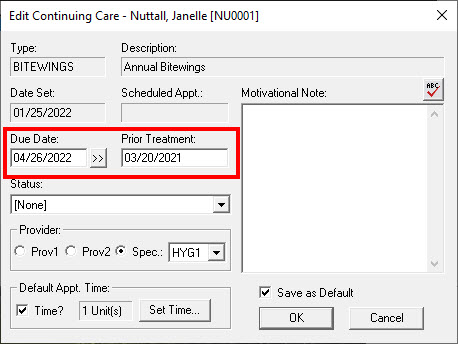
In Dentrix G7.4 and later, you can also access the patient’s continuing care information directly from the Dental Insurance Benefits and Coverage window, which I find convenient because most of the time you learn from the patient’s insurance when X-rays were last taken, and when they will be eligible for X-rays again.
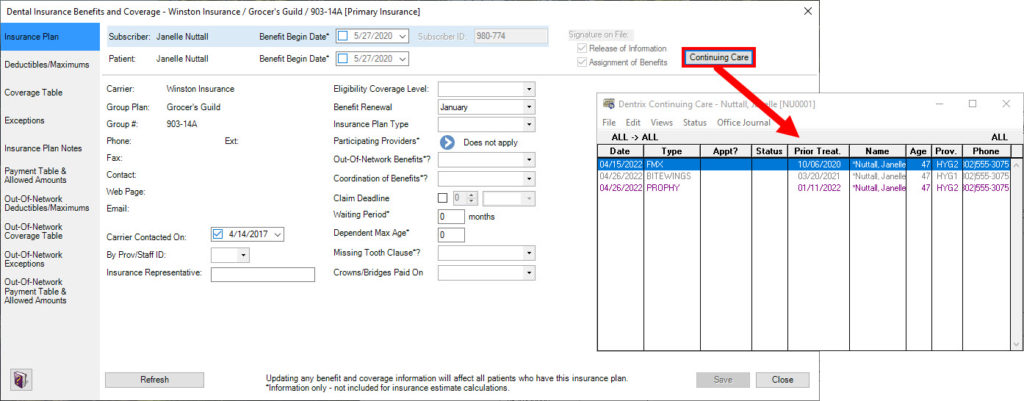
By using Dentrix Continuing Care to track when patients are due for X-rays, you can ensure that X-rays are taken on a regular and consistent basis. This is important not only to generate production and revenue for your practice, but also to guarantee that you are providing the highest quality of care for your patients by early detection of decay and infection.
Learn More
For additional information, read the following :
- Editing Continuing Care Types
- Attaching Continuing Care Types to Procedure Codes
- Customizing Continuing Care Intervals for Individual Patients

By Charlotte Skaggs
Certified Dentrix Trainer and The Dentrix Office Manager columnist
Charlotte Skaggs is the founder of Vector Dental Consulting LLC, a practice management firm focused on taking offices to the next level. Charlotte co-owned and managed a successful dental practice with her husband for 17 years. She has a unique approach to consulting based on the perspective of a practice owner. Charlotte has been using Dentrix for over 20 years and is a certified Dentrix trainer. Contact Charlotte at [email protected].





