Tips to manage old treatment and get it off your reports so that it’s easier to follow up on patient’s current treatment needs.
Updated 10/29/21
Picture this: You are the treatment coordinator in a busy off. You and your team recently received training and your trainer showed you something amazing that you had never used before…the Treatment Manager Report. Since your primary responsibilities in your office are following up on the unscheduled treatment, managing the treatment cases, and making sure your doctor’s schedule is full and productive, you are very excited to implement this tool into your daily routine.
It’s Monday morning and the first thing you do is open your Appointment Book and click on the Treatment Manager Report icon. The box opens up (which will allow you to customize your list) but since you have never worked this list before, you leave everything at “ALL” and it starts generating the list. Suddenly, you realize you have your work cut out for you.
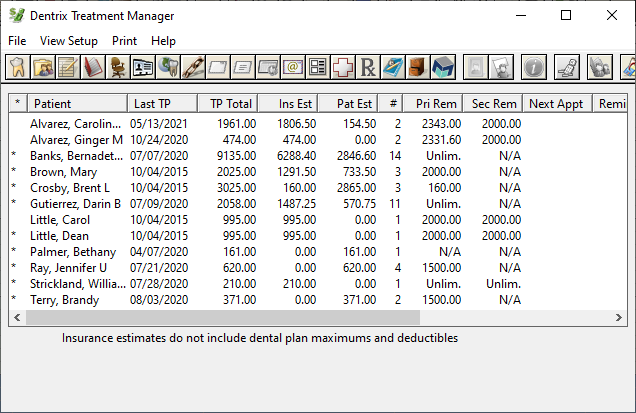
What you’ll probably find is old treatment, duplicate treatment-planned procedures, or optional treatment that has not been managed. Now you must figure out what to do with it all. But don’t worry. You can clean up that old and outdated treatment. Let’s walk through some scenarios together.
Duplicate Treatment-Planned Procedures
Duplicate treatment planned procedures can occur if your patient had been offered treatment options and someone didn’t know how to link the cases together. Duplicate treatment can also be added accidentally. However these duplicate procedures get there, they need to be cleaned out. The way to handle duplicate treatment is to delete it from Dentrix. This is the only…and I repeat, ONLY…time I say it is okay to delete a treatment planned procedure out of a patient’s Chart.
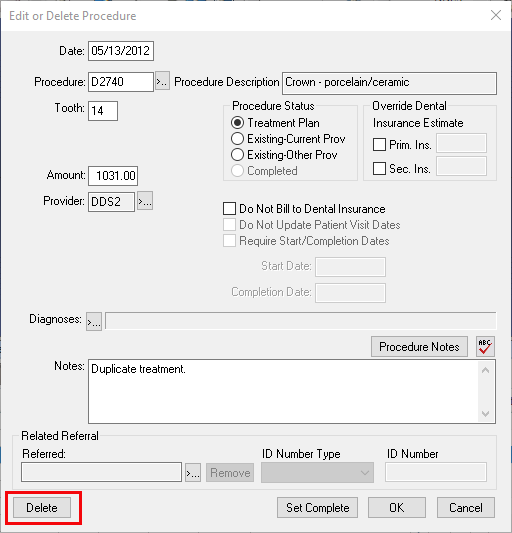
Treatment for Inactive Patients
When a patient has left the practice and you are inactivating his or her account, it is important to reject that patient’s treatment-planned procedures in the Treatment Planner. Do not delete them! Your patient has elected to seek treatment at another office, and it is extremely important to preserve the history in your patient’s Chart. The treatment history is just as important as the Ledger history. Add the treatment to a case called Rejected Treatment and then change the case status to Rejected. Make sure to add a note as to why you are rejecting the treatment.
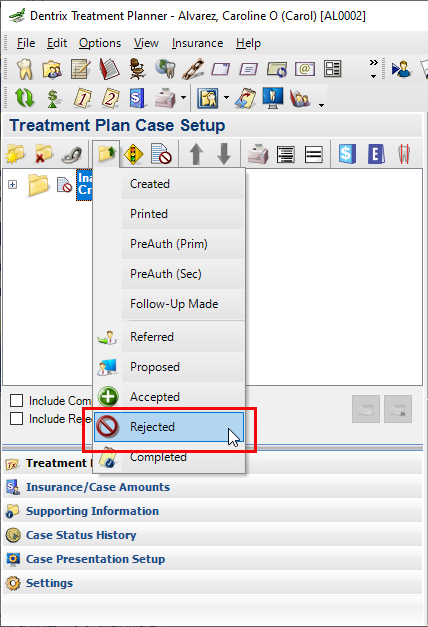
Unaccepted Treatment
Another situation you will find is the long-term patient who has been coming into your office for many years and has optional or low priority treatment still sitting in his or her active treatment plan list even though you have presented the treatment to them multiple times. You know these patients—they are the ones who consistently turn down nightguards, incisal fillings, erosion areas, ortho records, etc. This treatment should be rejected in the Treatment Planner. By rejecting it, it will be moved into the rejected list so it will not show up in your active Treatment Manager list. When you reject it, you will have the opportunity to make a note and it will be dated with today’s date. If the patient changes his or her mind in the future, just change the status of this case back to an active status.
Once you have mastered the idea of what is considered active treatment and inactive treatment, you can now fully embrace the role of Treatment Coordinator and manage the treatment cases the way they should be from the beginning. You will create a better working environment for yourself, your clinical team will be happier, and it will be easier to follow up on treatment cases for active patients.
Learn More
For more ideas about case presentation, read Tips for Presenting Treatment Plans to Patients and Improving Case Acceptance in Your Dental Practice.
To learn more about the Treatment Manager report, see the Treatment Manager Overview topic in Dentrix Help.
To learn more about rejecting cases in the Treatment Planner, see the Updating Case Status topic in Dentrix Help.
By Dayna Johnson, Certified Dentrix Trainer
Dayna loves her work. She has over 25 years of experience in the dental industry, and she’s passionate about building efficient, consistent, and secure practice management systems. Dayna knows that your entire day revolves around your practice management software—the better you learn to use it, the more productive and stress-free your office will be. In 2016, Dayna founded Novonee ™, The Premier Dentrix Community, to help cultivate Dentrix super-users all over the country. Learn more from Dayna at www.novonee.com and contact Dayna at [email protected].





