Use a custom Dentrix report to find patients within a certain age range, who are overdue for continuing care, and have unscheduled treatment.
Once school lets out for the summer, it’s the perfect time to schedule appointments for children and college students who may have had limited availability during the school year. Throughout the school year many children play sports or participate in other after-school activities, and parents don’t have time to bring them to dental appointments. Summer is also the time when college students who have been away for school are back in town. This makes summer the ideal time for those patients to come in for their hygiene appointments as well as for any outstanding treatment.
In Dentrix, you can create custom lists of patients you can contact about scheduling their appointments using two different filters.
You’ll want to narrow down your list to only include children and college-age patients based on their birthday.
Open the Dentrix Office Manager, select Letters & Custom Lists, and then select Misc. From the list, select Patient Report (by filters) and click the Edit button.
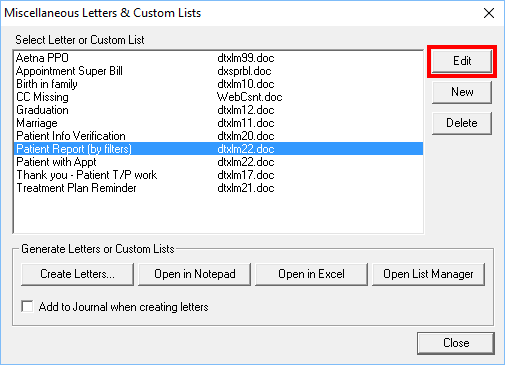
Make sure all filters are cleared out before you begin. Otherwise your list will be limited and incomplete. Then set the following filters a) birthday, b) continuing care, and c) procedures:
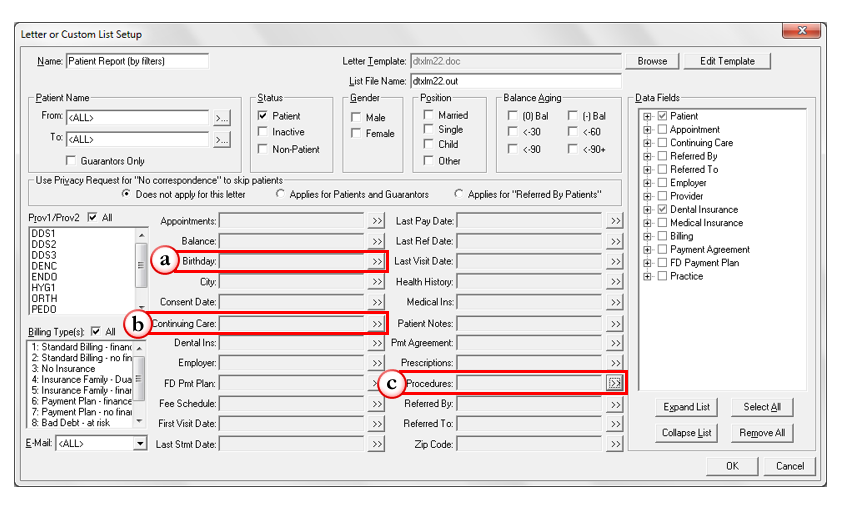
First, click the Search button (>>) next to Birthday, and enter a beginning date and ending date for the birthdays you want to search for. For instance, if you want to search for school-aged children between the ages of 5 and 18, you would enter 01/01/2000 – 12/31/2013. Be sure to check Search as Date Range so that your search finds all patients with birthdays within that date range, then select OK.
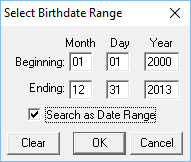
Then, click the Search button next to Continuing Care and enter a Due Date range. For example, to find patients due during the summer months, enter the Due Date from 06/01/2018 to 09/01/2018. Then choose PROPHY from the Continuing Care Type list, choose the option to include patients Without Attached Appointment, then click OK. This will give you a list of school-aged patients who are due for a prophy between June 1st and September 1st and do not already have an appointment.
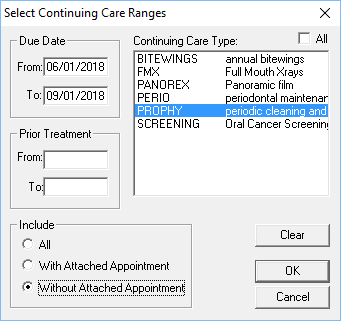
Then, if you also want to find which of these school-aged patients are overdue for hygiene visits, and who also have outstanding treatment, you could add a third filter. Click the Search button next to Procedures. Check the Treatment Plan option, and leave the procedure code range set from <ALL> to <ALL>. And click OK.
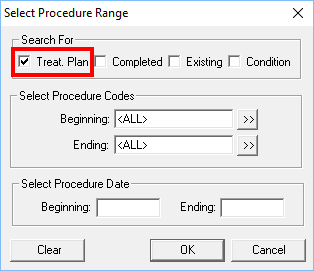
Only patients that meet the three filtering criteria (birthdate range, overdue for prophy, and have unscheduled treatment) should appear on our list. We’ll generate that list using the List Manager.
The List Manager is an interactive workable list. From the list you can click a patient’s name and access other Dentrix modules like the Family File or the Patient Chart which can be useful to have accessible when contacting patients and scheduling appointments.
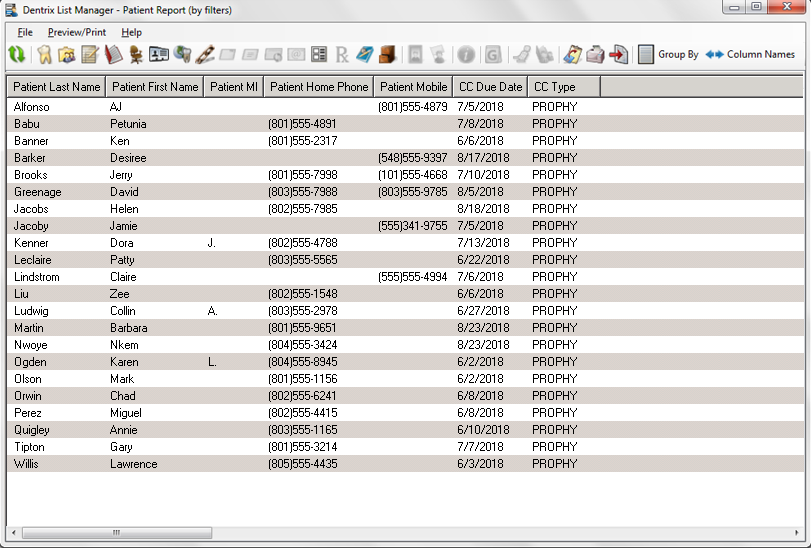
By using the Patient Report (by filters) to find a filtered list of patients, and then working with the list of matching results in the Dentrix List Manager, you can easily identify groups of patients like school-aged children and college students you can contact about treatment.
It’s beneficial for the patients and the practice to contact these patients and schedule their appointments while school is out. The patients have more flexible schedules which makes it more convenient for them to come in for appointments. Contacting these patients can help you fill open appointment times in your schedule.
Learn More
For additional information, read the following :
- The Dentrix Custom Reports and List Manager
- How to Handle Patients with Unscheduled Treatment
- Don’t Just Fill Your Schedule, Build Your Schedule

By Charlotte Skaggs
Certified Dentrix Trainer and The Dentrix Office Manager columnist
Charlotte Skaggs is the founder of Vector Dental Consulting LLC, a practice management firm focused on taking offices to the next level. Charlotte co-owned and managed a successful dental practice with her husband for 17 years. She has a unique approach to consulting based on the perspective of a practice owner. Charlotte has been using Dentrix for over 20 years and is a certified Dentrix trainer. Contact Charlotte at [email protected].





