Three Dentrix options you can use when patients ask for a year-end printout of payments they’ve made to your practice.
As we are approaching the end of the year, many of your patients may need information regarding payments they’ve made to your office over the course of the year to use for their health savings accounts or for their taxes. There are several different ways you can print a patient’s account information in Dentrix, depending on what type of information they need.
Billing Statements
You can generate a billing statement for the patient. If they want detailed account information for the entire year, you can change the Balance Forward Date to 01/01/2021, which would then print all procedures and payments for the entire year. Many health savings plans require procedure codes to be included on billing information and receipts. In the Office Manager, click Maintenance > Practice Setup > Preferences and click the Print Options tab. Under Print Display Options, select Use ADA Codes in Descriptions to include the American Dental Association procedure codes on billing statements.

One thing to keep in mind is that when you generate billing statements, they will include all family members on the account who have had a procedure or payment posted during the selected time period, but the patient may or may not want all family members to be included.
Patient or Family Ledger
Many offices prefer to print a Patient Ledger, but previous versions of Dentrix did not have the option to include procedure codes on the printed ledger. In Dentrix G7.5, when you select the option to Use ADA Codes in Descriptions in the Office Manager as I described earlier, the ADA codes will also be included on the printed Ledger. This is a great improvement because many offices prefer to print the Ledger. In the Office Manager, under Reports, click Ledger, and then either Patient’s Ledger or Family Ledger. Change the First Transaction Date to 01/01/2021. If you are printing the Patient Ledger for the patient to provide to their health savings account, I would suggest selecting the options to Include Guarantor Payments/Adjustments and List Individual Patient Balances for Family. You would want to include the payments so that the health savings account processor can see that the payment was made towards a dental procedure. By selecting the option to list individual patient balances, it’s clear if the individual patient (and not another family member) owes any remaining balance.
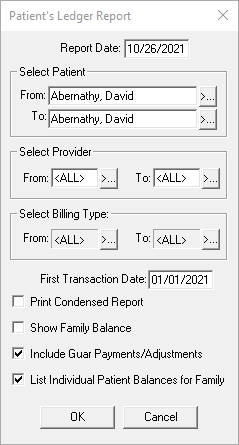
Search Payments
If the patient doesn’t need specific procedures and/or procedure codes included on their printouts but simply wants a printed account of any payments they made throughout the year, you can use the Search Payment feature in the Dentrix Ledger. You can search by the guarantor for the account you want to print, by date range and/or by payment type. If you want to include all patient payments, be sure to include all patient payment types. For example, select the options for Check Payment, Cash Payment and the various Credit Card payment types.
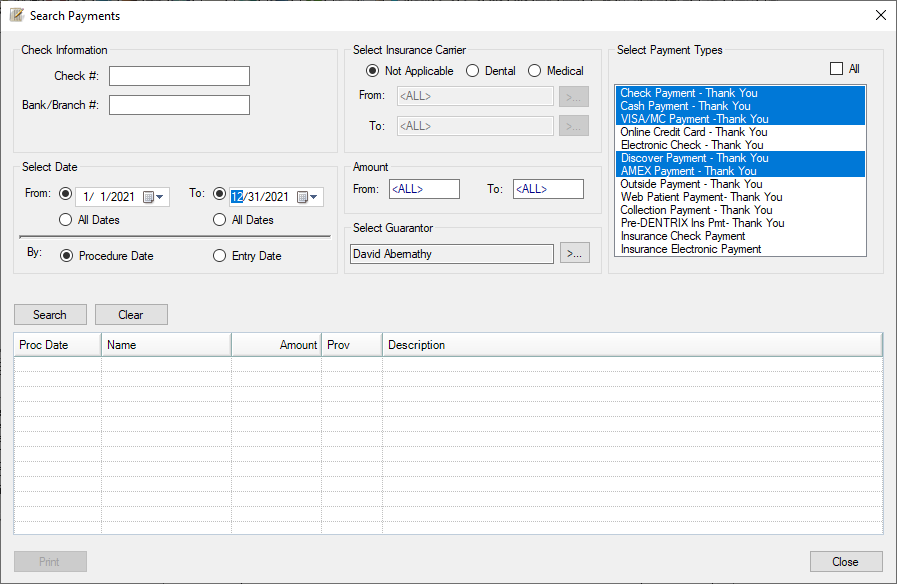
This would be a great report for the patient to provide to their accountant for tax purposes since they would only need the total dollar amount of the patient payments and not the procedure information.
There are several ways to print information for patients regarding payments they’ve made to your office throughout the year. When your patients request them, you can decide the best option based on the information the patient needs.
Learn More
For additional information, read the following topics in Dentrix Help:
For more information about searching for payments, read Using the Search Payments Tool.

By Charlotte Skaggs
Certified Dentrix Trainer and The Dentrix Office Manager columnist
Charlotte Skaggs is the founder of Vector Dental Consulting LLC, a practice management firm focused on taking offices to the next level. Charlotte co-owned and managed a successful dental practice with her husband for 17 years. She has a unique approach to consulting based on the perspective of a practice owner. Charlotte has been using Dentrix for over 20 years and is a certified Dentrix trainer. Contact Charlotte at [email protected].





