Learn how Dentrix Patient Engage can free up your time when it comes to your recall workflow.
The traditional recall patient workflow is tedious for the front office. But, with Patient Engage, you have tools to automate much of that process.
Automation takes care of things on the back end so you can focus the bulk of your energy on taking care of your patients in the office. And the more present you are, the more likely they will be to have an exceptional experience.
1. Send automated messages when it’s time for your patient’s recall appointment.
Instead of searching for patients’ recall due dates, calling them, and then trying to fit them in your schedule, why not send automated messages?
Patient Engage lets you schedule automated recall text and email messages when it’s time for your patients to book an appointment. So not only will this save you time, but it will help your patients take more responsibility for their dental health.
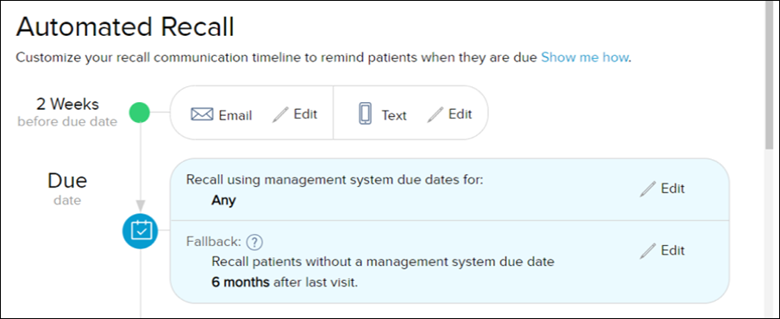
Read more about Automated Recall in our online Help.
2. Include online booking links in your automated recall messages.
Wouldn’t it be nice if recall appointments scheduled themselves?
According to this study, 79 percent of patients say they prefer online booking to calling over the phone, and 90 percent of patients are so interested in online booking that they’d likely choose a new provider if they offered it.
We recommend adding online booking links to your recall messaging to help improve your patient satisfaction.
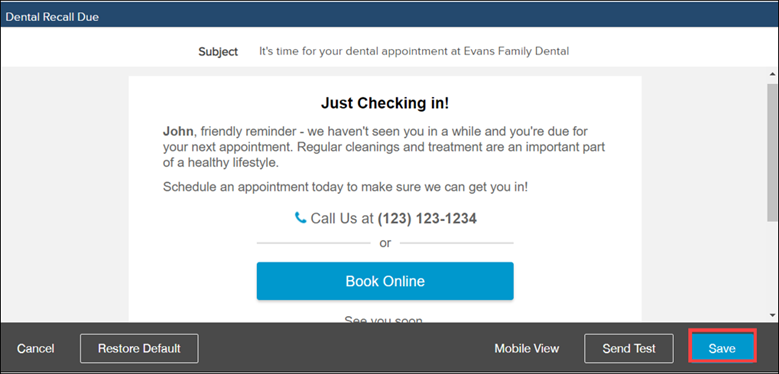
Read this article to learn how to set up automated recall messaging with online booking links.
3. Set procedure-specific appointment reminders.
Sometimes life gets busy, and everyone needs a little reminder now and again!
In the Reminder Settings, you can set up reminders with special instructions before specific procedures. This is a great tool to help remind patients to prepare for their appointment if needed, without having to call them to give them instructions over the phone.
For example, imagine that you have a patient coming in for a cosmetic procedure, and you want to make sure they have the proper preparation tips. You can use these procedure-specific reminders to have everything set up in those email and text messages so that everything goes out automatically, and you don’t have to even think about it.
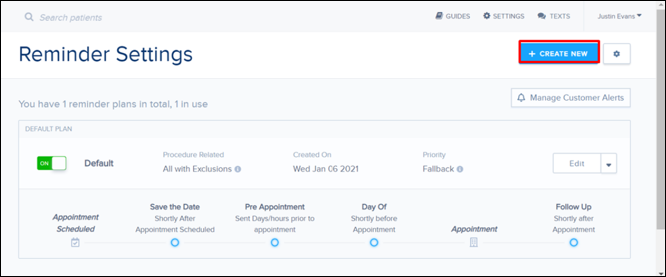
Read more about Appointment Reminders in our online Help.
4. Set up digital forms and text your patients the link.
With the click of a button, you can text your patients a link to fill out forms online before arriving at your office.
If you want to improve your office’s efficiency, pre-filled online forms can help streamline your workflow. In addition, all of the information in the forms automatically uploads to Dentrix, so you can seat patients as soon as the operatory is ready rather than waiting for them to finish filling out forms.
Many patients appreciate this approach. They can fill out the forms on their own time, and they know there’s a small chance that they’ll see the doctor sooner if they fill out their forms before the visit.
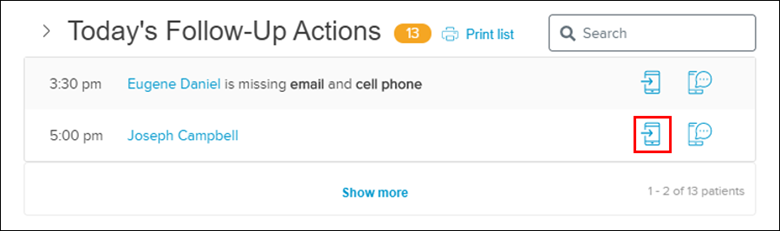
Watch this video to learn how to send patients a link to fill out their forms.
5. Send your patients a review link.
Did you know that asking for reviews can improve patient satisfaction?
Think about it, when your patients fill out a review online, they are validating their subconscious impressions that they enjoyed the visit. They get to tell themselves exactly how much they enjoyed it.
Patients often prefer receiving digital links to offer a review because they don’t have to look up your office to leave the review. Instead, they can just click the link, leave a review, and go about their day.
The best part is that Patient Engage has an intelligent review system that will randomize which links your patients get. So, for example, if you want 40 percent of your patients to review your office on Facebook, 30 percent on Google, and 30 percent on Yelp, you can set that up.
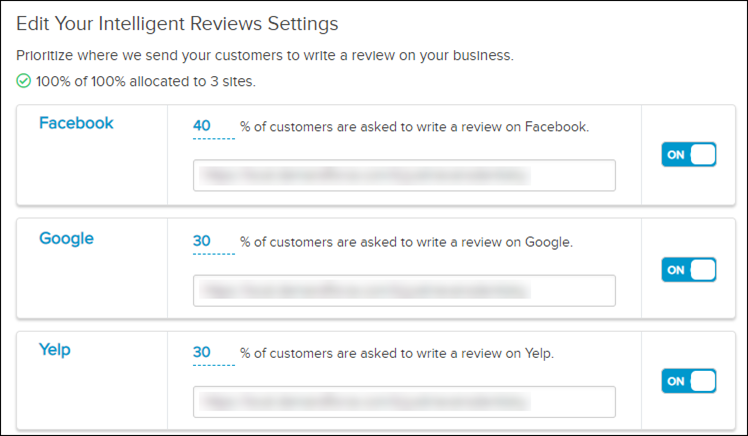
Read this article to learn how to modify your Intelligent Review Settings.
Conclusion
You can use Patient Engage to increase patient satisfaction and free up your time when it comes to your recall workflow. Imagine having your office set up so that:
- When it’s time for a patient’s recall appointment, they receive an automated text or email reminder.
- They click a link in the email to book their next appointment right from their phone.
- Before their visit, they receive reminders so that they can confirm their appointment.
- On the day of their appointment, they receive a link to fill out a digital form.
- When they arrive, you already have all their information and can send them back as soon as the operatory is ready.
- And after their visit, they receive a text message with a link to review your office.
With Patient Engage, you can avoid the old pains associated with your recall workflow and focus all your attention on providing a truly exceptional patient experience.
Learn More
For more tips, check out our recent customer success webinar, 5 Ways to Improve Your Recall Patient Satisfaction.
If you’re not currently using Patient Engage, visit www.Dentrix.com/PatientEngage or call 833.232.3182. Your account executive is ready to help answer any of your questions.





