Discover new and different ideas for how you can use procedure notes to communicate important information to insurance companies, patients, and staff.
Did you know that you can use procedure notes in conjunction with clinical notes, and I wanted to give you some ideas on how to use procedure notes in your office. A procedure note is specific to a procedure, and you can enter the note manually or have Dentrix post it automatically when the procedure is completed.
Here are a couple of scenarios when you may want to add a procedure note manually.
Communicate Information About a Procedure for Insurance Claims
If you are treatment planning a crown on tooth #14 and the tooth has an existing crown, the clinical team could ask the patient the age of the existing crown and record that information in the procedure note. Once recorded, that information is easily available to the administrative team to view after the procedure is completed and they file the patient’s insurance claim. The age of an existing crown is important because most insurance companies have a replacement period for crowns of five to ten years. You can even add procedure notes to the remarks for unusual services within an insurance claim. And it’s easy to delete the parts of the procedure note that aren’t needed for the claim.
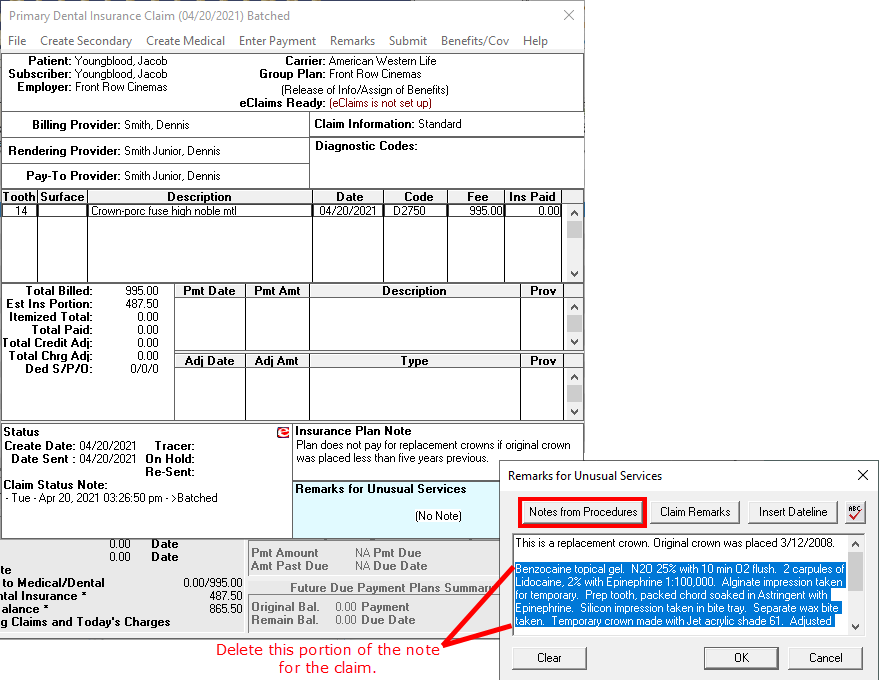
Communicate Information About a Procedure to a Patient
You can use a procedure note to communicate information to the patient regarding a procedure. For example, if a patient needs a replacement crown on tooth #14 due to recurrent decay you could make a procedure note that conveys this information. There is an option to include procedure notes when printing a treatment case, so patients are aware of why a procedure needs to be completed.
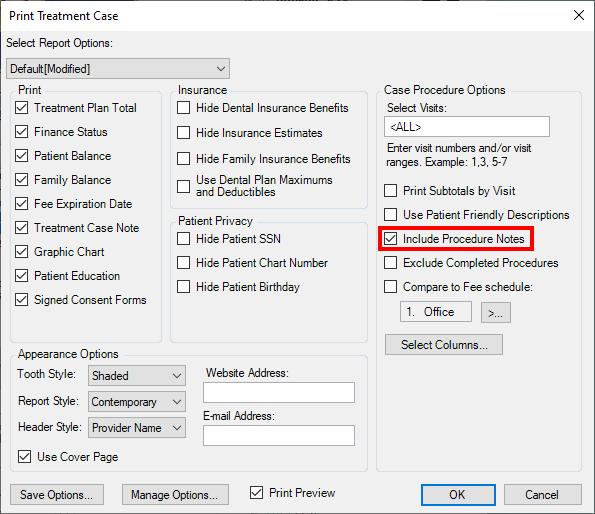
Record Information About a Procedure for Future Reference
I recently worked with an office that wanted a quick way to record the shade used for a filling. They didn’t want to have to read through the clinical notes to find this information, so they entered the shade in the procedure note. That way, the next time the patient comes in for another filling, they can quickly see which shade was used last time.
Copy Procedure Notes Automatically
You can set up procedure notes in the Dentrix Office Manager for individual procedure codes. Once set up, you can choose to copy the note to the procedure note, copy the note to the clinical note, or not to copy it at all.
Copying the procedure note to the clinical note can be a good option in some situations. I would recommend using it when there isn’t any part of the clinical note that could vary by patient. For example, you may make the same clinical note every time you deliver an occlusal guard, so you may want to copy the procedure note to the clinical note automatically whenever the procedure is set complete. This saves you time from having to type the same information in both notes, and ensures accuracy by having consistent wording in your notes.
To set this up, in the Office Manager, select Maintenance > Practice Setup > Procedure Code Setup, and select the category and code for an occlusal guard (D9944). Then click Edit to open the Procedure Code Editor. Click the Edit Note button, enter the note you will use for this code in the Procedure Code Progress Note field, and select Copy to Clinical Note. When you click OK, any time you complete that code, the procedure note is automatically copied to the clinical note.
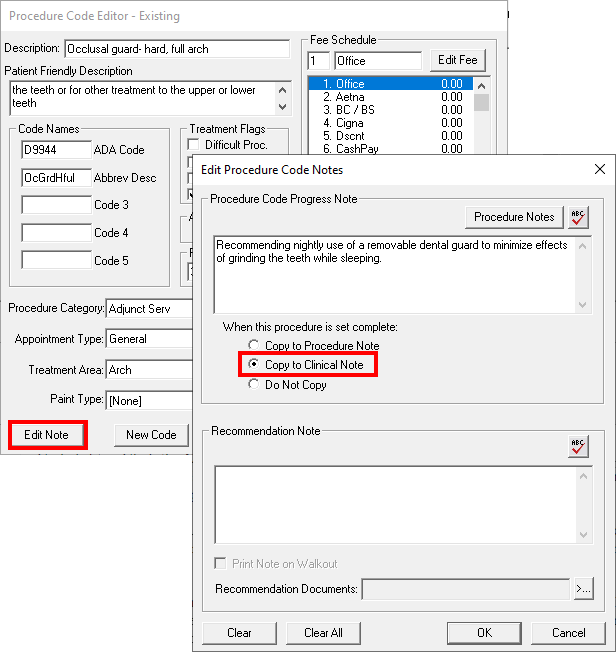
On the other hand, I would not recommend using the Copy to Clinical Note option for procedures that do vary by patient and procedure; for example, in a clinical note for a filling, the type of anesthetic and number of carpules will vary by patient.
You can use procedure notes in several ways in your office: to communicate information about procedures for insurance claims, to communicate with a patient about a procedure, and to record information about a procedure for future reference.
You can also save time and ensure accuracy by choosing to copy procedure notes to the clinical notes, which may be helpful for some procedures in your office that are the same for each patient.
Learn More
For additional information, read these articles:
- Clinical Notes Made Easy
- Stay On Top of Your Clinical Notes
- Three Types of Procedure Codes That May Be Underutilized in Your Practice
By Charlotte Skaggs
Certified Dentrix Trainer and The Dentrix Office Manager columnist
Charlotte Skaggs is the founder of Vector Dental Consulting LLC, a practice management firm focused on taking offices to the next level. Charlotte co-owned and managed a successful dental practice with her husband for 17 years. She has a unique approach to consulting based on the perspective of a practice owner. Charlotte has been using Dentrix for over 20 years and is a certified Dentrix trainer. Contact Charlotte at [email protected].






