The way your system is set up influences how well it runs. Follow these tips to make sure your continuing care system is set up the way you need it to be for your practice.
The Continuing Care module in Dentrix is the tool you use to track when patients are due for recall procedures. But, for continuing care to function effectively it has to be set up properly.
Setting Things Up
First, you assign a continuing care type to a procedure code. For example, you would attach the prophy continuing care type to the D1110 and D1120 procedure codes. Then, when a patient has one of those procedure codes posted as complete, Dentrix will track when that patient is due for their next prophy, and you can generate continuing care reports to see which patients are due and contact them.
Once you’ve designated which procedures are assigned to each continuing care type, you can customize those types to track different procedures a patient may be due for. Some offices track when periodontal charting is done so they can be sure it’s done on a regular schedule. Some offices track that their orthodontic patients are due to come in for an adjustment every six weeks. In the examples I gave, you would first create a custom procedure code for the procedure, then create a continuing care type and attach it to that custom procedure code. When creating office codes like for periodontal charting, I suggest using something that has never and will never be an American Dental Association procedure code, so don’t start the procedure code with the letter “D”. You can use Dentrix Continuing Care to track lots of different procedures in your office.
You will want to make sure that you don’t use different continuing care types for the same procedure code because a procedure code can only be attached to one continuing care type. For example, some offices create a three-month, a four-month, and a six-month prophy continuing care type. Since the prophy procedure code (D1110 or D1120) can only be attached to a single continuing care type, the others aren’t tracking anything. It’s best to have one continuing care type for a procedure code and then adjust the patient’s frequency for the procedure in their continuing care in the Family File.
Generating Views and Lists
When you generate a continuing care list to see which patients are due, you can customize the view to filter and provide you with a list of patients that fit your selected parameters. You can customize continuing care views in the Appointment Book, or in the Office Manager. Keep the following three items in mind when generating a continuing care list:
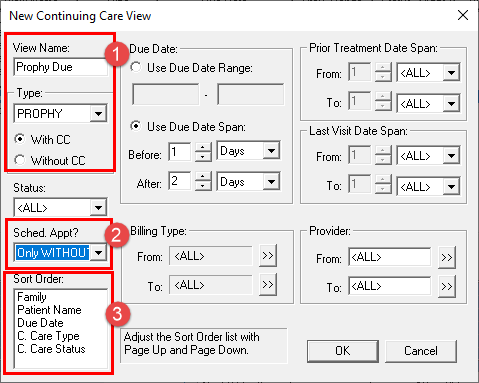
- Give the continuing care view a descriptive name, then select the continuing care type you want to view to focus on. When creating continuing care views, I suggest you create and save one that focuses on prophy and one that focuses on periodontal maintenance. If a patient is due for periodontal charting, or bitewing X-rays, you would generally just do those procedures in combination with the prophy or periodontal maintenance.
- One important filter to consider when creating a continuing care view is the Sched. Appt? filter. If you’re generating a continuing care view to contact patients who are due for a procedure, I suggest selecting Only WITHOUT under this filter because there would be no need to contact the patients that already have an appointment.
- You have the option to change the sort order of the list of patients. I recommend that you sort by family first, then by patient. The reason for this is that patients from the same family will be grouped together. So, if Jane, the mother of the family, is due on September 10th, and her son John is due on September 29th, they will be together on the continuing care list, and you will only have to contact that family once for both patients.
For more information about other filters, see the Continuing Care List View Options topic in Dentrix Help.
Dentrix continuing care is a great way to track when procedures are due, as well as when they have been completed. You can customize continuing care types to track procedures in your office and ensure patients are having all procedures they’re due for.
Learn More
For more ideas about customizing continuing care in your practice, read Implement a Recall System that Works and Customizing Recall for Your Patients in Dentrix.

By Charlotte Skaggs
Certified Dentrix Trainer and The Dentrix Office Manager columnist
Charlotte Skaggs is the founder of Vector Dental Consulting LLC, a practice management firm focused on taking offices to the next level. Charlotte co-owned and managed a successful dental practice with her husband for 17 years. She has a unique approach to consulting based on the perspective of a practice owner. Charlotte has been using Dentrix for over 20 years and is a certified Dentrix trainer. Contact Charlotte at [email protected].





