By customizing payment types in Dentrix, you can better track and report your over-the-counter collections.
Collecting payment from patients at the time of service is very important. Many procedures we do in the office incur a lab fee and expensive materials and so it’s important for your office to cover its cost. How do you track if you’re collecting at the time of service?
Payment a patient makes for services rendered that day are considered to be over-the-counter collections. A good goal for your office is for over-the-counter collections to be 35-45% of your monthly production.
To differentiate over-the-counter collections from other payment methods, you can set up additional payment types in Dentrix. For example, you probably already have Cash Payment, Check Payment, and Credit Card Payment options set up in Dentrix. But did you know you can also add OCC (over-the-counter collections) Cash Payment, OCC Check Payment, and OCC Credit Card Payment as options, too?
To add payment types, open the Office Manager, and select Maintenance > Practice Setup > Definitions. Select Payment Type in the Definition Type drop-down list. Type the name of your new payment type (for example OCC Cash) in the Definition Text field, and then click Add.

Repeat these steps for the other over-the-counter payment types you want to add. Then train the staff who enter patient payments to use these new OCC payment types when a patient is paying for a procedure done that day.
Once you have the OCC payment types set up, you will be able to differentiate them from other payments on your daily and monthly reports.
Over-the-counter collections should be monitored monthly. At the end of each month, run a report to show collections based on payment type. A good report for this would be the Payment Summary Report in the Practice Analysis. In the Office Manager select Analysis > Practice, and then select Reports when the window opens. Set the desired Date Range and check the Payment Summary option.
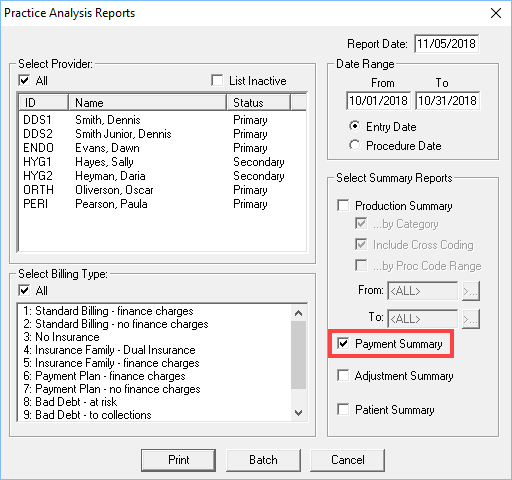
This report will give you all the payments, separated by payment type, for the selected date range. Now you can total all the over-the-counter collections payment types and divide this by the monthly production. This will give you the percentage of your over-the-counter collections.
By generating this report on a monthly basis, you have a good gauge of whether you are collecting enough from patients in the office at the time of service. Remember, a good goal is to have 35-45% of your monthly production should be from over-the-counter collections.
If you aren’t reaching this goal, you may want to examine why, by asking these questions:
- Are patients being presented with a treatment plan prior to the appointment date so that they can be financially prepared?
- Is someone on the team uncomfortable asking a patient for money and therefore not collecting?
- Have patients been properly informed about the office policy regarding paying at the time of service?
Addressing any issues in this area can help to improve your cash flow and your bottom line.
You can also view over-the-counter collections statistics in the Practice Advisor Report. You are able to designate which payment types this report will view as over-the-counter collections. In the Office Manager, select Analysis > Practice Advisor. Choose Practice Advisor Setup then Assign Payment Types as Over-the-Counter Collections. Move the payment type(s) you have set up as OCC into the right pane using the arrow buttons, and click OK to save.

Collecting from patients at time of service helps to maintain healthy accounts receivable. It also helps the office to cover overhead and costs such as lab fees and materials.
Is your office collecting enough at the time of service? Try using the reports I described to find out.
Learn More
For additional information, read the following :
- 4 Things You Can Do Now to Help with Collections
- The 5 Stats Every Office Should Monitor
- Tips for Posting Patient Payments in Dentrix

By Charlotte Skaggs
Certified Dentrix Trainer and The Dentrix Office Manager columnist
Charlotte Skaggs is the founder of Vector Dental Consulting LLC, a practice management firm focused on taking offices to the next level. Charlotte co-owned and managed a successful dental practice with her husband for 17 years. She has a unique approach to consulting based on the perspective of a practice owner. Charlotte has been using Dentrix for over 20 years and is a certified Dentrix trainer. Contact Charlotte at [email protected].





