Use these seven features in the Dentrix Appointment Book to optimize your schedule and be more efficient when scheduling appointments.
If you work with Dentrix in the front office, you know how to schedule appointments. However, there are several Dentrix features that can help you to optimize your Dentrix Appointment Book that you may not be aware of.
Practice, Provider, and Operatory Availability
Make sure your practice schedule, operatory schedule, and provider schedules are set up correctly and accurately reflect your availability. This accomplishes two things. First, unscheduled time units will be calculated accurately on reports. Secondly, having your available hours set up accurately will help when you are scheduling appointments. If a provider or operatory isn’t available at the desired appointment time, Dentrix will give you a warning, which can help to eliminate scheduling errors.
Find New Appointment Time
The Find New Appointment Time feature is typically an underutilized tool in the practice. When searching for an opening, Dentrix allows you to enter a desired provider, operatory, appointment day, time, and length. Dentrix will then search for available appointments that fit within the selected parameters. This can help to schedule appointments more quickly than having to scroll day by day to search for an appointment opening.
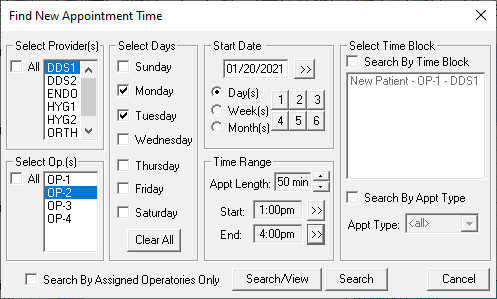
Fill Appointment Feature
Fill Appointment (available in Dentrix G6.6 and higher with Dentrix eCentral Communication Manager) is a feature you can use to easily fill a cancellation. The feature allows you to text a group of patients and offer them an appointment. It’s best to text patients a message like, “We have an opening for a cleaning today, call the office if you’re interested.” Make sure you say in your text message to call the office to claim the appointment, otherwise, you may have several patients just show up for that appointment without notifying your office first.
Insurance Limitations
Dentrix G7.4 offers some new features to alert you to patient’s insurance frequencies and limitations. This is a nice feature because it will eliminate the problem of scheduling a patient before they are actually insurance eligible for their next continuing care procedure like a prophy. It will also alert you to insurance limitations such as a missing tooth clause or waiting period.
Scheduling Events
Scheduling events (instead of “fake appointments”) for things like staff meetings ensures accuracy in Dentrix reports that show provider time and lost revenue.
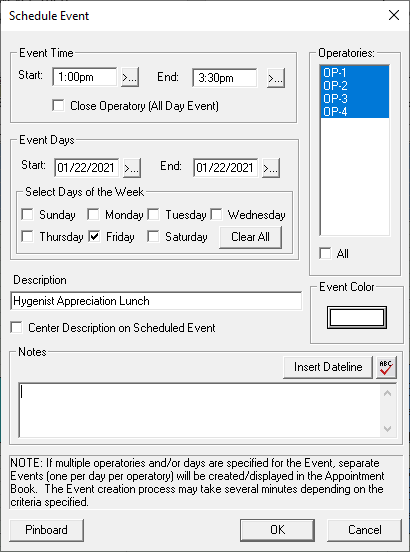
Flip Tabs
Set up flip tabs in the Appointment Book on computers that schedule appointments most often. Flip tabs are workstation-specific and can be customized per user. You can use them as shortcuts to jump forward or backward to open the Appointment Book to a specified date to quickly and easily schedule the patient’s next appointment. For example, the hygienists in your office may have flip tabs set up for three, four, and six months to schedule the patient’s next prophy or periodontal maintenance; while the assistants may have flip tabs set up for two weeks, three weeks, and four weeks in order to schedule crown and bridge delivery and four-week follow up visits.
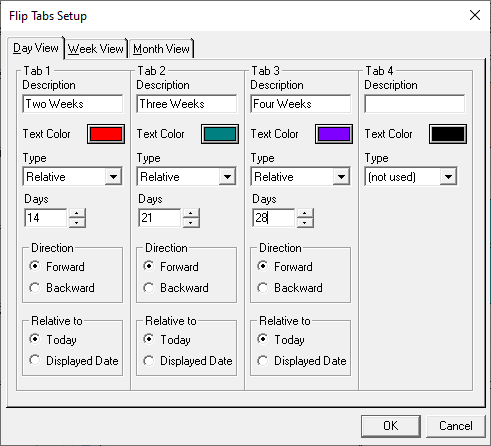
Perfect Day Scheduling
When you use Perfect Day Scheduling, you set up time blocks in the Appointment Book for specific types of appointments or for certain providers throughout the day. This can be a good way to help your team to meet production goals by scheduling high production throughout the day. For example, you could schedule a high production appointment block in the morning and another right after lunch. Creating these blocks helps direct your team to schedule certain types of appointments during the day.
Your Dentrix Appointment Book is the daily road map for your office. By using features in Dentrix to optimize your schedule, you can be more efficient when scheduling appointments.
Learn More
For additional information, read the following:
- A Faster Way to Fill Appointments
- An Easier Way to Manage Patient Insurance Details
- Scheduling the Perfect Day

By Charlotte Skaggs
Certified Dentrix Trainer and The Dentrix Office Manager columnist
Charlotte Skaggs is the founder of Vector Dental Consulting LLC, a practice management firm focused on taking offices to the next level. Charlotte co-owned and managed a successful dental practice with her husband for 17 years. She has a unique approach to consulting based on the perspective of a practice owner. Charlotte has been using Dentrix for over 20 years and is a certified Dentrix trainer. Contact Charlotte at [email protected].





