When faced with an open schedule, use a methodical approach to schedule patients with broken appointments, continuing care needs, or those with outstanding treatment.
For many offices, looking at an empty Appointment Book and wondering how you will fill those open slots may seem like a daunting task. I have some recommendations on how you can not only fill those slots, but where you can find these patients using Dentrix.
First, reschedule existing appointments that patients may have canceled. Most likely, those appointments were either broken in Dentrix, or moved to the Unscheduled List using Wait/Will Call. Either way, you can easily find these patients by viewing the Unscheduled List. You can sort the Unscheduled List by date to find patients that appointments were cancelled during the last couple of months. You can reschedule these patients directly from the Unscheduled List—all of the information you need to contact the patients is stored right there in the list, including phone numbers. You can even drag and drop appointments from the list right to the Appointment Book. Use the Unscheduled List to find patients who were scheduled for an appointment for hygiene as well as patients who were scheduled for treatment with the doctor.
Next, contact patients due for continuing care procedures. This will help to fill your hygiene schedule and often times, restorative treatment is diagnosed during the hygiene visit, so it will help fill your doctor’s schedule too. I would recommend starting with patients that were due for continuing care over the last three months. You can create a new Continuing Care View to find these patients. You can create a view that includes patients who are due for the prophy continuing care type, without an appointment. You can set the Due Date Range for the last few months.
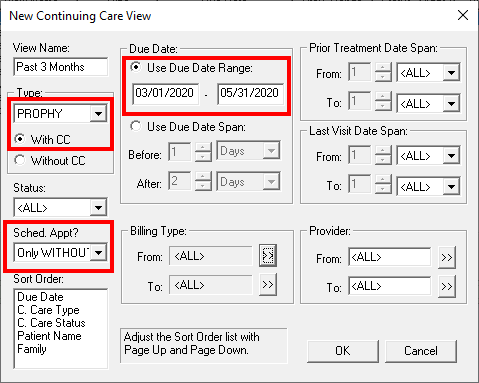
Once you click OK to generate the Continuing Care List, you can contact patients directly and access the Office Journal to make notes about contact with the patients. You’re also able to schedule the appointment directly from the Continuing Care List. Once you have found and contacted all patients who are due for a Prophy, I would also suggest creating a second Continuing Care View and find those patients overdue for Perio, in order to contact and schedule your perio maintenance patients.
Lastly, contact patients with outstanding treatment plans to fill your doctor’s schedule. In a previous article, I talked about using the Treatment Manager to find patients with outstanding treatment plans. I would recommend using the Treatment Manager to find patients with a treatment plan date range covering the last few months. This will provide you with a list of patients with procedures diagnosed recently.
Using a methodical approach to schedule patients can help you to fill both your hygiene and your doctor schedules.
Learn More
For additional information, read the following :
- Generating a List of Patients Who Had Appointments When the Office Closed
- Locating Patients Who Need a Specific Type of Continuing Care Treatment
- Spend Time on Updating Outstanding Treatment Plans

By Charlotte Skaggs
Certified Dentrix Trainer and The Dentrix Office Manager columnist
Charlotte Skaggs is the founder of Vector Dental Consulting LLC, a practice management firm focused on taking offices to the next level. Charlotte co-owned and managed a successful dental practice with her husband for 17 years. She has a unique approach to consulting based on the perspective of a practice owner. Charlotte has been using Dentrix for over 20 years and is a certified Dentrix trainer. Contact Charlotte at [email protected].





