Take the time now to evaluate your current fees and update those fee changes as you begin the new year.
The beginning of a new year is an ideal time to evaluate your office fees for procedures. When was the last time you updated the fees in your practice? Are your fees competitive for your area? You don’t want to be the cheapest office in town for procedures because you could potentially lose revenue. I encourage offices to evaluate their fees and increase them five to ten percent annually.
One way to evaluate your fees is to work with your Henry Schein Field Sales Consultant who can generate a report showing how your fees for procedures compare to the average fees for your area.
Once you have that information, you can use it to decide how much you should increase your fees.
The process of increasing fees in Dentrix is very easy. In the Automatic Fee Schedule Changes dialog box (Office Manager > Maintenance > Practice Setup > Fee Schedule Setup), first select the fee schedule you want to update and click Auto Changes.
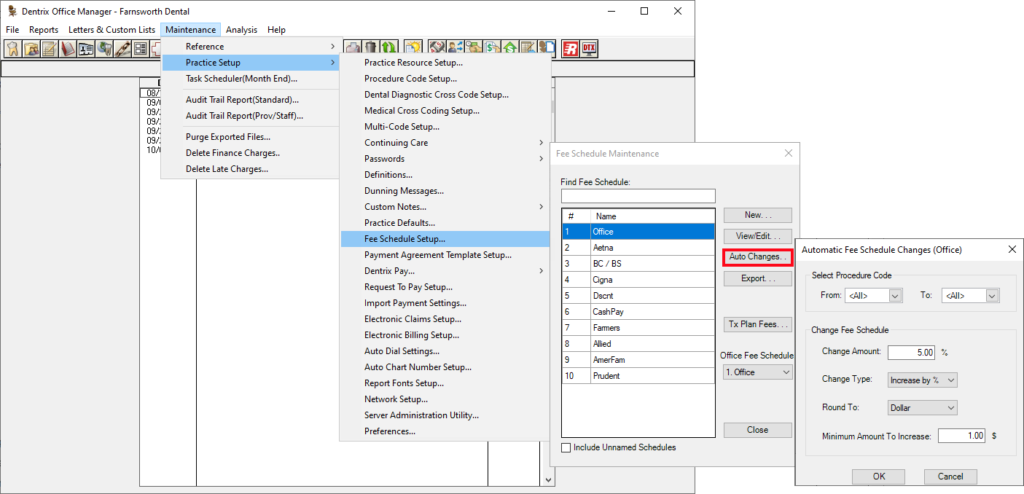
You can select a range of procedure codes to change, and if you want to increase the fees by a percentage or dollar amount. I suggest increasing the fees for all procedure codes at once, by five to ten percent, and I prefer to round to the dollar. Then you can repeat these steps for other fee schedules you have set up.
Once you’ve increased procedure fees, you can update those fees for procedures that have already been treatment planned in the Dentrix Treatment Planner. If you’re using fee expiration dates on treatment plans, you can update treatment plan fees for all treatment plans with expired fees. If you’re not using expiration dates on treatment plans, you can still increase fees, but you may have patients question why you aren’t honoring the fees on the treatment plan you gave them previously. By printing fee expiration dates on treatment plans, you can clearly communicate to patients how long you will honor fees for procedure.
Depending on the size of your database, updating fees for treatment plans can be a time-consuming process so I recommend updating fees on the server for faster results.
Once you’ve increased your office fee schedule, you can contact the insurance plans that your office is contracted with and request an updated fee schedule. Ideally insurance plans would increase their fees annually, although unfortunately that’s not always the case. If the insurance plan won’t increase the entire fee schedule, sometimes you can negotiate the fees for a few procedure codes. You can generate the Procedure Summary Report to determine which procedure codes your office completes the most and therefore would like a fee increase for.
If an insurance plan does update an entire fee schedule, you can import it directly into the Fee Schedule Maintenance if it’s in a CSV format. That would save you the time of having to edit the fee schedule manually.
Take the time now to evaluate your current fees and update those fee changes as applicable as you begin the new year.
Learn More
For additional information, see the following:
- Updating Office Fees using the Automatic Fee Schedule Changes Utility
- Setting Expiration Dates for Treatment Plan Cases
- Updating Treatment Plan Fees at the Beginning of a New Year
- Running a Procedure Summary Report
- Update Insurance Fee Schedules by Importing from a File

By Charlotte Skaggs
Certified Dentrix Trainer and The Dentrix Office Manager columnist
Charlotte Skaggs is the founder of Vector Dental Consulting LLC, a practice management firm focused on taking offices to the next level. Charlotte co-owned and managed a successful dental practice with her husband for 17 years. She has a unique approach to consulting based on the perspective of a practice owner. Charlotte has been using Dentrix for over 20 years and is a certified Dentrix trainer. Contact Charlotte at [email protected].





