Things you need to know if you accept dental insurance or are in-network with patient insurance companies.
If your office participates and is in-network with insurance companies, here are some tips for how to assign and use fee schedules for those plans in Dentrix.
First, enter the fee schedules for the insurance companies your office participates with. This can be done in the Office Manager (Maintenance > Practice Setup > Fee Schedule Setup). When setting up a new fee schedule, I like to copy my office’s fee schedule first, and then change the fees for the codes the insurance company has provided me. The reason for doing it this way is that there are usually some procedure codes the insurance companies don’t provide a fee for on their fee schedule. By copying the office fee schedule first, I can ensure that all codes will have a fee attached.
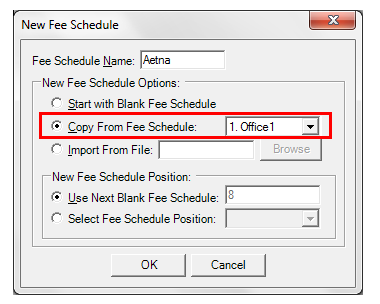
When you enter a new insurance plan in Dentrix, attach the corresponding fee schedule. Once the fee schedule has been set up in the Office Manager, it will be available to attach to an insurance plan.
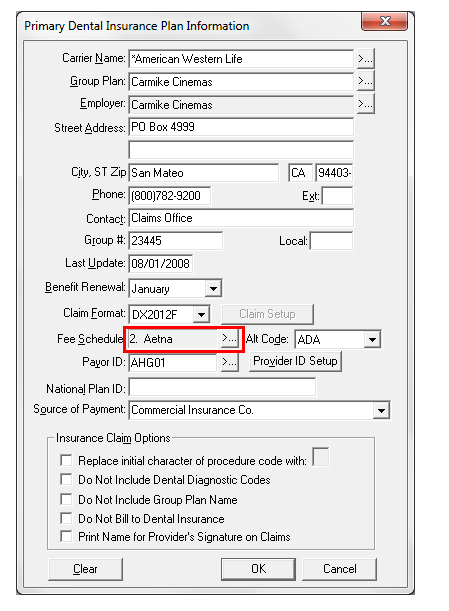
The benefit of attaching fee schedules to insurance plans is so you will charge the patient the contracted fee that corresponds with their insurance company. This helps to accurately estimate both patient and insurance portions of charges.
However, it is also important that the insurance company sees your office fees. This is important for two reasons. Firstly, insurance companies determine their usual and customary fees by taking an average of the fees for offices in your zip code. Secondly, if you are billing the insurance company your full fee, you will be able to see on the EOB if they have increased the contracted amount. I have seen an EOB allowing $1 more for a prophy than what had been previously entered on the fee schedule. If your office does ten prophys a day, that is an additional $10 per day in production!
You can have the best of both worlds with Dentrix. You can charge the contracted fee to the patient’s Ledger AND bill the full office fee to the insurance by using claim format DX2012F. You can choose the claim format to use within the insurance plan.
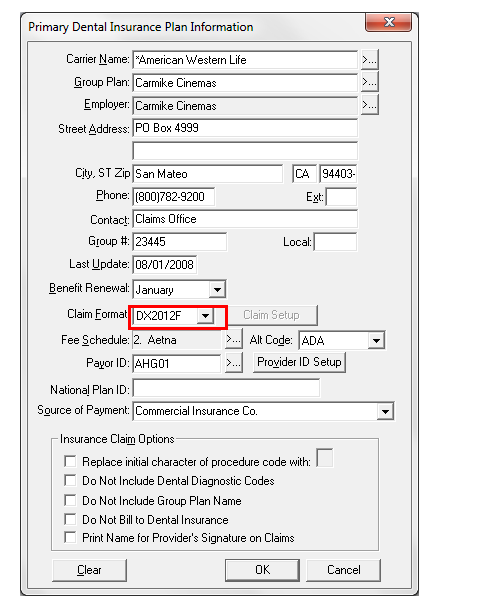
By properly assigning and using fee schedules and claim formats in Dentrix, you can more accurately bill and collect from the patient and ensure the highest possible reimbursement amounts from insurance companies.
Learn More
For additional information, read the following :

By Charlotte Skaggs
Certified Dentrix Trainer and The Dentrix Office Manager columnist
Charlotte Skaggs is the founder of Vector Dental Consulting LLC, a practice management firm focused on taking offices to the next level. Charlotte co-owned and managed a successful dental practice with her husband for 17 years. She has a unique approach to consulting based on the perspective of a practice owner. Charlotte has been using Dentrix for over 20 years and is a certified Dentrix trainer. Contact Charlotte at [email protected].





