Three features you can use to fill different kinds of openings in your hygiene schedule.
Picture this: you have a hole in your hygiene schedule this afternoon, a big opening tomorrow, and a 90-minute opening next week. What do you do? This is a common—even daily—challenge in all dental practices and one that requires you to have an office protocol so team members know how to tackle it. Dentrix gives you a few options to fill those open times in the schedule and keep your hygienists busy: the Unscheduled List, the Continuing Care List, and the Treatment Manager
Option 1: The Unscheduled List
To fill the opening in this afternoon’s schedule, I would definitely start with your Unscheduled List. The Unscheduled List is a great tool for filling those short notice openings that come up because these patients have already been in your appointment book and are ready to reschedule. To open it, click Appt List in the Appointment Book menu and then select Unscheduled in the Select List drop-down menu.
The Unscheduled List is populated by patients who have either broken an appointment or clicked on the Wait/Will Call list button on the appointment.
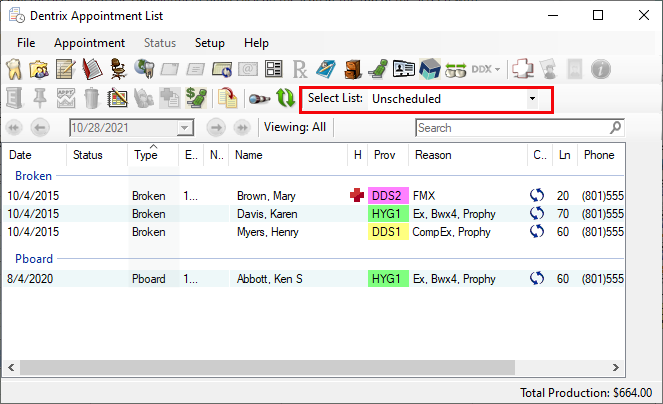
For those of you have let your Unscheduled List get out of control and don’t even use it any more, now is a great time to clean it up and get back to using one of the best features of your Dentrix software. My recommendation is to keep this list very current, dating back only about 6-8 weeks. The goal is to make your Unscheduled List a short, quick call list to help you fill short-notice cancellations.
To maintain a short, useful list you’ll need to take regular action to move names off of it. In other words, once a patient’s appointment has been moved to the Unscheduled List, don’t just leave it there! Call the patient and get them re-appointed. Working the Unscheduled List is another part of your weekly office management routine and you should make room for it in your schedule just as you do for collection calls.
If you have called a patient 3 times to re-appoint them and they are still not scheduling or you just can’t get them to call you back, it is time to kick them off your list. (Now don’t worry, if you delete this appointment off the Unscheduled List, the patient will still show up on the Continuing Care List so you will not lose track of them.)
I suggest using the Office Journal to document your phone calls whenever you make a phone call to a patient to try and reschedule their appointment, this way you or anyone else in the office can see the attempts made to re-appoint the patient.
Option 2: The Continuing Care List
Awesome! You got that opening this afternoon filled by using your Unscheduled List. Great job!
But, you still have that opening in your hygiene room for tomorrow to fill. Never fear, I have another great tool for you: the Continuing Care List. This list looks at all patients who have continuing care attached in Dentrix and lets you search for the people who are due for recall but do not have an appointment scheduled.
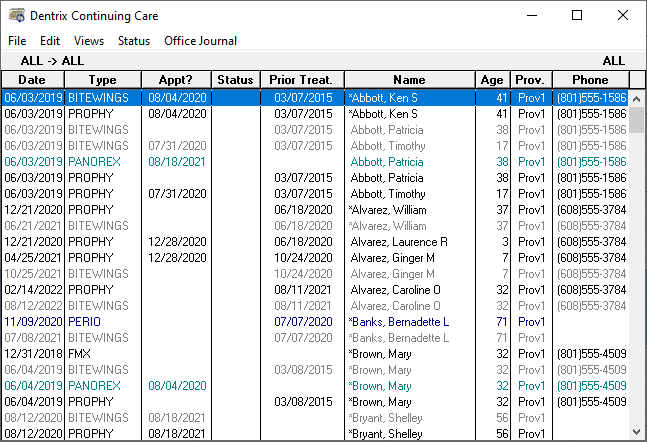
To open the Continuing Care List, click on the Continuing Care button on the Appointment Book toolbar. This list can be filtered to generate a report of patients that meet a particular set of criteria. So, for example, if you want to see a list of patients who were due for their Prophy in September, your setup screen would look like this:
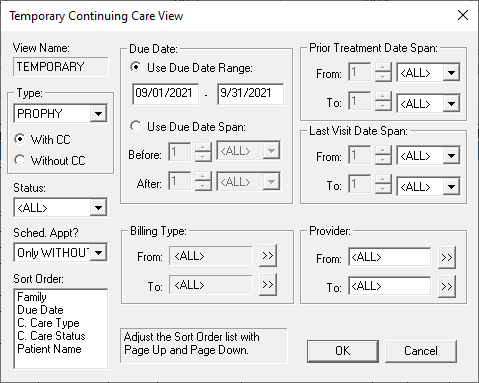
Now that you have created a list to work from, start calling! My favorite place for documenting phone calls to patients is in the Office Journal, and it works out beautifully because when you generate the Continuing Care List, the tab for the Office Journal is right at the top of the report. How easy is that?
Another time-saving tip for working this report is to create and use list templates. To do this, go into Views >Continuing Care View Setup and create several search criteria to help save time when you are generating your report. Here’s a list of the templates I’d recommend right off the bat:
- 1 yr past due Prophy
- 1 yr past due Perio
- 3 month past due Prophy
- 3 month past due Perio
- current Prophy
- current Perio
As I said in my last post, this system of working your Continuing Care List should be part of your weekly management routine, just like making collection calls. It is that important!
Option 3: The Treatment Manager
Now it’s time to fill that 90-minute opening in your hygiene schedule. A 60 minute prophy appointment just won’t fill it. Because I know you want to fill every precious moment for your hygienist so she can be as productive as possible, I have another great tool for you! I suggest using the Dentrix Treatment Manager Report to follow up on patients that have unscheduled scaling and root planing treatment to complete.
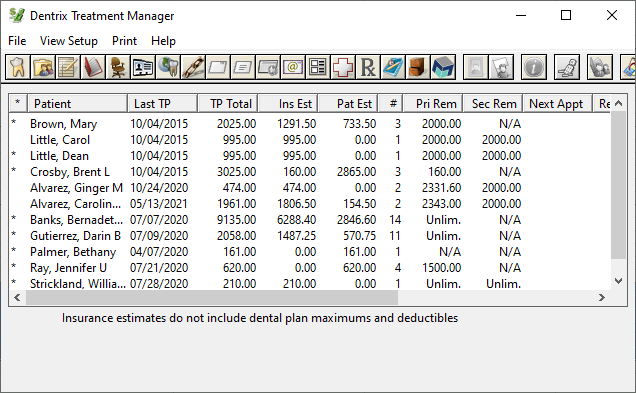
Now, what would be perfect for that 90 minute opening? 2 quads of gum therapy. If you are planning your gum therapy treatments through the Dentrix Patient Chart it will be a piece of cake for you to pull a list of gum therapy patients to fill that opening in your hygiene chair.
To open this list, from the Appointment Book click on the Treatment Manager button. To find gum therapy patients to fill the 90-minute hole in your schedule, filter the report and only search for procedure codes D4341 through D4342.
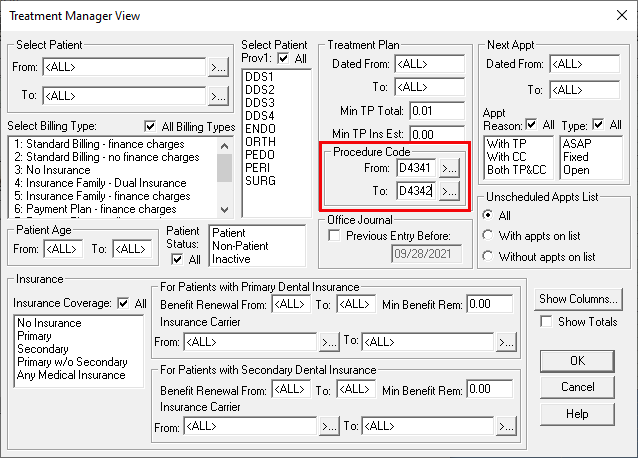
Now that you have generated a list of patients to call, I recommend you do a little research before you pick up the phone. Remember you are not calling about a regular recall visit that is usually covered by insurance at 100%. So, before you pick up the phone, you’ll want to check their insurance benefits, current account balance and any previous notes about the patient’s treatment plan. That way you can be sure you are calling the most appropriate patients and that you’ll have everything at your fingertips to answer any of their questions.
And, when you do call the patient, make sure you document the call in the Office Journal. The Office Journal link is at the top of the report for easy access, and it offers a handy and integrated way to keep a log of your communications with each patient.
I’m sure I don’t need to tell you that the Hygiene Coordinator has a big job in keeping the hygiene chair full and productive. I know that these tools and resources will help you manage your hygiene in a more efficient and productive way. Give them a try and put them to work for you!
Learn More
For more ideas about keeping your schedule full, read Don’t Just Fill Your Schedule, Build Your Schedule and How to Fill Open Time in Your Hygiene Schedule.
To learn more about these three lists, read these topics in the Dentrix Help:
By Dayna Johnson, Dentrix Certified Trainer
Dayna loves her work. She has over 25 years of experience in the dental industry, and she’s passionate about building efficient, consistent, and secure practice management systems. Dayna knows that your entire day revolves around your practice management software—the better you learn to use it, the more productive and stress-free your office will be. In 2016, Dayna founded Novonee ™, The Premier Dentrix Community, to help cultivate Dentrix super-users all over the country. Learn more from Dayna at www.novonee.com and contact Dayna at [email protected].





