Take the time to enter information such as downgrades, out of network allowances, and non-covered procedure codes into your insurance payment table for more accurate estimates.
If you find that Dentrix is not calculating patient estimates and insurance estimates accurately, many times that is because of the way the insurance information has been entered into Dentrix for the patient. You can use the payment table and coverage table in the Dental Benefits and Coverage window to enter this detailed plan coverage information in order to provide your patients with the most accurate estimates.
It’s also very important to understand the hierarchy that Dentrix uses in order to calculate estimates. When calculating estimates, Dentrix will always look to the payment table first. The payment table is where you can enter the exact dollar amount that an insurance plan pays towards a specific procedure code. The payment table is a great feature to use for many situations where the insurance plan does not pay based on the percentage entered in the coverage table.
For example, you can use the payment table in Dentrix to calculate downgrades. If the insurance plan pays a downgraded amalgam rate for a posterior composite filling, you can enter that information into the payment table. You would enter the procedure code for the posterior composite filling (D2391) and then the downgraded dollar amount the insurance will actually pay so that Dentrix will calculate an accurate estimate for the filling.
The payment table is also an ideal option to use if your office is out-of-network with an insurance company and they pay based on an allowable amount instead of your office fee schedule. You can enter procedure codes and the amount actually paid by the insurance plan into the payment table so that when those procedure codes are used for any patients covered under that particular insurance plan, Dentrix will calculate their estimate accurately.
You can also use the payment table for non-covered services. For example, if an insurance plan does not cover an occlusal guard (D9940), you could enter that procedure code into the payment table with a payment amount of 0 so that Dentrix will calculate it as a non-covered code on that plan and estimate that the patient will owe for that procedure in full.
There are two ways to enter information into the payment table. You can enter procedure codes and paid amounts into the payment table in the Dental Benefits and Coverage window. Double-click the Insurance block in the patient’s Family File, then click Benefits/Coverage, then click the Payment Table & Allowed Amounts tab.
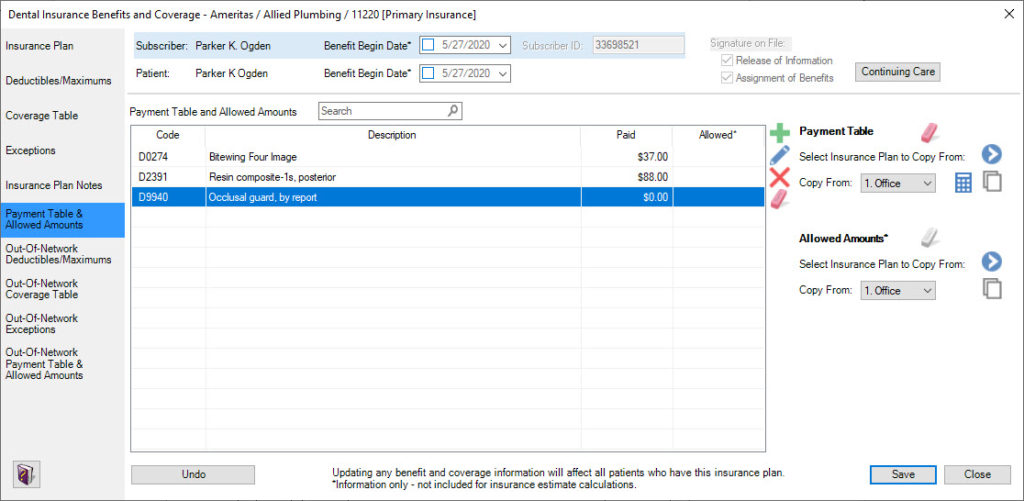
Or you can update the payment table as you post itemized insurance payments in the patient’s Ledger.
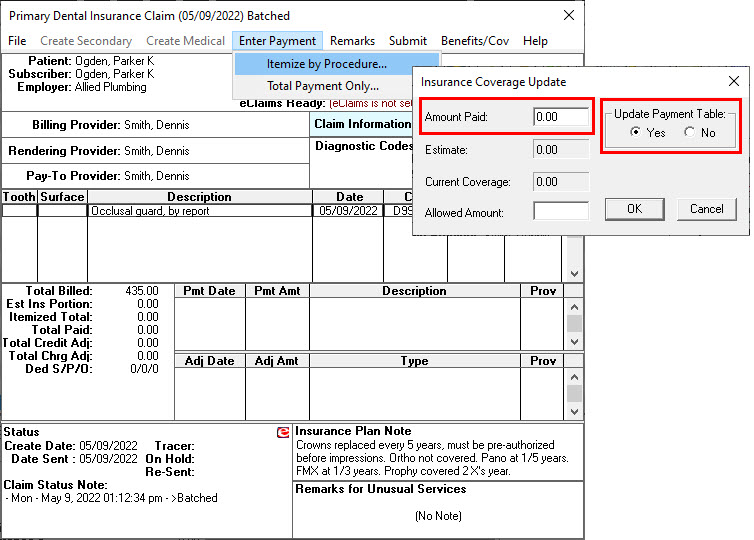
I prefer to update the payment table as I’m posting insurance payments. I find it to be more convenient because I can also refer to the insurance explanation of benefits as I’m posting the payment to be sure I want to update the payment table for this insurance plan. Remember when you update the payment table, those payment amounts will apply to all patients covered under that insurance plan. So only update the payment table if it is a plan-wide coverage situation. Do not update the payment table if a procedure code was not covered due to a frequency limitation, age limitation, or if the patient met their insurance maximum for the year.
Entering insurance information into Dentrix properly will help you to provide your patients with more accurate estimates. You can use the payment table to calculate downgrades, out of network allowances, and non-covered procedure codes.
Learn More
For additional information, see the following :
- Posting Itemized Insurance Payments
- Editing Insurance Payment Tables
- The Key to Accurate Insurance Estimates—Understanding How Fee Schedules Work in Dentrix
- Improve Insurance Payment Estimates with Coverage Tables and Payment Tables

By Charlotte Skaggs
Certified Dentrix Trainer and The Dentrix Office Manager columnist
Charlotte Skaggs is the founder of Vector Dental Consulting LLC, a practice management firm focused on taking offices to the next level. Charlotte co-owned and managed a successful dental practice with her husband for 17 years. She has a unique approach to consulting based on the perspective of a practice owner. Charlotte has been using Dentrix for over 20 years and is a certified Dentrix trainer. Contact Charlotte at [email protected].





