By offering uninsured patients discount plans, you can make their dental treatment more affordable.
Do you have patients in your practice who don’t have dental insurance? Having uninsured patients in your practice can have both positive and negative consequences. The positive being that you aren’t contractually obligated to charge those patients discounted insurance fees, so those patients are “fee for service” and should pay your office fees. The negative side of having uninsured patients is that without any insurance assistance, they may be unable to afford necessary dental treatment.
Many offices offer a membership plan or discount plan for uninsured patients that’s set up within the office. The patient pays an annual fee to the practice and, in return, specific procedures are covered. For example, for the annual membership fee, the patient may get two prophys, two exams, and one set of X-rays per year. Sometimes, they will also receive a discount on restorative procedures.
These types of in-office plans are a great option and can be a valuable service to offer to patients. However, your office will need to keep up with the membership plans and it can be quite time consuming. For example, patients will purchase the plan at different times throughout the year. You’ll need to keep track of when the plan was purchased and when it will expire. You’ll also need to track when the patient completes those covered procedures for the year.
Alternatively, you can help the patient purchase a discount plan that works for them through DentalPlans.com. In Dentrix G7.6 a new feature was introduced in the Treatment Planner, with a DentalPlans.com icon on the toolbar that links to DentalPlans.com, giving your practice the ability to enroll uninsured and underinsured patients into a dental savings plan right in Dentrix.
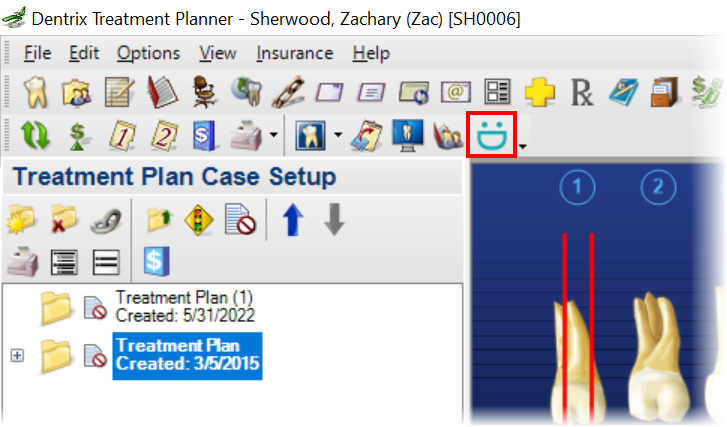
Discuss with your patient which of the offered plans your office accepts and address any questions they may have. For example, if the patient needs a bridge, and the plan they are considering has a missing tooth clause, you have an opportunity to let the patient know that plan would not offer any benefits for the bridge that they need before they make the decision to purchase the plan.
Once the patient has purchased a plan and it becomes effective, you can enter it into Dentrix. If it’s an in-office membership or discount plan, you can assign the appropriate fee schedule for the plan in the patient’s Family File. If it’s an insurance plan, you can enter the plan in the insurance information window in the Family File.
By offering either an in-office membership plan or directing patients to DentalPlans.com to purchase a discount plan or insurance plan, you are offering your patients a valuable service by providing a way to make their dental treatment more affordable.
While an in-office system can be a great option, it can also be time consuming since your office has to market the plan to patients and keep track of it. By directing patients to DentalPlans.com, although the patient will be paying an outside source for a plan instead of your office, you will save your team time. By offering uninsured patients discount plans, you can make their dental treatment more affordable, which can increase case acceptance in your practice.
Learn More
For additional information, see the following :

By Charlotte Skaggs
Certified Dentrix Trainer and The Dentrix Office Manager columnist
Charlotte Skaggs is the founder of Vector Dental Consulting LLC, a practice management firm focused on taking offices to the next level. Charlotte co-owned and managed a successful dental practice with her husband for 17 years. She has a unique approach to consulting based on the perspective of a practice owner. Charlotte has been using Dentrix for over 20 years and is a certified Dentrix trainer. Contact Charlotte at [email protected].





