Stop trying to remember everything you should be doing when it comes to scheduling an appointment – there’s a checklist for that!
Do you ever have this happen in your office? The hygienist wants to know if you have received X-rays from her new patient’s previous dentist. The doctor wants to know if his 2:00 pm patient was reminded to pre-medicate, and the assistant wants to know if finances were reviewed with her patient who is scheduled for a crown.
The Appointment Check List in the Dentrix Appointment Book can be a great tool to communicate this type of information throughout the office, and it can eliminate questions and confusion, and ensure the entire team is on the same page.
When the schedule coordinator in your office makes a new patient appointment, she can request the patient’s X-rays from their previous dentist and check the corresponding box in the Appointment Check List in the Appointment Information window. When anyone else in the office opens that appointment, they can see that box is checked, indicating that X-rays were requested.
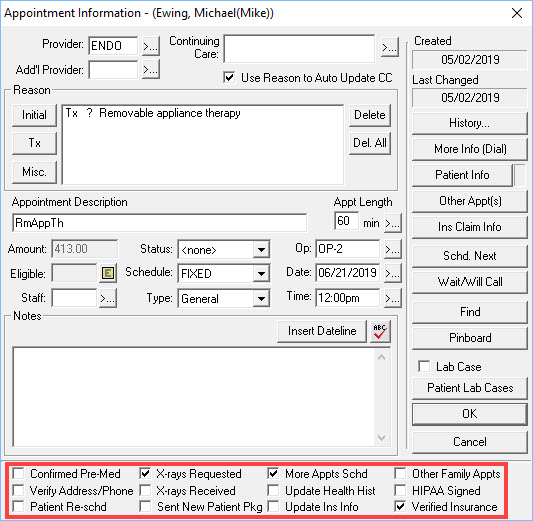
Once the X-rays are received, she could then check the box to indicate the x-rays have been received. By training your team to look for and use the Appointment Checklist, everyone can be on the same page when it comes to information they need to know about upcoming appointments.
Here’s another example. When calling to confirm appointments, the schedule coordinator can remind patients who require pre-medication to take their medication prior to the appointment and check the box in the Appointment Check List.
The Appointment Check List can serve two purposes: to remind you to perform certain tasks before an appointment, and to act as a visual cue that anyone on the team can see in the Appointment Information window to ensure that tasks were completed.
When you are reviewing the day’s appointments you will know if a task has been done. For example, if you are able to see that a patient has been reminded to pre-medicate, you can move on to the next task. This can help to streamline your daily tasks without having to move to another module or area in Dentrix.
The best part about the Appointment Check List is that it’s completely customizable so if there are specific tasks your office performs prior to a patient’s appointment, you can include those in your checklist.
To customize the Appointment Check List open the Office Manager > Maintenance > Practice Setup > Definitions. In the Definition Type drop-down list, select Appointment Check List.
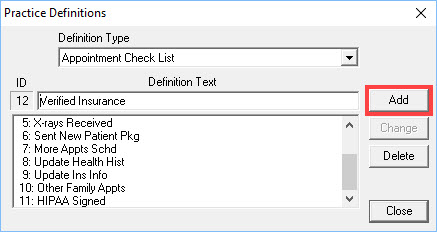
Some of my personal favorite items to include on the list are:
- X-Rays Requested
- X-Rays Received
- Confirmed Pre-Med
- Verified Insurance
- Reviewed Finances
I’ve found the above items to be common tasks that I want to make sure are completed if they apply to that patient’s appointment. I recommend you meet with your team and discuss the Appointment Check List. What are common things that they want to know about a patient’s appointment?
Once you have decided on the items you want to include on the list, customize the Appointment Check List to meet the needs of your office and see how it can improve communication and streamline your daily tasks.
Learn More
For additional information, read the following :
- Dentrix Tools to Help You Optimize Your Schedule
- Adding Covid-19 Tracking Protocols to the Appointment Checklist
- The New Patient Phone Call

By Charlotte Skaggs
Certified Dentrix Trainer and The Dentrix Office Manager columnist
Charlotte Skaggs is the founder of Vector Dental Consulting LLC, a practice management firm focused on taking offices to the next level. Charlotte co-owned and managed a successful dental practice with her husband for 17 years. She has a unique approach to consulting based on the perspective of a practice owner. Charlotte has been using Dentrix for over 20 years and is a certified Dentrix trainer. Contact Charlotte at [email protected].





