The Dentrix Signature Manager makes the process of reviewing and signing clinical notes an easy process.
In your dental office, having accurate, up-to-date clinical notes is a crucial part of each patient’s chart. Each clinical note should describe which procedures were completed at each visit, and any treatment recommendations given by the doctor. They should also include the date of the clinical exam, descriptions of the patient’s periodontal health, areas of decay, and the provider signature. During the busyness of the day, it can be difficult for the provider to review and sign all of their clinical notes. Many providers find that they must wait until the end of the day to review, edit, and sign their clinical notes—especially if those notes need to be detailed and include lots of information.
The Dentrix Signature Manager is an invaluable tool providers can use to review and edit their clinical notes, sign any unsigned clinical notes, and write any notes that are missing from a patient’s chart.
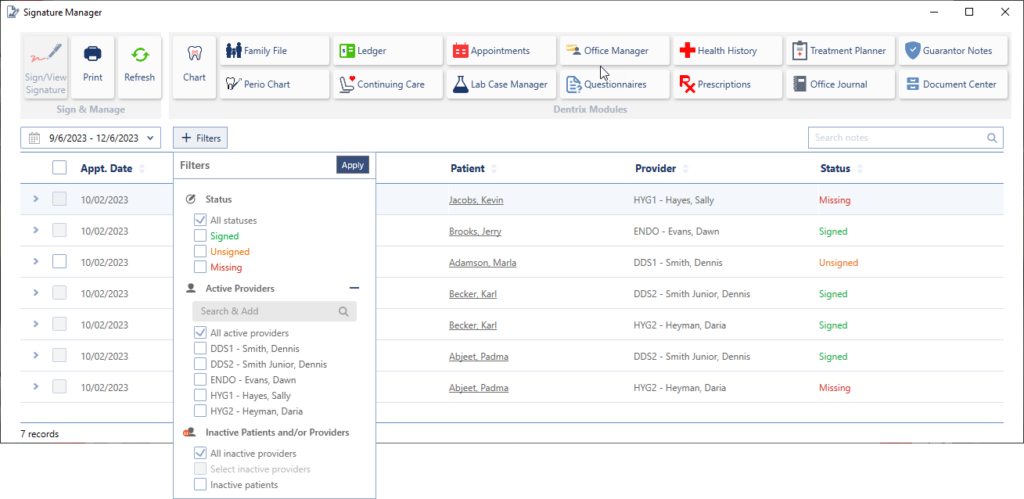
One of my favorite things about Signature Manager is the ability to filter by date. For example, you can choose a preset filter to view clinical notes for today, yesterday, or the last seven days. You can also select a custom date range. There’s also a status filter so you can search for signed, unsigned, or missing notes, or you can view all those statuses at once. Add into the mix the ability to search and filter by provider (even inactive providers), and it’s the perfect tool!
Some offices may use the Additional Provider option when scheduling appointments. For example, in a hygiene appointment, your hygienist may be listed on the appointment as the Primary Provider, and the doctor, who is only doing the exam, may be listed as the Additional Provider. In cases like this, it will be important for you to check the settings in Signature Manager. There is an option to show only missing notes from the primary appointment provider. I would recommend having this option selected, otherwise it will appear that both the primary provider (the hygienist), and the additional provider (the doctor), are missing a clinical note, when the hygienist is typically the provider that would write the clinical note for this type of appointment.
When you review clinical notes in Signature Manager, you can easily access the patient’s other Dentrix modules without having to open additional windows. This is helpful if you need a reminder of what prescription was given to a patient, or what procedures were treatment planned.
Another advantage of using Signature Manager is that a provider can sign multiple clinical notes at once after they have been reviewed, which can be a big time saver. The Signature Manager can even be printed, so if you need to remind a provider that clinical notes are missing or need to be signed for a group of patients, you can print the list and provide it to them.
To make sure you don’t forget to write clinical notes, there is an indicator in the Appointment Book of how many notes are missing and unsigned for the displayed date. This can be a helpful reminder to providers to be sure to review and sign their clinical notes at the end of each day. And, if there are workstations in your office where you prefer not to see this information, you can turn it off under Options in the Appointment Book.
Since a patient’s clinical notes are such an important part of their record at your office, it is critical that those notes are complete and signed by the provider. The Dentrix Signature Manager makes the process of reviewing and signing clinical notes, as well as finding any missing clinical notes, an easy process.
Learn More
For additional information, read the following:
- Sign Off on a Smoother End of Day Using the Signature Manager
- Find Missing Clinical Notes for a Single Provider Using Filters
- Using Signature Manager to Sign Multiple Notes at Once
- An Office Manager’s Review of the Dentrix Signature Manager

By Charlotte Skaggs
Certified Dentrix Trainer and The Dentrix Office Manager columnist
Charlotte Skaggs is the founder of Vector Dental Consulting LLC, a practice management firm focused on taking offices to the next level. Charlotte co-owned and managed a successful dental practice with her husband for 17 years. She has a unique approach to consulting based on the perspective of a practice owner. Charlotte has been using Dentrix for over 20 years and is a certified Dentrix trainer. Contact Charlotte at [email protected].





