Learn how QuickBill Premium makes it easier for you to send billing statements and more convenient for patients to pay.
Updated 9/14/22
Maintaining a healthy cash flow is one of the fundamental things you need to do to keep your practice open, and patient payments are a big part of that. Ideally, all patients would pay their full balance at time of service. But that’s not always possible, which means you have to send billing statements to collect the remaining balance.
There’s a new way for you to collect balances faster that is also more convenient for your patients: sending email and text billing statements with QuickBill Premium!
QuickBill Premium (available as an add-on to Dentrix G7.8 and higher) allows you to create billing statements and send an email or text message to patients with a link to view their statement online. Patients don’t have to create an account or log in to anything. They only need to verify their first and last name and birthdate to see their statement. The message also includes a link patients can use to pay their bill online, and that payment is automatically posted in Dentrix.
Watch our on-demand webinar titled Collect Payment Faster with Online Patient Payments
to learn more about how to use QuickBill Premium.
Still not sure if email and text statements are a good fit for your practice? Here are five reasons why sending electronic billing statements and offering online payments is a vast improvement over your current billing statement methods.
1- The Easier It Is for Patients to Pay, the Faster You’ll Collect Their Balance
Most people have their phones with them all of the time, and they are constantly checking email/texts and buying things online. Since patients are already doing that, why not send them their billing statement in a way you know they’ll see it and allow them to pay their balance online right then?
With electronic billing statements, patients can see their statement wherever they are and whenever it’s convenient for them, and the same thing is true of online payments. When patients can pay their bill right from the email message they receive, they don’t have to find time to write out a check and mail it or call the office during office hours to make a payment over the phone. They can pay whenever it’s convenient for them, which means you’ll get the payment faster than you would have if you were waiting on their check or their call.
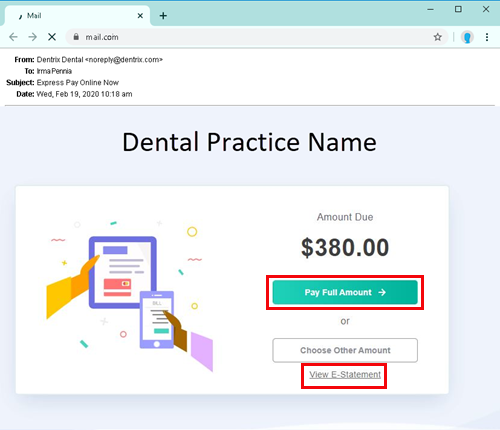
Watch the video to get an overview of QuickBill Premium and see how it works.
When you’re ready to get started, watch the tutorial videos in the QuickBill Premium Quick Start to learn how.
2- You Can Create Electronic Statements Using the Billing Features You’re Already Familiar With in Dentrix
QuickBill Premium uses the same billing statement features in Dentrix that you’re already using to print statements. You don’t have to learn new processes in a separate program in order to send electronic statements.
Make sure that when you create your statements they are easy for patients to understand. If a billing statement is clear and patients don’t have questions about it, they’ll be more likely to pay right away.
Evaluate the billing statement options you’re using and see what you can do to make them easier for patients to understand. You may want to move the balance forward date back a few months so patients can see a history of their treatment and payments. Or you may want to include procedures that are attached to a pending claim so patients can see what has been billed to insurance.
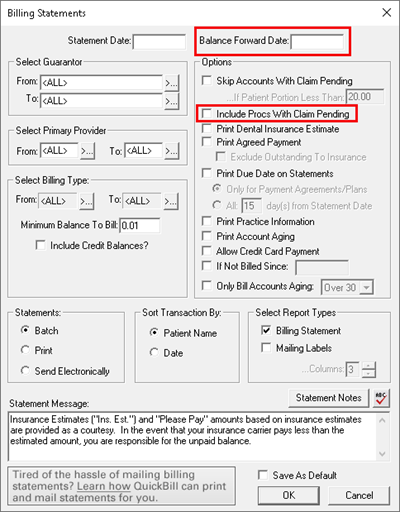
Watch the Generating Billing Statements in the Office Manager video to learn more about billing statement options or read Make Billing Statements Easier for Patients to Understand.
3- You Get to Decide Who Receives Which Kind of Statement
Since you’re using the same Dentrix features to create electronic statements that you use to create printed statements, you can choose which kind of statement to send to each patient. Most of your patients will love statement emails or text messages, but some may still prefer to receive a printed statement in the mail. You get to decide what will be best for each of your patients.
To enable the option to select the way patients receive statements, from the Office Manager click Maintenance > Practice Setup > Preferences. Click the Print Options tab and select the Verify Billing Statements to Send option. With that enabled, when you submit your statements you will have the chance to specify how each patient should receive their statement.
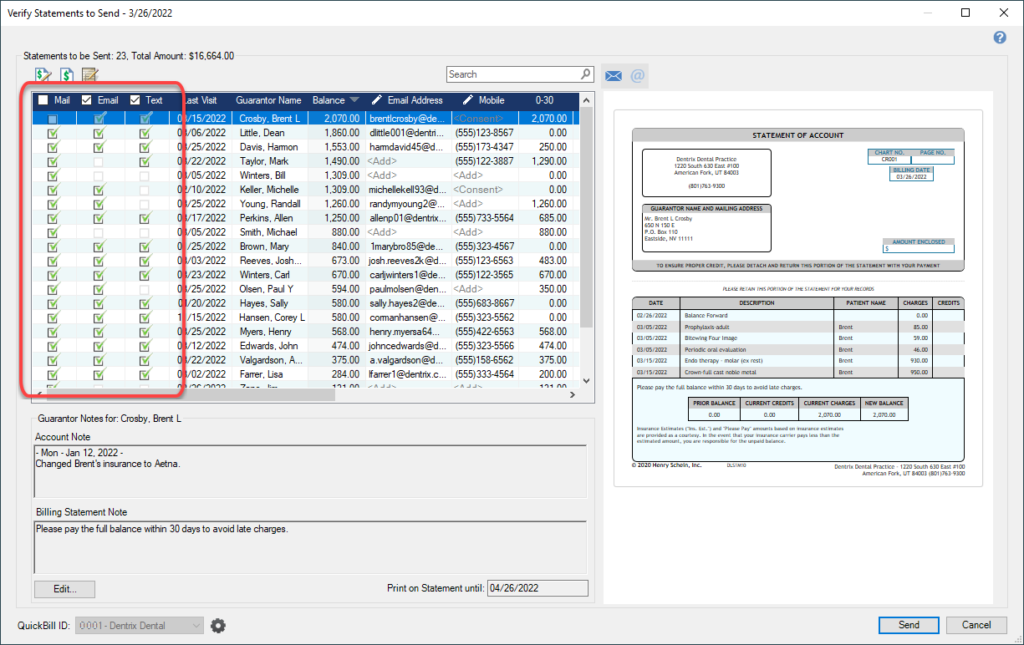
Watch the video to learn more about verifying and sending billing statements electronically.
4- You Can Track Who Has Interacted with Their Online Statement
When you send electronic statements by email or text, you can see how patients have interacted with those statements. The Electronic Statement Submission History allows you to see which patients have opened their electronic statement, logged in, clicked to view their statement, and paid.
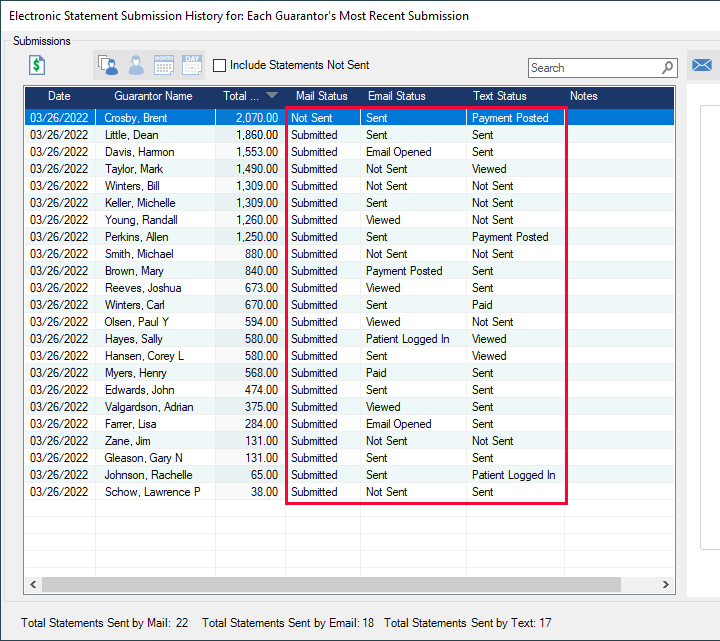
Watch the Reading Billing Statement Reports video for more information.
5- Online Payments Are Posted In the Ledger For You
Not only is making online payments convenient for your patients, it also gives them a few payment options. They can choose the amount they are able to pay, and, once they’ve made the payment, they will receive a receipt they can print and save.
But the convenience doesn’t stop there. Payments that patients make using the link in their statement email are posted to the Ledger for you, which helps you avoid the time and potential errors that come from posting payments manually. And since these payments are posted as transactions in the Ledger, you can edit or split them as needed. You have all the same options you’re used to when you manually enter patient payments.
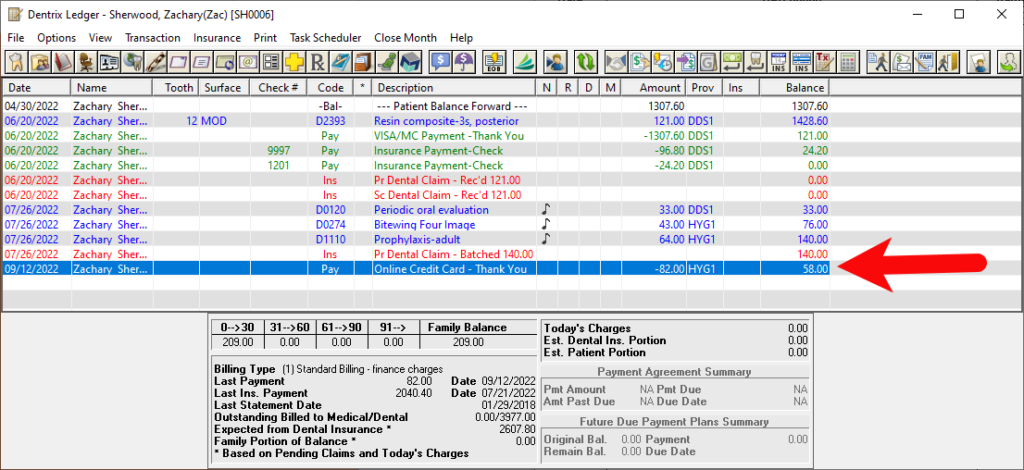
Watch the Receiving Online Payments video to learn more.
Conclusion
Sending electronic billing statements through QuickBill Premium allows you to collect outstanding patient balances faster. Your patients will appreciate receiving statements the way they prefer to communicate, and they’ll love the convenience of paying their bill online whenever it’s convenient for them. Increase your cash flow today with electronic billing. Visit the Dentrix QuickBill page to get started.
Learn More
Watch our on-demand webinar titled Collect Payment Faster with Online Patient Payments
to learn more about how to use QuickBill Premium.
Visit the QuickBill Email Quick Start to watch videos and read tips about setting up and using QuickBill Email.
Read Increase Your Collections without Increasing Your Workload to learn more about how to use QuickBill Email in your practice.
By Erin Brisk, Senior Editor





