Patient Engage helps you maintain control of your schedule while giving your patients the flexibility they need to book their own appointments.
What’s good for the patient is often good for the practice. And in the 21st century, patients need new solutions that fit their busy lifestyles. So, the question is: How do today’s patients prefer to schedule their appointments? And what does that mean for your office?
Studies show that a staggering 94 percent of patients favor online booking over traditional methods.
If you think about it, it makes perfect sense that patients prefer online booking.
Usually, I think about scheduling an appointment late in the evening when I’m brushing my teeth and the unopened floss container stares back at me from my bathroom counter. I schedule most of my appointments – hairdresser, car care, doctor – late in the evening when I finally have time to think about what I’m going to do this week. All other things being equal, I prefer to schedule appointments with a practice that lets me book online after hours.
Luckily for you, online booking in Patient Engage helps you maintain control of your schedule while giving your patients the flexibility they need.
By now, you’re probably curious about what the online booking process looks like from the patient’s perspective. So, let me walk you through it!
Is this your first time hearing about online booking in Patient Engage? Then check out the Online Booking Overview Video to see how online booking can work for you!
Booking an Appointment Online
In this example, a patient finds your online booking link on your website and clicks the Book an Appointment button.
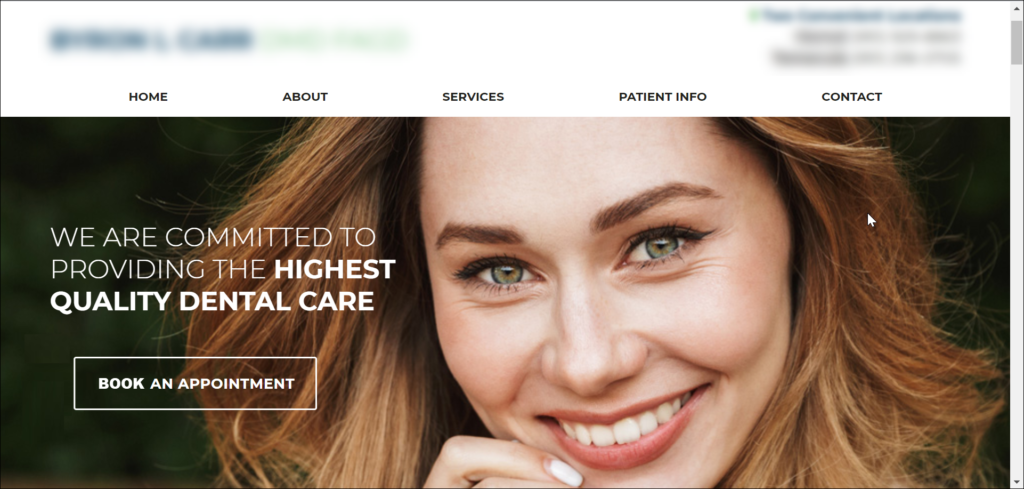
First, your patient chooses if they are a new or returning patient.
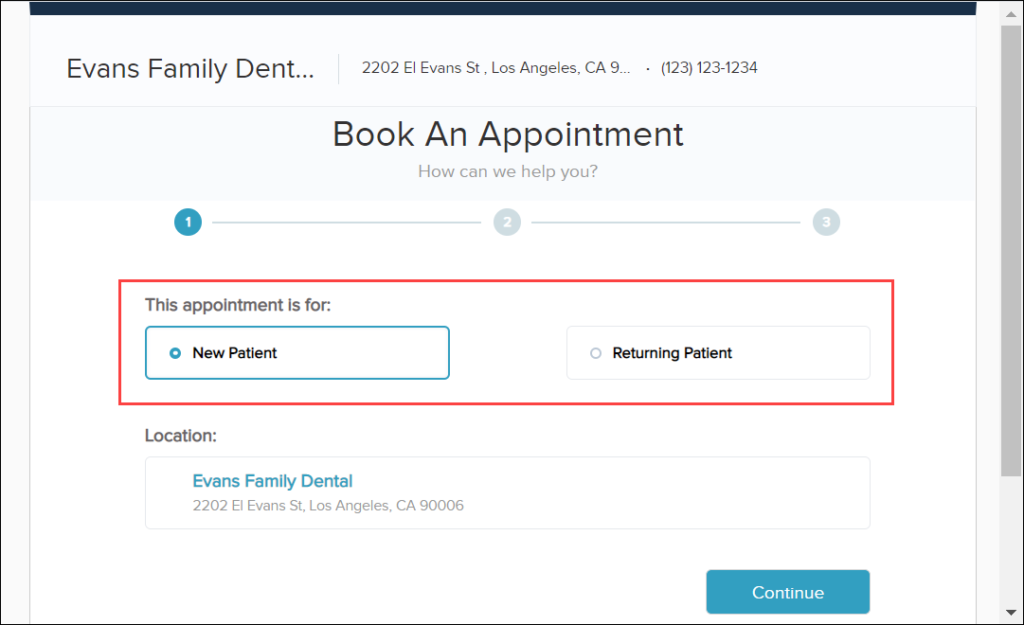
The next page is simple and easy to navigate. Your patient chooses the reason for their visit. They don’t have to describe their appointment; they just select a reason from the drop-down menu.
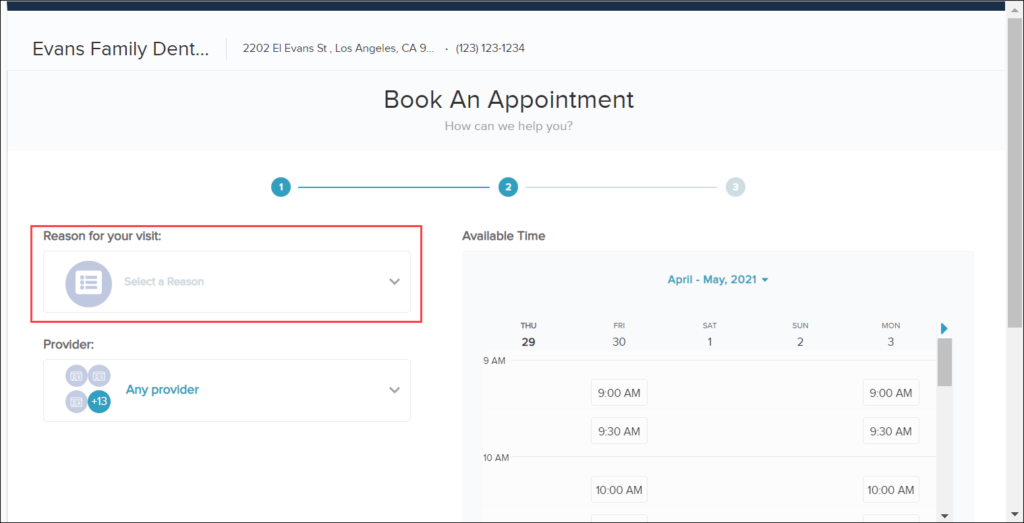
Next, they choose a provider. If they are an established patient, they might have a favorite doctor or hygienist that they like. Or, if they’re unfamiliar with your practice, they can select “Any provider” to see all the times that your practice has available for this appointment type.
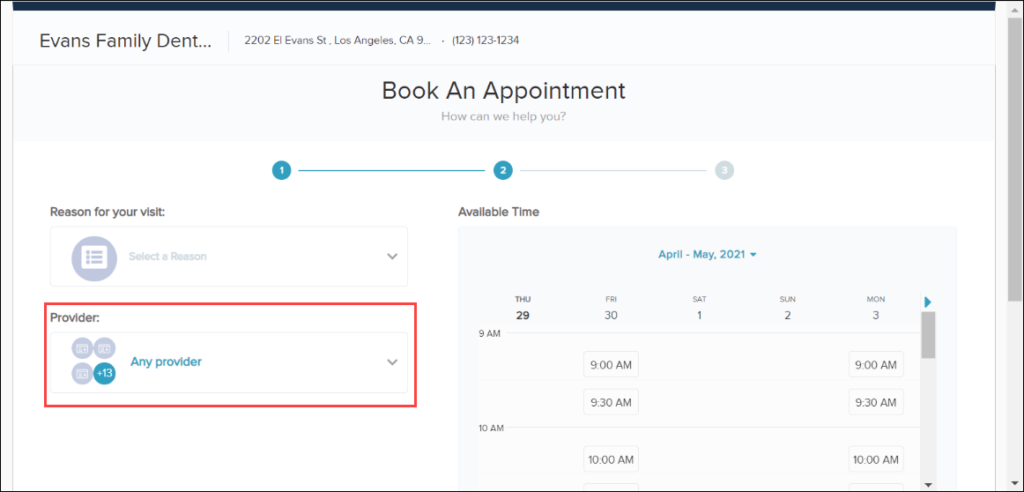
Then, they choose an appointment time by selecting a day and time that are convenient for them.
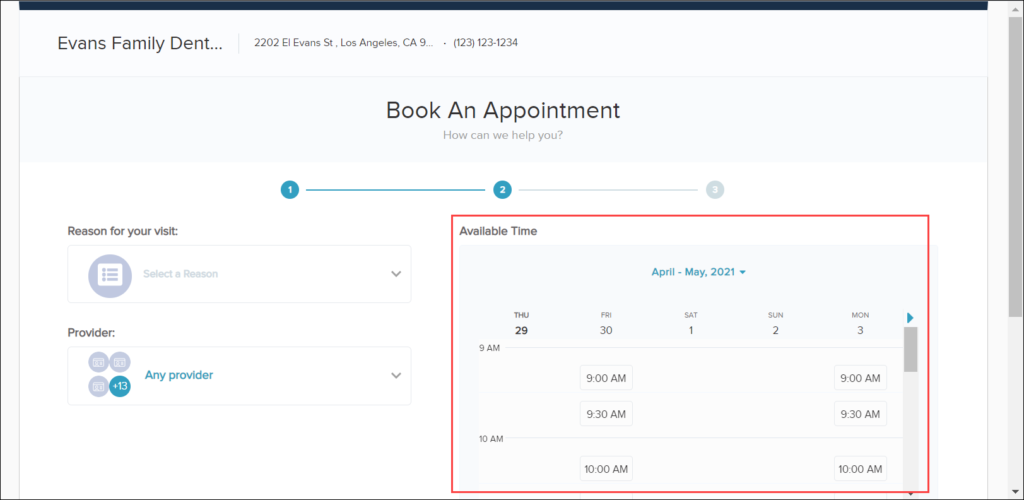
They enter their personal information. It’s pretty much just the usual contact information that everybody wants. All this information is entered automatically into the correct field in your Dentrix Appointment Book.
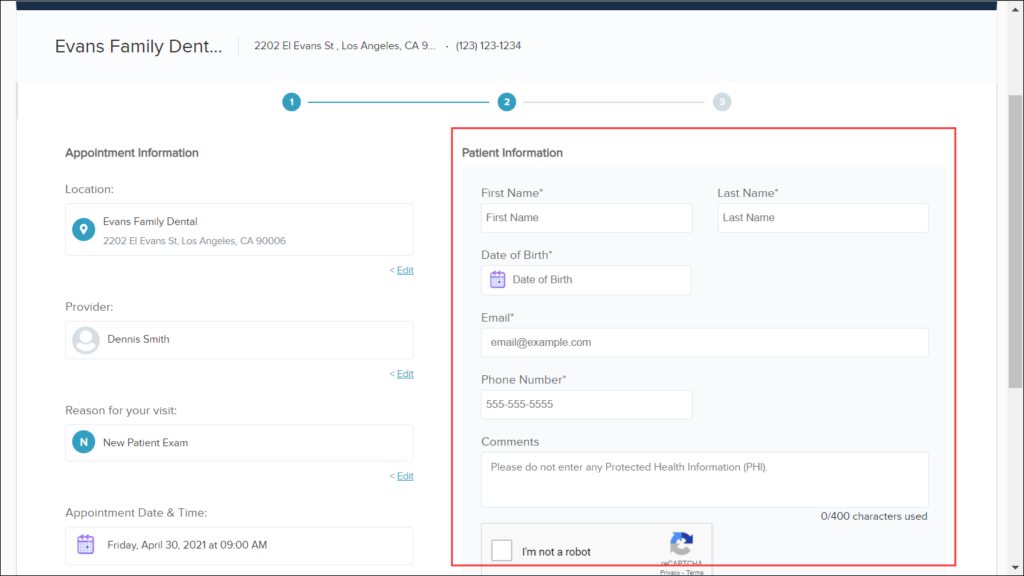
They receive a confirmation email stating that their appointment is scheduled. Here, they can see any specialized info that you included such as check-in and COVID protocols. They also get an invitation to add it to their calendar!
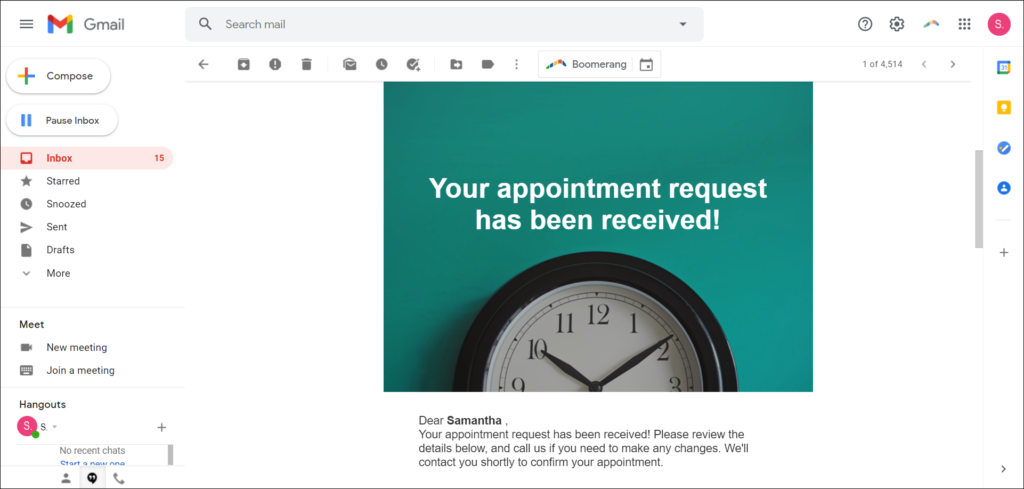
Why make a patient wait a minute longer than necessary when they’re ready to book an appointment? A convenient and easy scheduling process can be just the beginning of an excellent patient experience.
Additional Information
Here are a few things to note about online booking with Patient Engage:
- You define the list of appointment reasons presented to the patient, which providers are available for online booking, and the times and operatories available for booking online. Learn how by reading the article titled, Speed up Online Booking Setup by Creating Multiple Booking Reasons at Once.
- The patient’s name and birth date are the minimum required data to create a new patient record in Patient Engage. Online Booking collects the patient’s name, birth date, mobile number, and email address, so you can reach out to the patient with automated reminders.
- Appointments booked online automatically appear in the Dentrix Appointment Book with a blue cloud icon on the right corner to signify that this appointment came in through Online Booking.
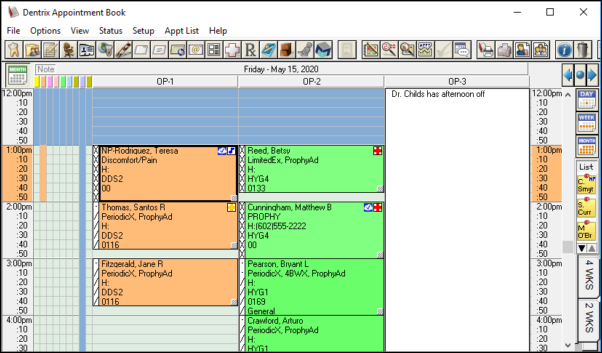
- You can get a report of appointments booked online on the Booking Center in Patient Engage.
Learn More
View the on-demand webinar titled, How to Get Started With Patient Engage Online Booking.
Click here for more content to help you get started with online booking.
By Justin Evans, Contributing Editor
Certain components of the products or services described above are provided by third parties. Henry Schein One, LLC and its affiliates are not responsible for, and expressly disclaim, all liability for damages of any kind arising out of the use of those third-party products or services.





