Update treatment case statuses to keep your acceptance numbers accurate.
In a previous article, I talked about understanding what the unfilled hours mean in the Practice Advisor Report, and how you can work to improve those numbers and keep your schedule full.
In this article, let’s look at how the Practice Advisor calculates Treatment Case Acceptance. It’s important to know what your case acceptance percentage is in your office. How many patients are saying yes to the treatment plans you are presenting?
In a typical general dentistry practice with one doctor and two hygienists, a good goal would be for 85-90% of treatment plans to be accepted. If you find your percentages aren’t as high as you expect them to be, you may want to ask the following questions:
- Is the team properly educating patients on their dental health and treatment needs? Are you taking the time to explain what could happen if those needs aren’t treated? Do you have tools in the office to help to educate patients? An intraoral camera can be a great teaching tool. A picture says a thousand words!
- Are you offering financing options to make the patient’s treatment plan affordable? You can create payment agreements in Dentrix or offer outside financing like CareCredit.
- Do you have appointment availability, so they are able to make it work with their schedule? Have several options available including early morning and late afternoon appointments so patients don’t have to take too much time off work.
- Does the patient have a fear of the dentist? You can increase case acceptance by having something in the operatory to distract them during treatment, like listening to music or watching TV.
But before you evaluate if your case acceptance needs improvement, you must first make sure the case acceptance percentage in the Practice Advisor Report is accurate. Because while the information included in the Practice Advisor Report can be very informative, it is only as accurate as the data you put into Dentrix.
After presenting a treatment plan to a patient, be sure to update the case status in the Treatment Planner. In the Patient Chart, open the Treatment Planner and select a treatment plan. Then click the Update Case Status button. Here you have the option to mark the case as Accepted or Rejected. When you consistently change treatment plan statuses for each patient, you can ensure that your case acceptance rate in the Practice Advisor is the most accurate.
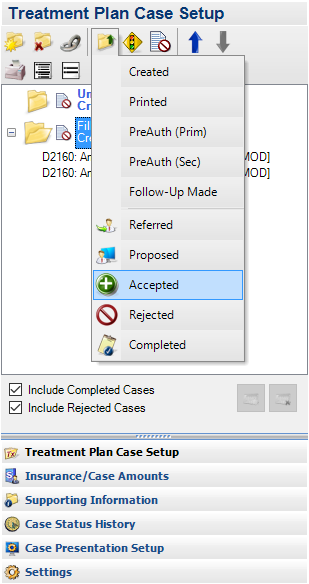
Learn More
For additional information, read the following :
- 7 Keys to Case Acceptance
- Give Patients the Info They Need to Say Yes
- Foolproof Steps to Increase Patient Case Acceptance

By Charlotte Skaggs
Certified Dentrix Trainer and The Dentrix Office Manager columnist
Charlotte Skaggs is the founder of Vector Dental Consulting LLC, a practice management firm focused on taking offices to the next level. Charlotte co-owned and managed a successful dental practice with her husband for 17 years. She has a unique approach to consulting based on the perspective of a practice owner. Charlotte has been using Dentrix for over 20 years and is a certified Dentrix trainer. Contact Charlotte at [email protected].





