Learn how to use the Continuing Care module to track X-rays, when patients are eligibile for more insurance benefits, and much more.
Does your office use Dentrix Continuing Care to track when patients are due for procedures? Many offices track procedures like prophys and perio maintenance, but do you also track procedures like X-rays and oral cancer screenings? You can use Dentrix Continuing Care to remind patients when they are due for a procedure such as a prophy, by sending reminder texts and email messages, but it’s also a great tool for your office to be able to track what needs to be done at each appointment.
Continuing Care in Dentrix is fully customizable and allows you to create continuing care types to track procedures and how frequently you should perform them in your office.
Instead of taking time to review a patient’s chart to see when the last time they had X-rays, you could set up a continuing care type in the Dentrix Office Manager and attach it to the corresponding X-ray procedure code.
For example, you can set up a continuing care type called BITEWINGS and attach that type to procedure codes D0272 and D0274.
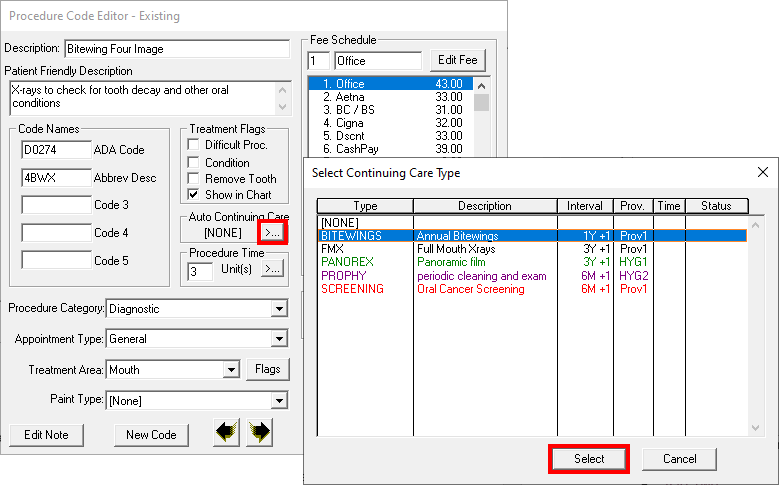
When you attach procedure codes to a continuing care type and assign that type to a patient, you have a quick visual of when the patient last had the procedure and when they are due next. The due date information is visible in several areas of Dentrix including the Family File, through the More Information icon, and on a patient route slip.
You can use Continuing Care to track other procedures too. Some offices track when they record patient’s periodontal probe depths to ensure they are recording them once a year. To do this you could create an in-office procedure code for recording periodontal probe depths and then attach that code to a corresponding continuing care type.
In Dentrix G7.4, an individual patient’s continuing care information is available from the Dental Insurance Benefits and Coverage dialog box. This is a nice feature because as you are entering all the information that you received from the insurance company, including coverage, frequency, and age limitations, you can also edit the patient’s due date for a procedure.
For example, if you learn from the insurance company that the patient won’t be eligible for a full mouth series of X-rays until July 16th, 2022, you can adjust the patient’s due date for Continuing Care without leaving the insurance window. From the Dental Insurance Benefits and Coverage dialog box, click the Continuing Care button and double-click the FMX continuing care type. Edit the due date as needed to match the insurance coverage for the patient, and then click OK.
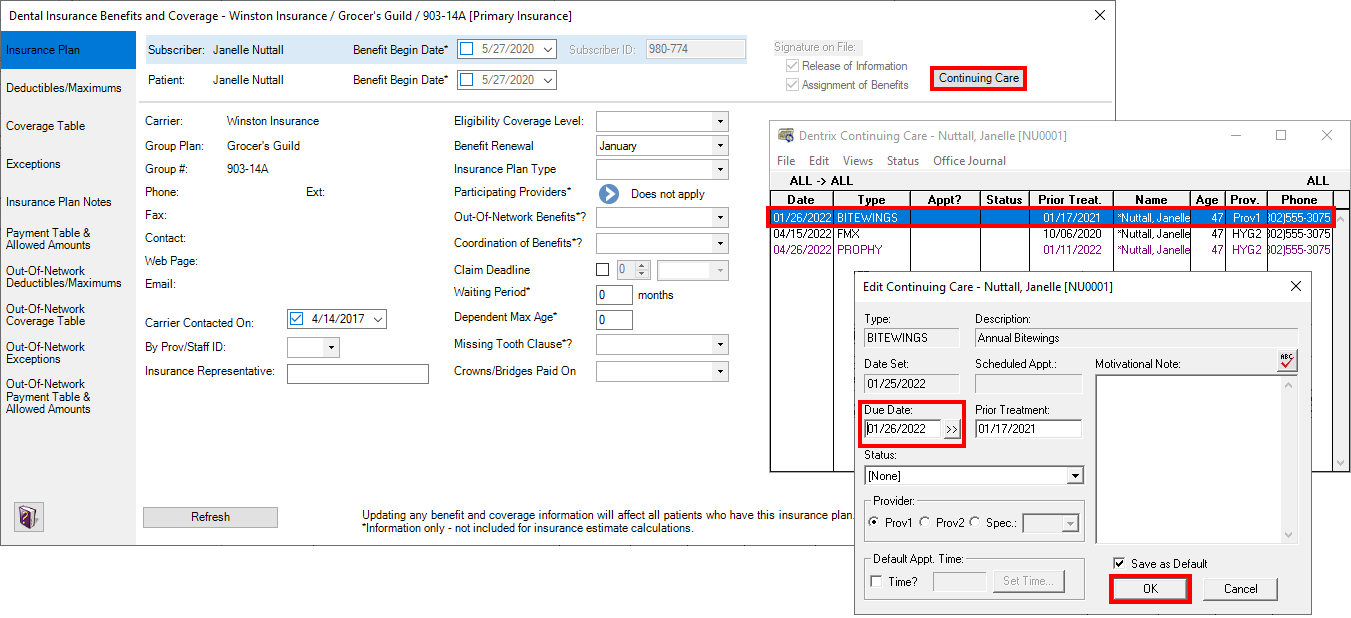
The Dentrix Continuing Care module can do so much more for your office than just remind patients when they are due for a prophy. Think about what procedures you track in your office and how much time it costs you to research when the patient is due for that procedure. It may be beneficial and save you time to add some new continuing care types for those procedures.
Learn More
For additional information, read the following :
- Attaching Continuing Care Types to Procedure Codes in Dentrix
- Setting Continuing Care Frequency Intervals in Dentrix
- Take Time to Clean Up Your Continuing Care

By Charlotte Skaggs
Certified Dentrix Trainer and The Dentrix Office Manager columnist
Charlotte Skaggs is the founder of Vector Dental Consulting LLC, a practice management firm focused on taking offices to the next level. Charlotte co-owned and managed a successful dental practice with her husband for 17 years. She has a unique approach to consulting based on the perspective of a practice owner. Charlotte has been using Dentrix for over 20 years and is a certified Dentrix trainer. Contact Charlotte at [email protected].





