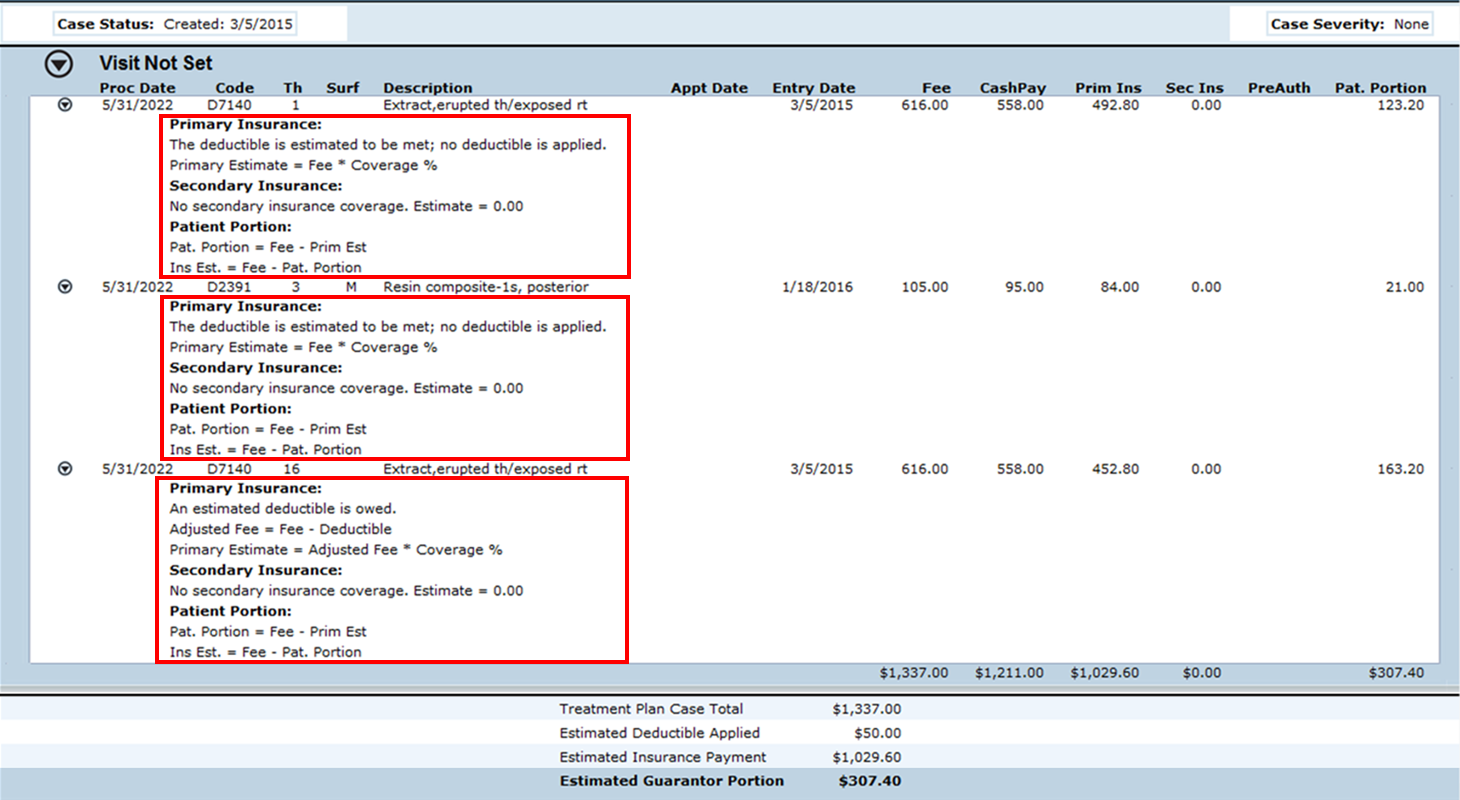Easily view an explanation of how insurance estimates are calculated in the Treatment Planner without having to search for it.
Have you ever opened the Dentrix Treatment Planner to view an insurance estimate for a patient’s treatment plan and wondered, where is Dentrix getting the numbers to make these calculations?
You could check the payment table for the patient’s insurance plan in the Dental Insurance Benefits and Coverage window to see if there is an entry for the treatment planned procedure code. And you could check the coverage percentage entered into the coverage table and whether the patient has a deductible that would apply. But each of these can be time-consuming extra steps.
When the patient is in your office and has already had an exam with the doctor and is currently with the administrative team to discuss their treatment plan and schedule their next appointment, they will typically have very little time or attention left. They are already thinking about everything else they need to do once they leave your office.
When it’s time to present treatment plans to patients, I find it a better use of time to explain the treatment estimate and answer the patients’ questions instead of searching in Dentrix to find out what information is being used to calculate the insurance estimate.
So, I was excited after I installed Dentrix G7.5 Update 2 and found a feature in the Treatment Planner which explains exactly how Dentrix calculates the insurance estimate and where the information is coming from. From the View menu, select the Show Treatment Plan Insurance Help Text option.
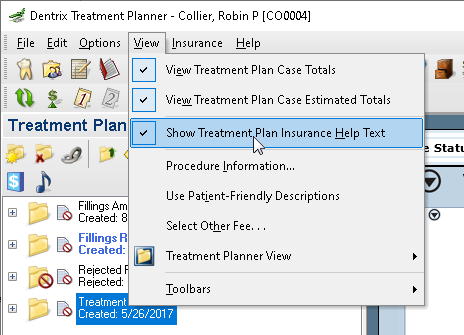
For additional information, and to see scenarios in which you may see this information, read Understanding the Treatment Plan Estimate or view the Dentrix G7.5 New Features webinar recording (particularly the “Other Features” section at time stamp 19:22).
This insurance help text information is only available in the Treatment Planner window and won’t print on treatment cases, so it won’t confuse patients. This is a helpful tool to make it easier for your team to understand how Dentrix calculates insurance estimates as well as helping them to answer patient’s questions about the insurance estimate in the Treatment Planner.
For example, your team could easily see and explain when a deductible is being applied to a procedure. Or explain that Dentrix has a history of what their insurance plan previously paid for a procedure code (the payment table), so the insurance estimate is more accurate. You can also easily see and explain when Dentrix is calculating both primary and secondary insurance estimates.
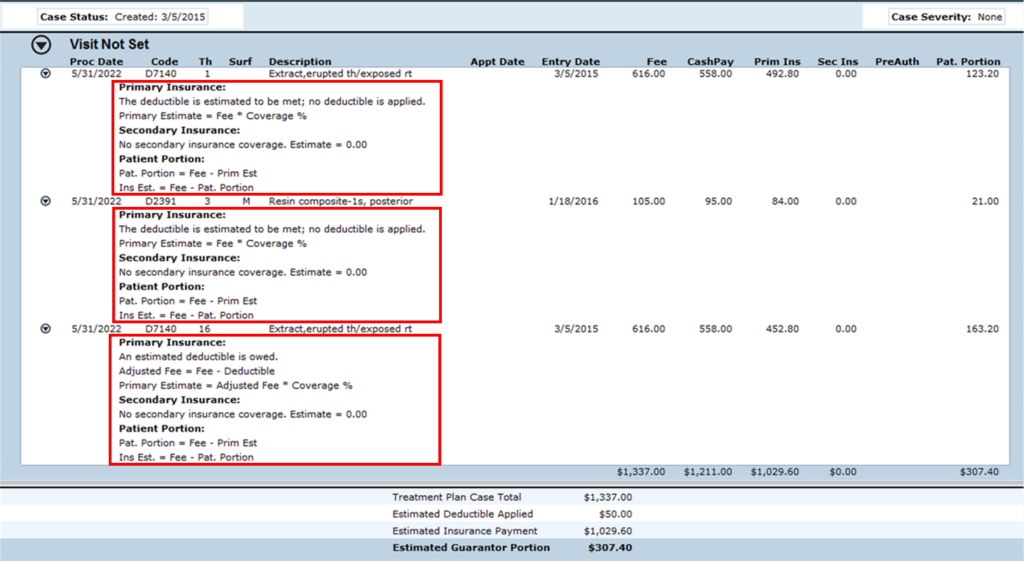
The Treatment Plan Insurance Help Text is a helpful tool for your team to better understand how Dentrix is calculating insurance estimates as well as having an immediate answer to patient’s questions without having to look in other areas of Dentrix. This allows you to spend time explaining the treatment plan and confidently answer questions, which can result in higher case acceptance and a scheduled appointment for treatment.
Learn More
For additional information, see the following :
- Understanding the Treatment Plan Estimate
- Dentrix G7.5 New Features webinar recording (time stamp 19:22)
- Viewing Treatment Plan Insurance Help Text

By Charlotte Skaggs
Certified Dentrix Trainer and The Dentrix Office Manager columnist
Charlotte Skaggs is the founder of Vector Dental Consulting LLC, a practice management firm focused on taking offices to the next level. Charlotte co-owned and managed a successful dental practice with her husband for 17 years. She has a unique approach to consulting based on the perspective of a practice owner. Charlotte has been using Dentrix for over 20 years and is a certified Dentrix trainer. Contact Charlotte at [email protected].