Discover how you can use fee schedules or allowed amounts to help you calculate more accurate insurance estimates.
Dentrix offers two different approaches to work with in-network insurance plans: fee schedules and allowed amounts. This article explains both approaches and their respective benefits.
Fee Schedules
You can add a fee schedule into the Dentrix Office Manager for each insurance company you work with. Then update the insurance carrier and assign the appropriate fee schedule to the insurance plan.

By doing this, when you post procedures to the Ledger, you will be posting the insurance contracted fee.
The benefit of assigning a fee schedule to an insurance plan is it ensures that each patient’s treatment estimates will be accurate. Estimated patient portions and estimated insurance portions of account balances will also be accurate, and you will be making a minimal amount of adjustments to patient accounts.
If you choose to assign fee schedules to insurance plans, you can still send your full office fee to the insurance company. That way the insurance companies will see your office fee and can use it to determine which fees are usual and customary for your area. It also gives you the opportunity to see if the insurance plan has increased their contracted fee when you receive the explanation of benefits.
You can bill your full fee to insurance by using a claim format ending in “F” (for full fee), for example, claim format DX2019F. Or, you can assign the fee schedule to be used on claims in the claim setup. For example, if the billing provider is assigned to the office fee, under Fee Schedule, select Billing Provider.
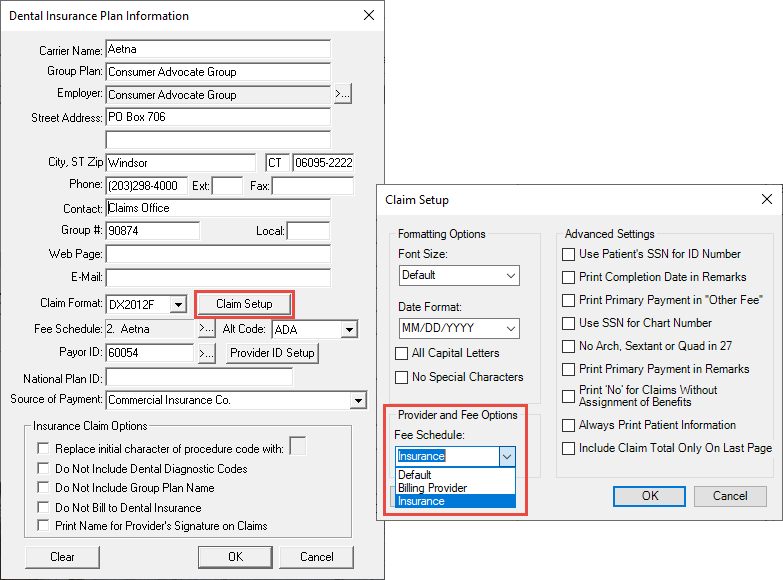
Allowed Amounts
On the other hand, some doctors prefer not to assign fee schedules to the insurance plans they are a contracted provider with, and instead charge the full office fee to the patient’s Ledger and make insurance adjustments. Many doctors prefer to handle accounts this way, so they are able to see how much money they are adjusting off because of their insurance contracts.
In previous versions of Dentrix, this could cause patient accounts to be a little messy and difficult to determine what was expected to be paid by insurance and what was estimated to be paid by the patient. In Dentrix G7.7, you can enter allowed amounts, either into the payment table, or as you are posting insurance payments, for in-network insurance plans. Then, although you are posting your office fee to the patient’s Ledger, insurance estimates will be calculated accurately based on the allowed amounts.

Watch the Dentrix G7.6 and G7.7 New Features webinar to learn more about this feature.
If your practice prefers to post your full office fee to the patient’s Ledger, then make any necessary adjustments once the insurance pays so you can track adjustments, it may be beneficial to create insurance adjustment types for each insurance company your office participates with. That way you could easily see how much is being adjusted for each insurance company on a monthly and yearly basis to determine if it’s an insurance company your office wants to continue to work with.
Whichever way your office decides to enter in-network insurance plans into Dentrix, you can provide your patients with accurate insurance estimates by entering fee schedules and assigning them to insurance plans; or if your doctor prefers to see the adjustments made due to insurance contracts, enter allowed amounts to calculate insurance estimates for in-network insurance plans.
Learn More
For additional information, see the following topics in Dentrix Help:
Read How to Improve Dentrix Insurance Estimates with the New Allowed Amounts Feature if you participate in a PPO insurance plan and post your own fees to the Ledger.
Watch the Dentrix G7.6 and G7.7 New Features webinar to learn more about this feature.

By Charlotte Skaggs
Certified Dentrix Trainer and The Dentrix Office Manager columnist
Charlotte Skaggs is the founder of Vector Dental Consulting LLC, a practice management firm focused on taking offices to the next level. Charlotte co-owned and managed a successful dental practice with her husband for 17 years. She has a unique approach to consulting based on the perspective of a practice owner. Charlotte has been using Dentrix for over 20 years and is a certified Dentrix trainer. Contact Charlotte at [email protected].





