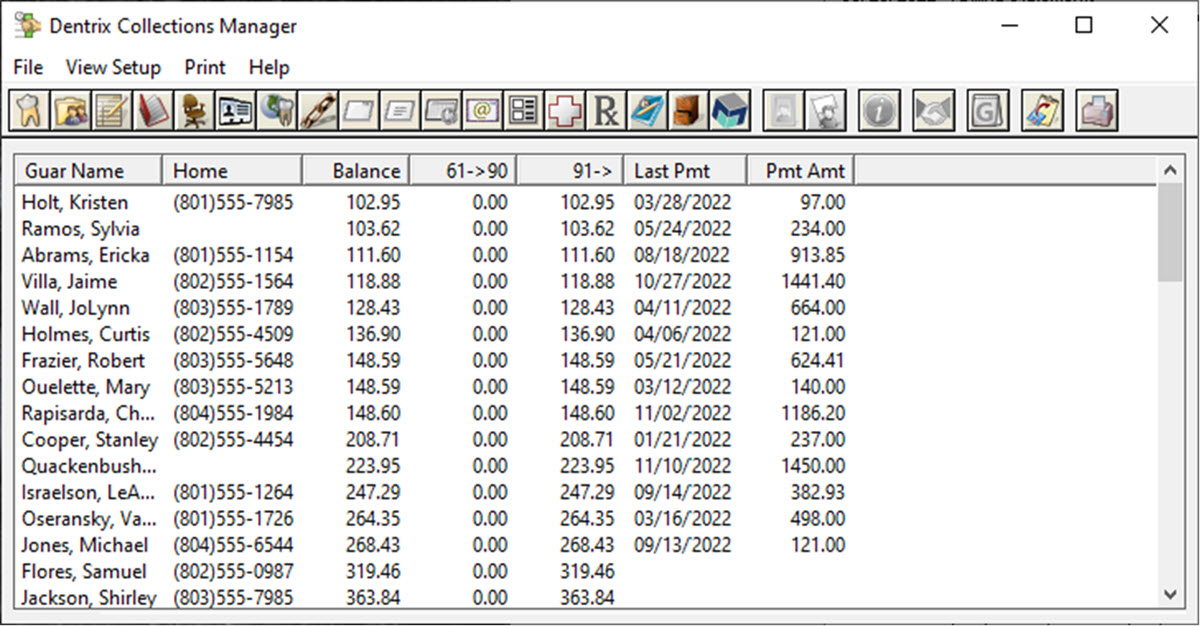Once you’ve located the accounts you need to work on, contact those patients and work to collect their past due balances.
The beginning of a new year is a great time to start with a clean slate, and for many dental practices that means cleaning up old, past due accounts.
When working on past due accounts and collections in Dentrix, there are two reports I recommend you use: the Collections Manager and the Provider Aging Report.
Collections Manager
The reason I like the Collections Manager is because it offers many different filters that you can use to find exactly the accounts you’re looking for.
Another advantage of using the Collections Manager is that you can easily access the patient’s other Dentrix modules from within the Collections Manager window. So, if you are contacting patients regarding their accounts, you can make entries in their Guarantor Notes or Office Journal about the conversation; or if the patient asks for more detailed information about their account balance, you can open the patient’s Ledger, all without leaving the Collection Manager.
If you’re looking for old past due accounts, when generating the Collections Manager view you could select the filter to only view accounts that are a minimum of 60 days past due. You can select the Show Columns filter to determine which information is displayed when you view the Collections Manager. Some important information to include would be the guarantor’s name, the account balance, the aging brackets, and guarantor’s phone numbers. There are other options you can include depending the type of information you want to have in front of you when contacting patients, for example, the last payment date and amount and the last office journal entry date are available options.
Once you’ve had a conversation with a patient, or you’ve sent them correspondence such as a letter or an email, you should make detailed notes either in the Office Journal or in the Guarantor Notes so everyone in your office can easily view the activity on an account.
Provider Aging Report
One benefit of the Provider Aging Report is that accounts can be viewed in two different ways: by family and by patient. (It’s important to note that if you generate this report by patient, the report may be quite long.) The report can be sorted either by patient/family or by provider, and you can select if you want to include guarantor notes, which is a nice feature. You can easily review notes your team has entered regarding the account such as financial arrangements, all without leaving the report.
What’s special about the Provider Aging Report is that account balances are broken down by the procedure provider, not the patient’s primary provider in the Family File. And you can view aging brackets all the way up to Over 180 Days. If your practice has some account cleanup to do, you can easily see the oldest balances that may need to be sent to a collection agency.
The new year is always a good time to start fresh, and cleaning up accounts receivables may be a task that you need to do in your office. If so, try using the Collections Manager and Provider Aging Report to help you locate the accounts you need to work on by contacting those patients and attempting to collect their past due balance.
Learn More
For additional information about using the Collections Manger, see these resources:
- Simplifying Collections with the Collections Manager
- Setting Up a View for the Collections Manager
- Adding Office Journal Entries (from the Collections Manager)
For additional information about using the Provider Aging Report, see the following:

By Charlotte Skaggs
Certified Dentrix Trainer and The Dentrix Office Manager columnist
Charlotte Skaggs is the founder of Vector Dental Consulting LLC, a practice management firm focused on taking offices to the next level. Charlotte co-owned and managed a successful dental practice with her husband for 17 years. She has a unique approach to consulting based on the perspective of a practice owner. Charlotte has been using Dentrix for over 20 years and is a certified Dentrix trainer. Contact Charlotte at [email protected].