When you can’t reach patients with unscheduled treatment by phone, send them a letter outlining what their remaining insurance benefits are, and encourage them to schedule an appointment.
Once you have used the Treatment Manager to find patients with outstanding treatment who also have remaining insurance benefits, it’s important to contact those patients to get them to schedule their outstanding treatment. Not only can finding and scheduling those patients increase your practice’s production, but it’s also a good service to your patients to help them keep track of and use their insurance benefits. Scheduling treatment helps your patients to get the quality dental care they need while taking advantage of their outstanding insurance benefits.
The best Dentrix tool to use to create a report of patients with outstanding treatment and remaining insurance is the Treatment Manager. I like to use the Treatment Manager to contact these patients by phone because you can easily log correspondence in the Office Journal directly from the Treatment Manager. However, if you are unable to reach patients by phone, you can send them a letter which includes remaining insurance benefit information. Sending a letter is another way to communicate important information about remaining insurance benefits to your patients.
When sending letters to groups of patients based on customized criteria, I recommend using Letters and Custom Lists in the Office Manager. Letters and Custom Lists allows you to create letters or lists of patients meeting a selected criterion. A good letter to use for patients who have outstanding treatment plans and remaining insurance benefits is the Treatment Plan Reminder letter which is a template in Letters and Custom Lists. To find this letter template, open the Office Manager, click the Letters & Custom Lists menu item and then click Misc. Highlight Treatment Plan Reminder from the list of letters, and click Edit.
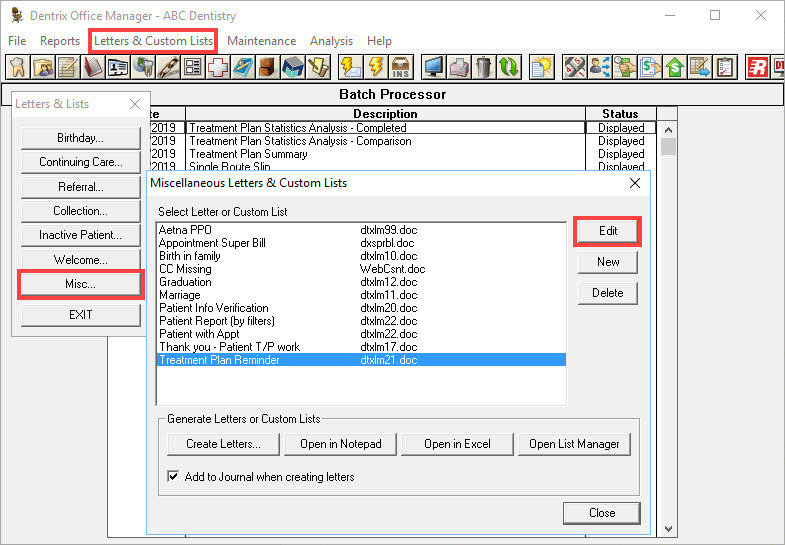
From the Letter or Custom List Setup screen, you can set a filter to select a range of remaining insurance benefits. For example, you may want to set the Dental Ins. filter to include patients with remaining benefits of $500-$1500. You can set the Procedures filter to include a particular procedure code, a procedure code range, or to search for all procedure codes. Within the Procedures filter, you can also set a date range for the treatment planned procedures. I would recommend selecting a date range for this calendar year to send letters to all patients with treatment planned procedures in 2019.
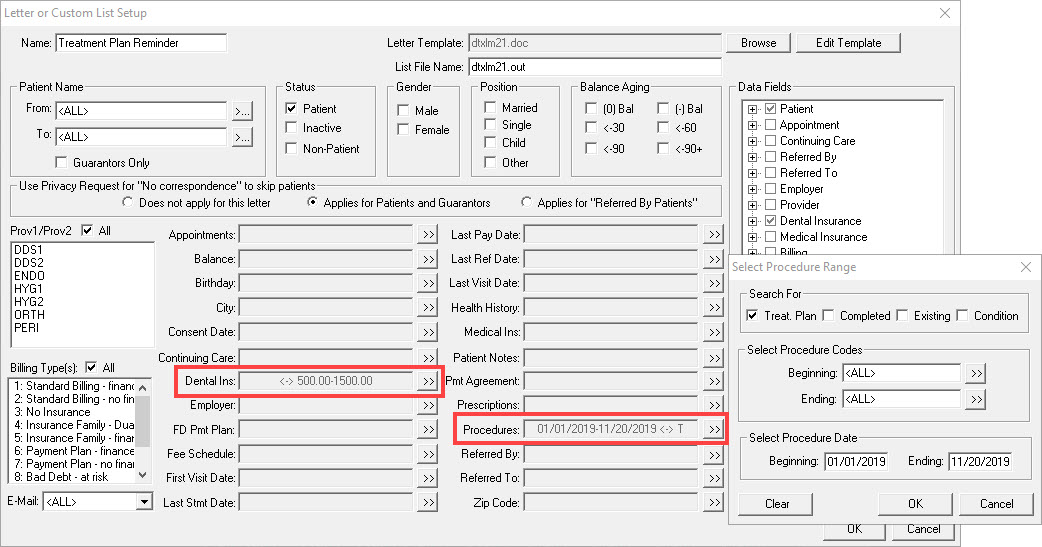
Once you’ve set all the filters you need, click OK and create your letters. When generating the letters, I would recommend selecting the option for Dentrix to automatically create an Office Journal entry for these letters. This saves you from having to make manual entries in the Office Journal to say that you sent a letter to the patient.
Send these letters to your patients to prompt them to call for an appointment for their outstanding treatment plans. This can help your office to keep a consistently full schedule and meet your production goals. It’s also beneficial for patients as you are helping them to make the most of their dental insurance benefits.
Learn More
For additional information, read the following :
- Find Patients with Outstanding Treatment and Unused Insurance Benefits
- Spend Time on Updating Outstanding Treatment Plans
- The Dentrix Custom Reports and List Manager

By Charlotte Skaggs
Certified Dentrix Trainer and The Dentrix Office Manager columnist
Charlotte Skaggs is the founder of Vector Dental Consulting LLC, a practice management firm focused on taking offices to the next level. Charlotte co-owned and managed a successful dental practice with her husband for 17 years. She has a unique approach to consulting based on the perspective of a practice owner. Charlotte has been using Dentrix for over 20 years and is a certified Dentrix trainer. Contact Charlotte at [email protected].





