During the pandemic, when patients cancel due to illness, be lenient and use Dentrix tools to track those appointments.
Updated 10/20/21
I’m normally a proponent of having a strict cancellation policy in place in your office. I believe that while we should respect our patients’ time and take them back for appointments in a timely manner, our patients should respect our time as well by not cancelling at the last minute or arriving late for their appointments.
However, during challenging times, I feel we need to be more lenient with our cancellation policy when it comes to dealing with patients who are cancelling due to illness. For example, if a patient has an appointment today, but they call and say they’re not feeling well, we shouldn’t penalize them for canceling. They’re helping to keep your staff and other patients safe by not potentially spreading a virus.
Breaking Appointments
Usually, I recommend breaking appointments for last-minute cancellations. Breaking an appointment in Dentrix counts as a missed appointment, reflecting negatively on the patient. You can track the number of missed appointments in the patient’s Family File.
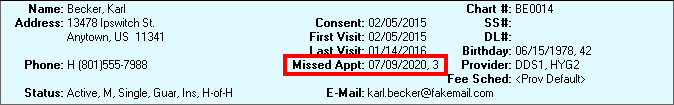
However, if patients call to cancel their appointment because they aren’t feeling well, or are experiencing symptoms of illnesses, rather than breaking their appointment, you should mark it as Wait/Will Call within the appointment. This will move the appointment to the Unscheduled List, which you can use to reschedule the appointment at a later time without it counting negatively as a missed appointment.
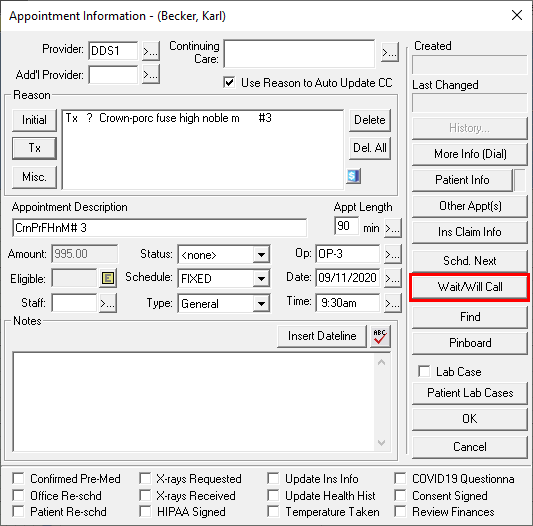
Using the Unscheduled List
It’s very important to keep the Unscheduled List up to date, so that when you’re following up with patients on the list, you don’t contact patients who may have already rescheduled. You can keep the Unscheduled List up to date with a little team training. Most likely, you have seen this warning message when trying to schedule an appointment.
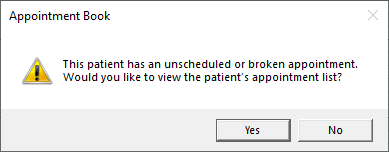
Train your team that when they see this message it means that the patient already has an appointment on the Unscheduled List.
If you click Yes to this warning, the patient’s Family Appointment List will open. From here you can click the appointment labeled as <Unscheduled Appt>, and then click the View Appt button. This opens the Appointment Information dialog box, which will have all of the appointment information (procedures, providers, appointment length, and so forth) already attached to the appointment. From here you can manually assign an operatory, date and time, or use the Pinboard or Wait/Will Call buttons to move the appointment to either of those lists.
If you click No to this warning, Dentrix assumes you want to create a completely new appointment for the patient and opens a blank Appointment Information dialog box. This is where you run into problems with keeping your Unscheduled List up to date. If you re-create the appointment for the patient, the old, broken (or Wait/Will Call) appointment still remains on your Unscheduled List. Instead of recreating the appointment, you should train your team to open the Unscheduled List, find the appointment, and reschedule it from there. When you reschedule an appointment from the Unscheduled List, the appointment is removed from the list, which will keep your list up to date and more accurate in order to follow up with patients.
Documentation is Key
Whether you are breaking an appointment or marking it as Wait/Will Call, I would recommend making a detailed note of the conversation with the patient in his or her Office Journal. This way the entire team will be able to read the note and know why the appointment was cancelled, and why it was marked as either broken or Wait/Will Call.
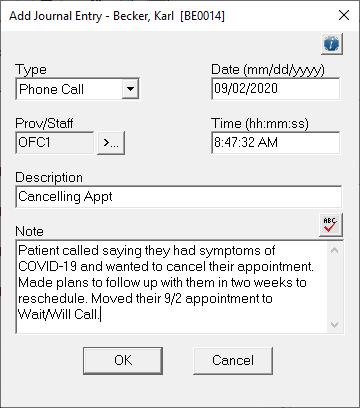
Last-minute cancellations will leave you with a hole in your schedule, but Dentrix has tools you can use to find patients who might be able to come in. Read How to Fill Open Time in Your Hygiene Schedule and Finding Patients with Urgent Treatment Needs for ideas about finding patients who can come in.
Conclusion
Implementing a more lenient cancellation policy as we deal with the pandemic is just one way we can continue to evolve in how we work and communicate with our patients. Train your team on how to deal with last-minute cancellations, and make sure they know what happens with a patient appointment when it is broken or when it is moved to Wait/Will Call so patients won’t be penalized when they cancel due to not feeling well.
In the long run, this will help you to protect the health and safety of your staff and other patients. And when those cancellations occur, it’s equally important to make sure you use the Office Journal to document the communication you have with patients, so that everyone on your team can see the reasons why appointments are cancelled or rescheduled.
Finally, by keeping your Unscheduled List up to date, your office will have a great resource from which to contact patients to reschedule appointments. This can help to fill openings in your schedule and avoid unscheduled time.
Learn More
For additional information about adapting your processes during the COVID-19 pandemic, read Adding COVID-19 Tracking Protocols to the Appointment Checklist and Prepare Your Team to Bounce Back.

By Charlotte Skaggs
Certified Dentrix Trainer and The Dentrix Office Manager columnist
Charlotte Skaggs is the founder of Vector Dental Consulting LLC, a practice management firm focused on taking offices to the next level. Charlotte co-owned and managed a successful dental practice with her husband for 17 years. She has a unique approach to consulting based on the perspective of a practice owner. Charlotte has been using Dentrix for over 20 years and is a certified Dentrix trainer. Contact Charlotte at [email protected].





